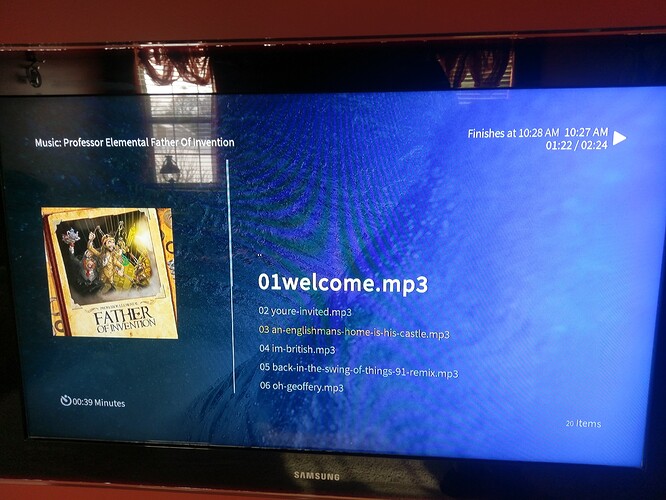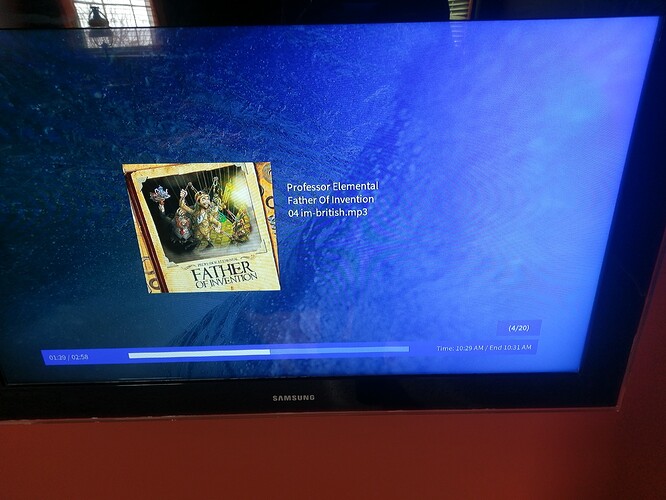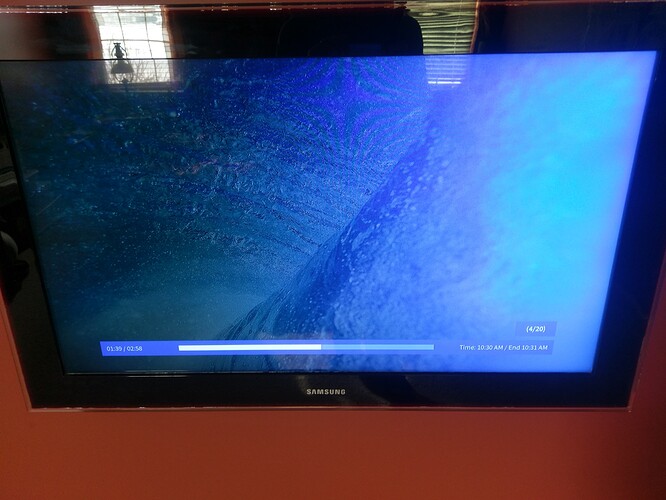While I love the new Music Gui I despise that the screen looses all info after 10 seconds…
So I created an advancedsettings.xml as per
Now the navigation screen never changes to the now playing screen - so the first song stays large while the currently playing song shows as small and yellow with no play progress info. I have no desire to be stuck on the navigation screen.
Now if I press EXIT to the main gui and EXIT again to return to the now playing I see the lovely new music GUI. THIS is the screen I want to be stuck on ![]()
However after 10 seconds all GUI info other than the progress bar again disappears - an no action other than changing to the main menu screen and pressing exit to again return to the music GUI, or waiting for the next song to begin, will allow the new music GUI info screen to be displayed so I am stuck with:
Thanks for the help so far folks:
@Gitrian
@sam_nazarko
@BobCrachett
In short, songinfoduration>0 forces the Music navigation screen to not transition to the Music Now Playing screen. What I hope to accomplish is a transition to the Music Now playing screen, but then NOT loose the Now Playing info splash. Any ideas?
.
.
.
via: http://kodi.wiki/view/advancedsettings.xml#songinfoduration
Open a terminal from my linux laptop on the same network as the Vero2:
Ssh osmc@192.168.1.131
osmc
ls .kodi -a
{should see userdata, temp, system, etc}
cd .kodi/userdata
ls -a
{if advancedsettings.xml does not exist, create it:} cat > advancedsettings.xml
{restart the terminal}
Ssh osmc@192.168.1.131
osmc
cd .kodi/userdata
ls -a
{should see advancedsettings.xml}
nano advancedsettings.xml
<advancedsettings> <videolibrary> <songinfoduration>0</songinfoduration> </videolibrary> </advancedsettings>
{write out via ctrl+O, save via enter, exit via ctrl+x}
reboot
.
.
.
Also: Simulate a press left when select is pressed on a main menu item to display the submenu shortcuts
Under Appearance Customize Skin change the Main Menu item’s Action to SetFocus(9001) {the default is ActivateWindow(windowname)}