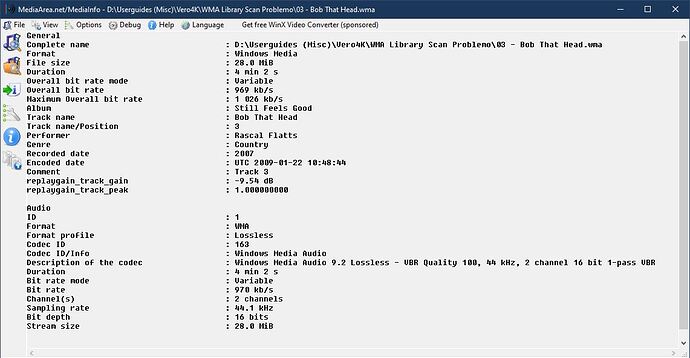The scan of the music library reliably crashes kodi when it comes to the first WMA file. I moved all WMA to a “ZZ_Last” directory, so it ends every scan with a crash. Anyone else experiencing this problem?
My system is a Vero 4K+, Kodi is the newest available version:
Kodi compiled 2021-09-15 by GCC 8.3.0 for Linux ARM 32-bit version 4.19.152 (267160)
The log file doesn’t contain any hints - it just ends with the 1st WMA encountered
To get a better understanding of the problem you are experiencing we need more information from you. The best way to get this information is for you to upload logs that demonstrate your problem. You can learn more about how to submit a useful support request here.
Depending on the used skin you have to set the settings-level to standard or higher, in summary:
-
enable debug logging at settings->system->logging
-
reboot the OSMC device twice(!)
-
reproduce the issue
-
upload the log set (all configs and logs!) either using the
Log Uploadermethod within the My OSMC menu in the GUI or thesshmethod invoking commandgrab-logs -A -
publish the provided URL from the log set upload, here
Thanks for your understanding. We hope that we can help you get up and running again shortly.
OSMC skin screenshot:
Thanks for looking into this! The logs are here: https://paste.osmc.tv/gatovokaja
I just scanned my first music to Kodi db, had an old wma-rip of my QueensRyche-MindCrime album. It went through without a hitch. These settings:
Settings → Media → Music
Fetch additional information on updates “Ticked”
Default provider for Album: Generic Album scraper
Default provider for Artist: Generic Artist scraper
Prefer online information “Ticked”
Addon issue? Scraper Issue? Media-file non-standard(broken)
The file could be corrupt.
I had a similar problem, see this thread
The problem seemed to be with the SMB client on the Vero side. Because of this I moved to using autoNFS mounts, which resolved the problem.
I forget the details now - but suppose it’s because of how SMB is chunked.
I wonder now if enabling mitigate SMB in Services would have solved your problem.
Out of curiosity — how large were the affected files?
Sam
In my case, the WMA filesize was around 28Mb (29,471,951 bytes) - as per the media info given at the start of the referenced thread
I really did try all the combinations of the OSMC/Kodi (v18) SMB settings, however I’ll stick with autoNFS, I get the impression its more reliable, especially with the way MS maintain SMB.
The crash happens with every WMA file encountered by the Scraper. Fortunately I have only 5 albums with WMA files, so it was quickly sorted out, moving every album where the scraper crashed to the end of scanning. But it shows that this happens really with every file.
My settings are like the settings from Joakim_s.
The files in fact are on a SMB share, so I’ll give it a try to switch to NFS.
Good luck with that, and watch out for the ‘pitfalls’ that can happen when setting this up, especialy when using a .smbcredentials file. Refer to the detail in this thread and this ‘how to’
I think, it was a misunderstanding on my side: I always read “NFS” when you meant autofs. But after reading your thread about installing autofs I believe it is too much effort for trying to make those ~50 WMA files run. Maybe it is easier to convert those files to another format.
Maybe it is.
But from a bug/issue POV, there is still clearly a problem with Kodi/SMB and .wma files.
Perhaps NFS will work too (rather than autoNFS) ?