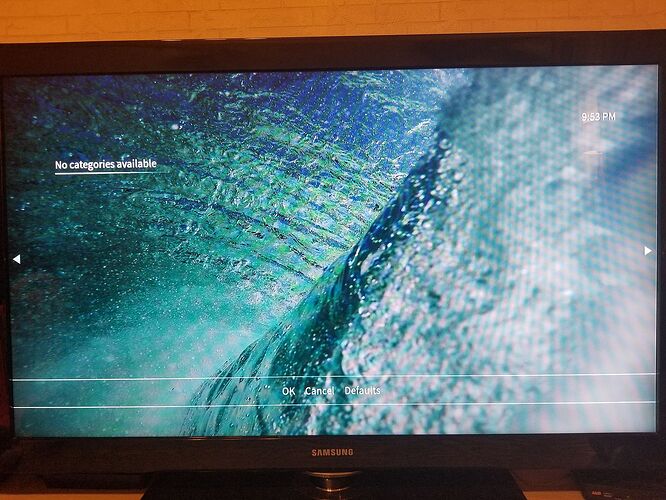Vero 4K+ user. Last week I received a prompt to update and reboot my system, which I dismissed. When I later tried going to My OSMC -> Updates to update manually, it simply showed the message “No categories available.”
Today I got the prompt to update and reboot again, and this time I chose OK. After the reboot, I am now on the October 2019 update, but going to My OSMC -> Updates still gives the “No categories available” message.
Any insight on what might have happened here and how to fix it? Thanks in advance.