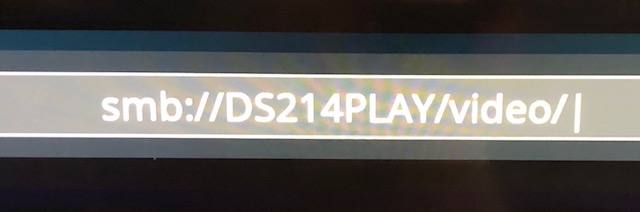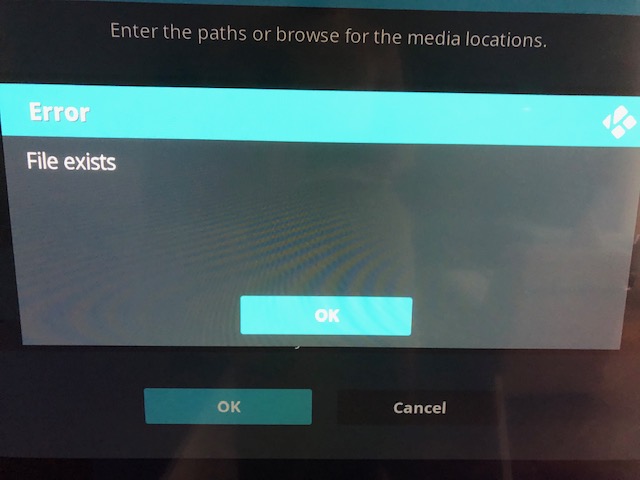I have just set up my Vero 4K+. Everything is working except the mysql library and I hope someone can help me to set this up. Found a few posts but some are from people moving over from a pi2, I still have a pi2 running so need it to work on the Vero and the pi2.
Setup
Mysql running on Synology NAS, Libreelec on two raspberry pi 2’s. It has been working this way for over a year now and I just replaced on pi 2 box with a Vero 4K+ to handle 4k movies.
What have I tried
I initially copied over my advancedsettings.xml file (from Pi 2), hoping it to work but it doesn’t. It does show my library items, but I can’t play anything. When I click a file I get: “file no longer available, would you like to delete it from the library”. I am quite sure this is related to the Vero not using SMB. I have succesfully added all NAS folders via mounting but that was not how they were connected on the pi 2 (still are connected on the other pi2). If I browse to the videos in file mode they play, I just think the library doesn’t link them anymore / can’t find the files where it expects to find them
Help needed
As I still have my other pi2 (the major point for me in mysql is tracking playback progress across devices) I will probably need to change something on the Vero and/or the pi2 but clueless where to start and how to keep it working on pi2 and Vero. I read a few posts on pth substitution but ot sure how that works. Saw another post on storing passwords in a password.xml file but with Vero not supporting SMB not sure if that will ever work
My advancedsettings.xml (taken from working pi2)
<?xml version="1.0"?>-<advancedsettings> -<videodatabase> <type>mysql</type> <host>192.168.178.26</host> <port>3306</port> <user>kodi</user> <pass>kodi</pass> <name>kodi_video</name> </videodatabase> -<musicdatabase> <type>mysql</type> <host>192.168.178.26</host> <port>3306</port> <user>kodi</user> <pass>kodi</pass> <name>kodi_music</name> </musicdatabase> -<videolibrary> <importwatchedstate>true</importwatchedstate> <importresumepoint>true</importresumepoint> </videolibrary> </advancedsettings>
My mounts to my NAS, passwords replaced
//192.168.178.26/video /mnt/NAS_Video cifs x-systemd.automount,noauto,rw,iocharset=utf8,username=mediauser,password=****,uid=osmc,gid=osmc,file_mode=0770,dir_mode=0770 0 0
//192.168.178.26/music /mnt/NAS_Music cifs x-systemd.automount,noauto,rw,iocharset=utf8,username=mediauser,password=****,uid=osmc,gid=osmc,file_mode=0770,dir_mode=0770 0 0
The Video mount contains several folders, mainly “Movies” and “Series”, that is where the movies and tv shows are physically located
Need help please
Not really sure how to proceed. On the pi2 this just works, no special need to map sources in a special way, I think the library just gets links via SMB and opens them but not sure. Any suggestions on how to proceed are welcome.
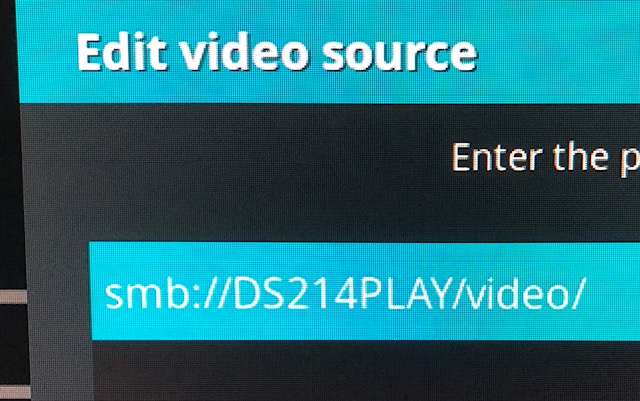 !
!