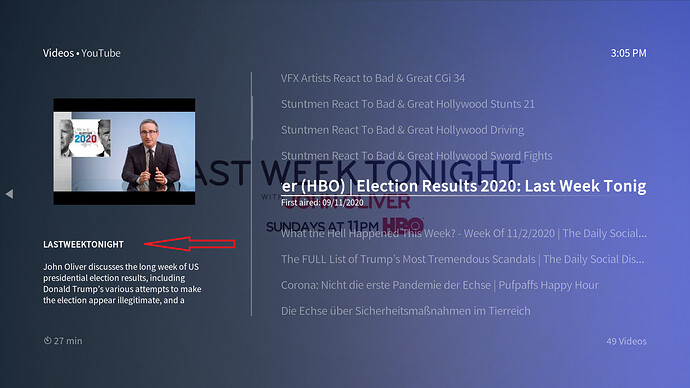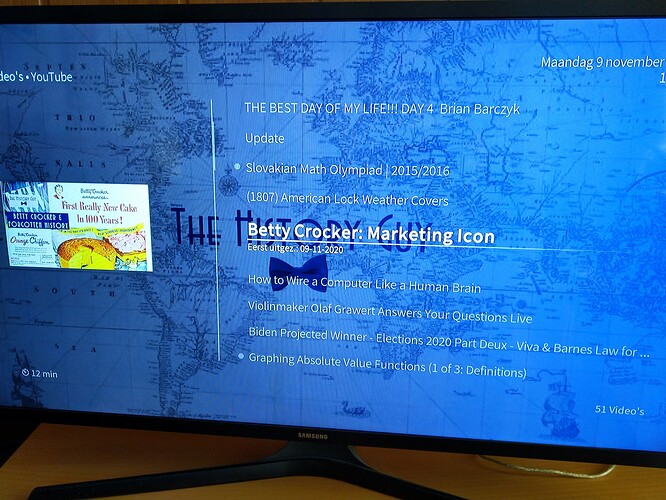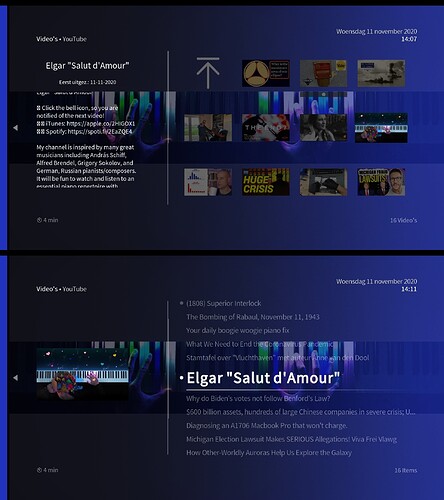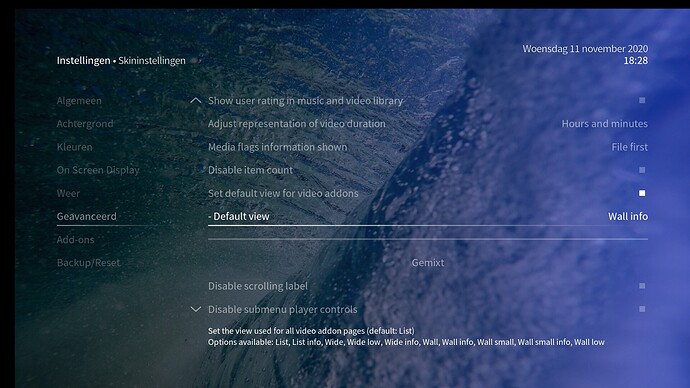When browsing in a list of recommended videos you see some information of the video (i.e. duration, date first published), but not the name of the content creator (i.e. the channel name). Is this working as designed or is there an option you can switch on / off ? Can you do this by (manual) changing some config setting in the relevant settings.xml file or does this require a recompilation of some sources ? Appreciate some advice in this matter.
Which skin are you using?
The OSMC Skin shows this information when using any “info” view - I can’t comment on other Kodi skins:
hallo Chillbo, thanks for the prompt reply. Highly appreciated. I do use the OSMC skin as I do not know my way around in other skins yet. When looking for info, it always shows you examples using this skin. I was not able to take a screenprint so I made a photo with my phone. See attached. Your example looks exactly like mine, except that I do not see the name of the channel nor the text under that (which is from the content creator I presume).
Appreciate any advice as I cannot find a setting in the various XML files nor in the settings on OSMC itself.
There should be an indicator visible on the edge of the screen which shows where to navigate to for the submenu to show up. The submenu offers the option to toggle the view currently in use.
But be aware: the view selection is only remembered by Kodi for this specific addon page. To permanently choose a specific view for video addons, navigate to the skin settings (Settings/Interface/Skin/Configure skin…) and adjust the corresponding setting under the tab advanced.
@Chillbo: I sort of ‘figured’ it out. Found the various settings and found also that there are multiple options of which I choose the one I liked the best. I did notice however that some videos, when they end, you do not get back to where you came from. Maybe that has something to do with how the content provider edit and uploads his video. I know there are several options resulting in different ways the user interface shows after a video ends. Annoying, but alas. Again thanks for the prompt response to my question. I’ll mark this issue as ‘solved’ .
I’m glad, you could get this sorted 
Where do you end up when stopping playback of a video played via the YouTube addon, if I may ask?
Hi @chillbo,
some content providers produce content in such a way that when their video ends, you get into a different view, at least in my old smart blu-ray device (a Samsung BD H-6500) which allowed you to download a Youtube app. I never gave it much though as I assumed this was how YT works. The view I get in now is either the ‘listing’ view (not the wall view I now prefer and most of the time get back to) and sometimes I get into an empty list and have to use the Backspace and enter again to get into the Wall view).
Reason I now use OSMC as a solution for viewing YT videos is that I was fed up with all the commercials I had to ‘endure’. With OSMC I was able to change the content of the /etc/hosts file so I now no longer see those advertisements or maybe it is the addon that already ignores advertisements.
There is only one issue I still have and that is that for some reason, my history of viewed videos is not synced to my account. So if I go to YT on another device, be it my Desktop, or tablet or phone for that matter, I get recommendations including the videos I already watched. Other things like ‘liking a video’ are being synced to my account. Any idea why this is? Is it ‘by design’ or is this also a setting (I did checked them all) I have to change? Seems that my history is now only ‘remembered’ in OSMC.
Please be so kind as to post a screenshot of what the screen looks like when you finish playback.
That would be something you’d have to ask the YouTube addon developer over at the Kodi forum.
@Chillbo: here are two screengrabs. One before I pressed enter which then starts the video, the next grab is after the video ended. I did wait until the video ended by itself, thus not pressing X. Hope this make clear what I mean. I would have expected to end up in the wall view, which is the first screengrab. Some videos do end up as what I would expect, others (I think music videos, and sometimes also other types of content) end up in the list view
wall view before and
list view after video ended:
Hope this helps?
René
Please have a look at this… Does this solve your issue? I fear not as the content type seems to change here (it should be “videos” for all video addon videos, it has nothing to do with the actual content of the videos).
I’m using the YT addon quite extensively and have never seen this issue before. As the content indicator in the bottom right corner changes from “Videos” to “Items” in your screenshots, it’s clear that the content type advertised by the YT addon changes here. It might be an issue only the developer of the addon can comment on. It sure doesn’t happen with my OSMC setups. ![]()
@Chillbo. Take a look at this screengrab. This is what I see in the settings | advanced for SKIN.
So as far as I’m aware, this is the only place I can set this setting. I tried to find this option under settings in the YT addon, but this setting does not appear there. I also found, by just trying out same video multiple times, that it sometimes goes back to wall setting, and other times I end up in the list setting.
Hope this helps. Maybe I overlooked something you might spot in the grab. I wonder what the text ‘gemixt’ (mixed) means under ‘Default view’
Then it’s something related to the YT addon resetting the content type. Please contact the addon developer over at the Kodi forum about this.