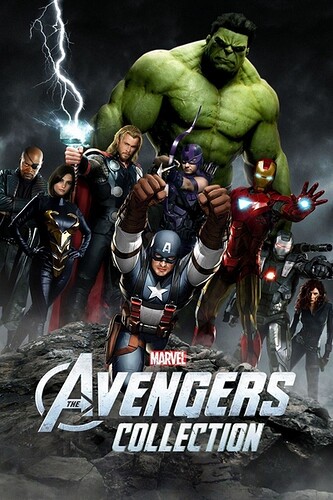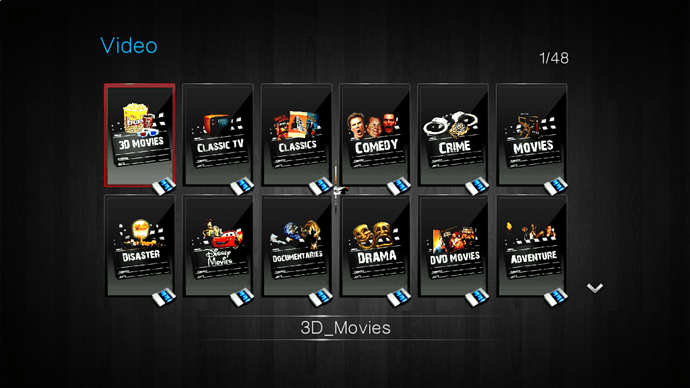I’ve read thru several posts and the Kodi wiki on the proper naming of video/files movies.
First question is the proper name to name the parent folder. The Kodi wiki says to name it “Movies 1”, but I’ve read in some posts that it’s been named “All video content”. Does it matter what the name is in order for the scraper to name properly?
Does the library scraoe artwork for Movie collections and does it allow for "chronological order?
Example: Movies 1>Blu-Ray>Avengers Collection>Iron man (2008)>Iron man (2008).mkv
-----------------------------4k movies>Matrix collection>Matrix (1999)>Matrix (1999).mkv
-----------------------------Disney movies>The Lion King (1994)>The Lion King (1994).mkv
Will the library generate artwork for the folders “Avengers collection” and “Matrix collection”
Examples:
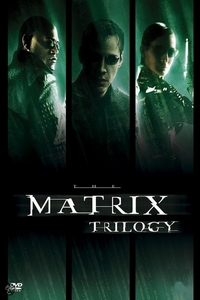
I would like to keep the “Avengers collection” in chronological order. How should I name or set up folders to do this?
Do the parent “Movie 1” folder and the sub folders “Blu-Ray”, “4k movies” and “Disney movies” need artwork? Do these folders even show up?
I have artwork for Parent and sub folders like these: