So I have a Rpi2 (A) right now, absolutely pushed to the limits over clocking it and it actually works pretty decently still, but, I just bought a new sound bar (Yamaha YAS-105) for the room the Pi is in which doesn’t support DTS, just DD (AC3) so I logically tried to turn on the mixer which would mix DTS down but the video becomes horribly choppy, as does the sound, the DD light starts flickering so it does receive 5.1 but its just choppy. If I switch off passthrough at that point I do get sound out of my soundbar, it seem so be amplified stereo with woofer support but none of the lights on my soundbar are on, kind of strange but whatever. I can normally watch whatever I want tot watch then but the sound is not great.
It has 0 problems playing DD 5.1, the light goes on on my sound bar, no problems.
I have my Pi set up through HDMI, so sound passes through my TV (LG 42LV4500-ZC) and then connected the digital out/in from my TV to the soundbar.
Unless someone knows a tweak to solve this I’m pretty sure I’m stuck and need to buy a new device, but which one to get. Obviously people are going to say Vero 2 since, you guys sell that and I will buy one if it meets my requirements.
I mostly play x264 8-bit but sound wise anything from AC3 to FLAC, 5.1 to 7.1, DTS, TrueHD (or whatever that’s called), and anything in between.
Ideal the box would be able to play H264 10-bit smoothly but I know thats a lot to ask for.
Spending limit would be around what you’d pay for a Pi3 kit/Vero2 something like that.
Unless someone knows how I could fix this without having to switch boxes, its old but it works perfectly fine in ultimate overclock mode lol.


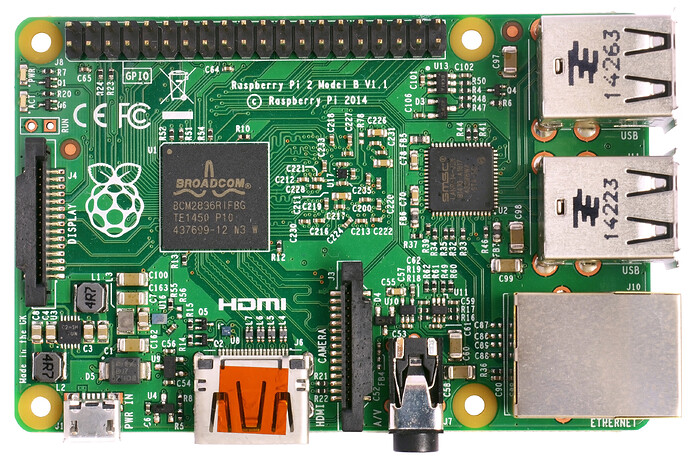
 ) until the Vero 3 shows up.
) until the Vero 3 shows up.