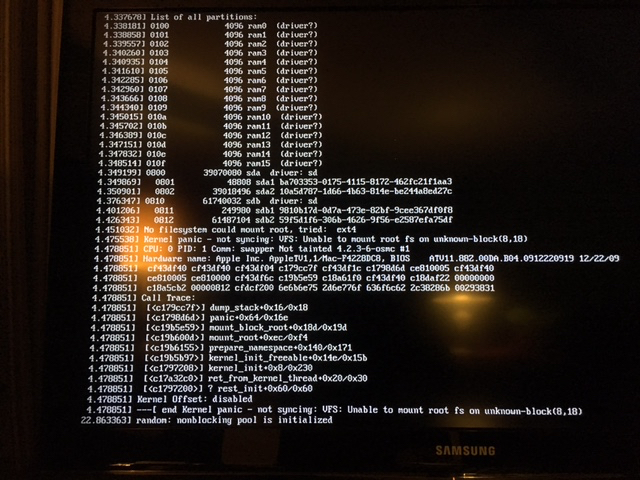Continuing the discussion from Upgrade Failed:
I am failing mightily with this. I am not good with terminal. I have sshed in (or so I think)
ssh osmc@10.0…
from my Mac and it does not ask me for a password right away. So I keep going ahead with
sudo -s
umount /boot
fsck.hfsplus /dev/sda1 (or /dev/sdb1 if you are on a USB install)
mount /boot
apt-get -f install
eventually it asks me for a password. I type in “osmc”; it doesn’t work. I hit carriage return. It doesn’t work. I type in “root”; it doesn’t work. Each time it says, “Sorry, try again.”
When I try:
wget http://paste.osmc.io/raw/onalosavat -O- | bash
I get:
-bash: wget: command not found
I started with the frown face tonght and now after two hours, I have this to show: