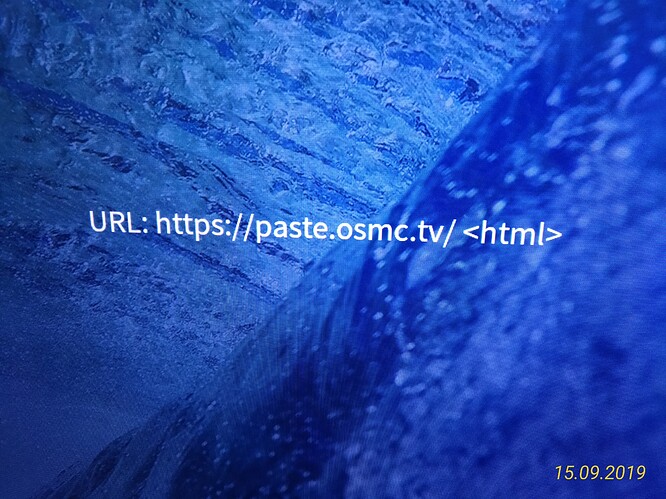Since i have updated to the “2019 07-1” i have a memory leak issue.
I did not had to reinstall my Rpi since a year now, all was fine with it.
The sympthoms:
Starting OSMC, got about 600Mb of free memory (according to debug).
IPTV simple client jumps in downloads the list of channels, EPG, logo.
Free memory drops to around 480 Mb.
And now even if you are not touching it the free memory nice slowly begins to shrink.
If you play a video via SMB from local lan, the allocation slow.
If you play a stream via simple IPTV client then its faster.
If you play a stream via YouTube addon the allocation does huge chuncks. Like no additional allocation, then a large block, then release some, then allocates a larger block again.
Once you finishes a play or exiting from a client some memory been released but like 20 Mb or maybe 40Mb but the other 3-400 Mbytes are stay reserved.
Once i made a massive memory release by unplugging the LAN cable from Rpi. Once i plugged in the cable the memory leak stopped. I played a video from the local network via SMB , and that was okay. No issues, until i started to stream a video from the internet via simple IPTV.
i have checked other topics about similar memory leak issues.
I have stopped media center, renamed .kodi , started media center. I can confirm that in that case the memory usage is stable no leaks there. (But nothing works ![]() )
)
I have disabled each and every addon but the memory leak doesn’t stopped.
I have reinstalled with recent build.
The first step was to add local network libraries via SMB. And at that point a very small memory leak begins. If you leave the GUI for an hour or so you can see that at that point it allocates an extra 50Mb of ram. If you move in the menu that allocates a lot of memory.
Once i reinstalled simple IPTV CLient and YouTube addone, the memory allocation is around 8 Mb / sec.
so current result is when the free Ram reaches around 40 Mb the sad face appears and system restarts.
You can’t watch a movie as a whole without have an OSMC restart.
As a last test now i had around 200Mb ram left, i have removed LAN cable, memory leak stopped. And about 30 seconds later i got back all the allocated memory.
Once i plugged LAN cable back memory leak continues.
here is the log , took about 1-2 minutes after the big memory release.
https://paste.osmc.tv/wumotixufu
Regards,
Endre