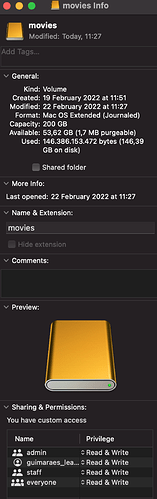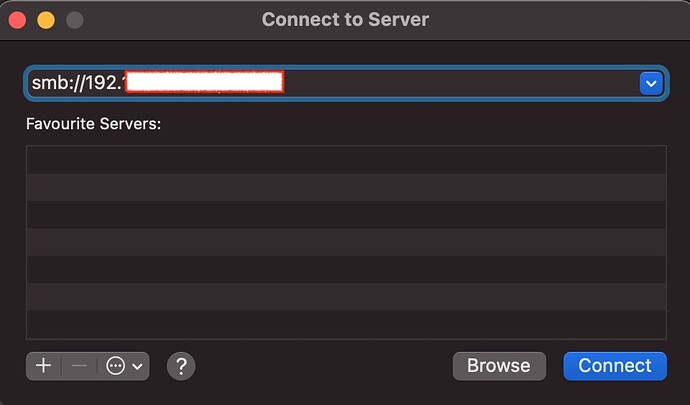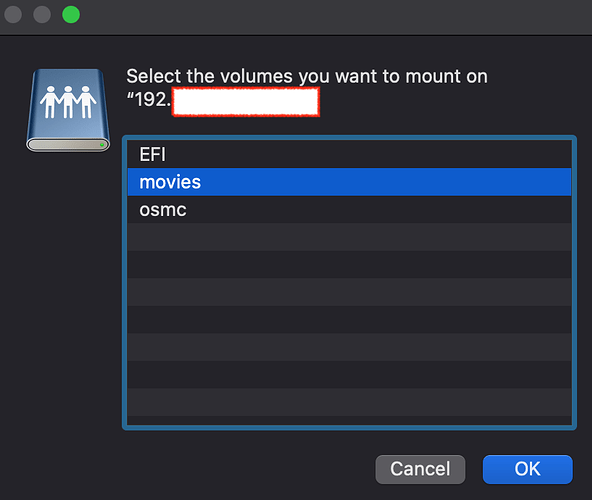Hi there,
Really enjoying my Vero 4K+ box.
I have connected an external hard drive to the Vero 4K+ with files that I have copied from my Mac.
Now I have been trying to paste files directly from the Mac to the HDD over the home network with no success.
I’m connected to the HDD using Vero’s IP address but when trying to paste files on the HDD I get the following message on the Mac:
“Some files can’t be processed, either because you don’t have permission to modify them, or because they are on a locked volume.” Like I said previously, I am able to copy files to the HDD if physically connected to the Mac.
Not sure if I need to change anything in the Vero setup in order to make this work…
Thanks in advance for your assistance.
Have you installed the Samba Server from the OSMC App Store? Otherwise what you see will be the DLNA share that is readonly.
Which Filesystem did you format the HDD with?
I rather think it is due to the Character set used by the Mac OS. It is crap and incompatible even if it looks the same to the eye.
Network file-systems like SMB etc. transform these on the fly. But if you connected the disk to the Vero, but had copied the files onto that disk while connected to the MAC, special characters will cause havoc.
Note: if you use MAC, only the “mac” devices will most of the time work flawless with the MAC.
Thanks for the quick reply.
External drive is formatted as “Mac OS Extended (Journaled)” (pic below)
If I go into “my OSMC”>Services, Samba Server is running. but I don’t remember installing any specific app for this. I have looked through the app repository and I cannot find the app either. Maybe I’m missing an important step here…
Below screenshot of how I connect to the HDD.
And this is the last step before the volume is mounted.
Thanks again!!!
That format is only supported readonly by OSMC. Suggest to format it with exfat then you can read/write on MAC and OSMC
Samba Server is in MyOSMC -> AppStore but based on what you wrote above you already have it installed and you problem is just the filesystem of the USB Disk
Should I have used a different filesystem to format the disk?
Yes, as I wrote need to use exFAT filesystem if you want to read/write on MAC and OSMC. If you only want to connect to OSMC and transfer the files via Network you could also use ext4 filesystem.
Thanks again, I didn’t see the other post above just the one regarding the server.
I will try the new format later