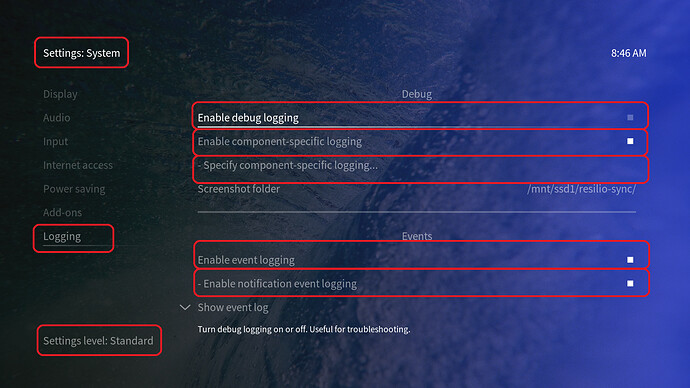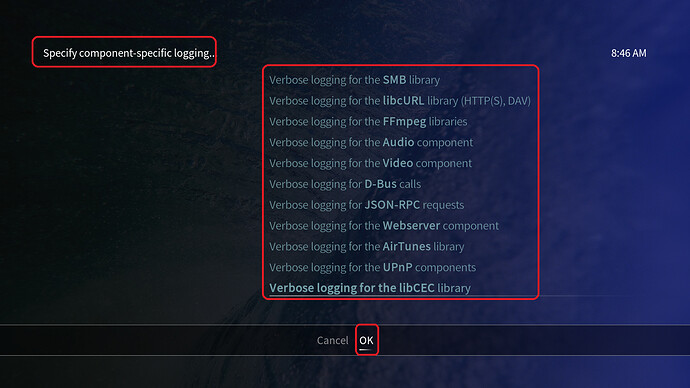Please provide us with full debug logs. Without debug logs, we’re just randomly guessing.
You can learn more about how to submit a useful support request here.
Depending on the used skin you have to set the settings-level to standard or higher, in summary:
-
enable debug logging at settings->system->logging
-
enable component-specific logging for all components
-
enable event logging and notification event logging
-
reboot the OSMC device
-
reproduce the issue
-
upload the log set either using the
Log Uploadermethod within the My OSMC menu in the GUI or thesshmethod invoking commandgrab-logs -A -
publish the provided URL from the log set upload, here
Thanks for your understanding. We hope that we can help you get up and running again shortly.
OSMC skin screenshots: