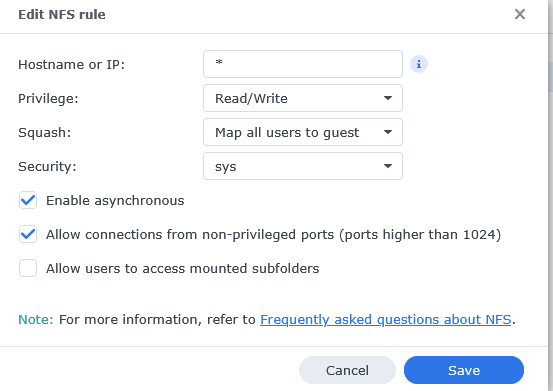I’ve been using my 4K+ succesfully for a number of years with an /etc/fstab mounted media drive. But after some recent changes the 4K+ loses its connections at least once a day.
NFS (including v4) on the Synology (latest DSM version) has been set up according to: https://kodi.wiki/view/NFS#Synology_DSM_5.1;
/etc/fstab on the 4K+ contains:
192.168.204.15:/volume1/Media /mnt/Diskstation nfs noauto,x-systemd.automount 0 0
Everything seems to be working fine with this setup, except on the NAS end the Read/Write permissions for the admin account mysterously disappear at least once a day. After resetting them access is immediately restored, but I do have the import the whole media library again.
Does anyone have a clue why/how these permissions are evaporating?
Thanks,
Remco
Check the existing cron-jobs on the NAS. Bet something resets the ownership.
Had that on an old qnap.
perhaps a DSM change? On my Synology I have the guest account enabled and the video share has the following NFS rule, I’ve round it to be rock solid.
There only seem to be a couple of internal jobs running:
MAILTO=""
PATH=/sbin:/bin:/usr/sbin:/usr/bin:/usr/syno/sbin:/usr/syno/bin:/usr/local/sbin:/usr/local/bin
#minute hour mday month wday who command
25 6 * * 2,5 root /usr/syno/bin/synoschedtask --run id=2
35 5 * * 0 root /usr/syno/bin/synoschedtask --run id=5
0 0 9 3,9 * root /usr/syno/bin/synoschedtask --run id=3
0 0,1,2,3,4,5,6,7,8,9,10,11,12,13,14,15,16,17,18,19,20,21,22,23 2 7 * root /usr/syno/bin/synoschedtask --run id=1
The GUI Task Scheduler only has a SMART test configured.
An update seems unlikely. The latest update (DSM 7.1.1-42962 Update 8) was installed in January and has given me no trouble before.
Mapping all users to admin also seems to work fine in my case.
Eventually another program is running the changes then.
There definitely is a process doing it, since the modes are changed.
I think I’ve found the problem. I had an rsync backup job writing to the same share from my homeserver. With the migration to a new homeserver and adjusting that job it got bungled up. After stopping the jobs the NFS permission stay in place.
Thanks for pointing me in the right direction. All there’s to do now is reproduce the issue and fix that backup job 
2 Likes