Hi - I just got a new setup and switched my old Vero 4K onto it. It was previously used on a TV with its built-in 2.1 speakers only, so I’ve never used it with surround sound until now. The new setup is a Vizio P75-F1 and it’s connected to a Vizio sound bar model SB3651-E6 (which has 5.1 sound). The soundbar is connected to the TV via HDMI ARC.
The first thing I tried to play had a DTS HD 7.1 soundtrack. The audio had no center channel. If I switch to 4.1 or 2.1, it works fine (but no surround of course). Switching to passthru results in no sound (as expected).
I tried something that had a 5.1 soundtrack and same problem. Passthrough also did not work (this was not expected).
Other things I tried:
- Both audio output options (PCM/HDMI)
- All speaker configuration options - only 2.x and 4.x provide center audio
- All “output configuration” options
- Tried connecting Vero 4K directly to soundbar with toslink cable. Exactly the same: audio only with 2.x and 4.x. So not a problem with HDMI
Basically, I tried every possible option combination I could think of. Either I get surround sound with no center audio (odd-numbered speaker configs), or no surround (even numbered configs), or no sound at all (passthrough).
When I get no sound, and connected via HDMI, in some circumstances the TV shows a message on the screen occasionally that says the audio input is not in a compatible format.
I have an Amazon Fire TV gen 2 also hooked up to this TV, which has Kodi sideloaded, and it works fine with 5.1 passthrough audio. (Kodi running on Fire TV shows it’s using an Android audio device).
Ideas?
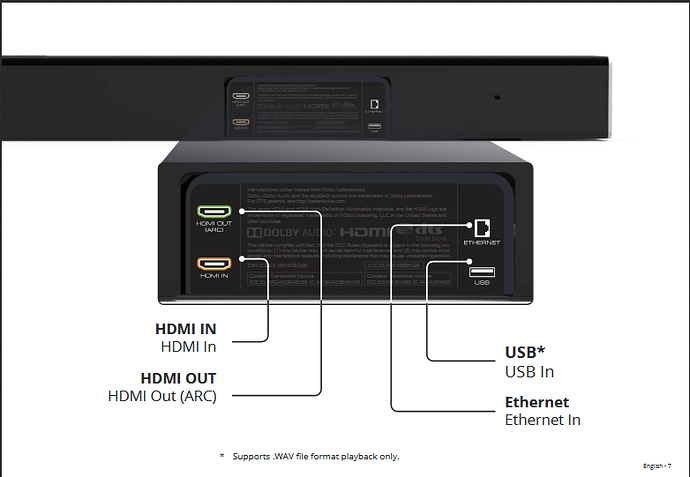
 Since my requirement is it needs to support lossless audio since that is what I ripped with my BR collection.
Since my requirement is it needs to support lossless audio since that is what I ripped with my BR collection.