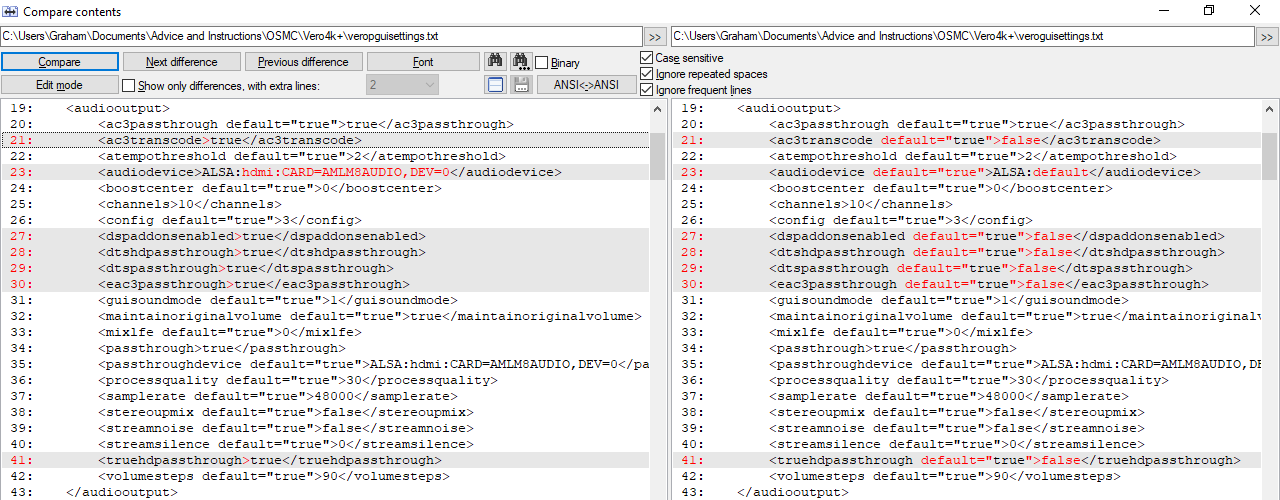Ok, I have a new Vero 4K+ only a few days old, updated sw etc but doesn’t decode Atmos on a 4K movie, doesn’t run as smooth as my Vero 4K that plays back the movie and Atmos fine on my 4K TV. I’ve checked settings on both, sync to display off, audio passthrough on, 7.1 and tried both audio devices PCM, HDMI for output. Wired GE LAN, old Vero 4K plays back with no buffering or slow frame rate after ff or rew etc. Frame rate & resolution switching on start/stop set for both devices, I’m really lost on this and disappointed as the Vero 4K+ runs fast etc
Forgot to mention AVR is Yamaha RX-V2085, I use same input for both Vero’s & Vero 4K+ only plays back Atmos movie as Neural-X
Please post debug logs for both devices. Maybe we can spot a difference.
Do you want to decode the Atmos track or pass it on to the AVR?
Yes, sorry, pass through to AVR
Ok, I’ll try tonight once I read how to again 
On my Yamaha (RX-A660) it will do this if I was using Neural-X on a non Atmos title and then go to Atmos. I have to use the ‘Straight’ button on the Yamaha remote to disable to sound program to get it to show Atmos.
Mmmm, ok, thanks, thought I tried this but will play again this afternoon, also Vero 4K switches between formats ok
Ok, think I’ve done this correctly, Vero4k log (Atmos etc works) log uploaded here
URL: https://paste.osmc.tv/asoqigeyub
Log for Vero 4k plus that just shows Neural x or DD sur and also buffers, lower letter box bar discolored and slow mo rate etc (should be a faster box?)
URL: https://paste.osmc.tv/xipoguhaxi
Hopefully I haven’t mixed them devices up ![]()
There are a number of differences in the settings between the two veros.
Your new device is on the left, the old one on the right. Double-check the settings are exactly the same and let us know if that fixes it.
Ok, vrry embarrassing, Atmos issue solved, didn’t have expert mode enabled in menus been a while since I played with Kodi. All ok now that in audio I can select all available options for AVR.
But I still have yhe playback issues with Vero 4K plus, bottom letterbox bar flashes colour and seems to follow the main screen, i.e. when a scene is dark so is the bar, light scenes same for the bar and it varies as the scene does like a overscan or back ground but only affects bottom bar and only on 4k movie, others ok as HD.
Log here
URL: https://paste.osmc.tv/atesebutuq
I was struggling with this as well. For 4K movies, a flashing bar appears at the bottom of the playback screen. When I press play or pause, the scrolling bar at the bottom doesn’t appear, it’s almost ‘masked’ by the flashing bar.
I tinkered a few settings and it fixed it. Try disabling HDMI-CEC options (if you have them on), powering off all devices, removing power cable and HDMI cable from Vero, waiting a few minutes and then powering it on. This fixed the issue for me.
Hope this helps. I have no idea why it happens though. 
Mmm, ok, I have been doing this as I was swapping between Vero4K and 4K plus on the same canles and AVR input, but still does it every time I play a 4K movie
Nope still the same, Vero 4k ok, plus not, is it faulty?
Unlikely to be a h/w fault. I have seen similar behaviour when testing but can’t recall what combination of settings caused it or whether it was 4k or 4k+.
Is it all 4k content: ie 24Hz and 50/60Hz? And is the media encoded as 2160 high or 1600?