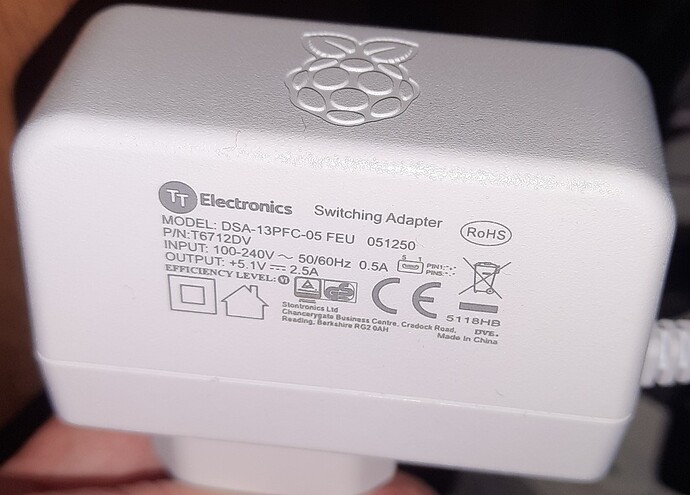Hello all,
After lengthy search, I’d like some hints on my Pi 4 installed with latest OSMC 2022.10-1.
Short description of the trouble:
It doesn’t show any image on TV.
My installation:
Raspberry Pi → Onkyo TX-NR509 → Samsung QE49
All through HDMI.
Edit: FLIRC usb dongle
3A Raspberry approved power supply, with small dongle micro usb to USB-C for Pi 4.
Brand new SD cards (SanDisk Extreme 64 Go microSDXC class 10, UHS-I, U3, V30)
Using either BalenaEtcher or OSMC SD card imager.
Before:
Pi 3B, OSMC version, 19.
It’s running fine. It’s my backup solution, but I’d like to upgrade to Pi4 to read some higher quality shows.
Now:
I replaced the Pi 3B with this installation:
Pi 4
Trials:
Tried with 3 sets of different HDMI cables, direct on TV or through Onkyo.
Burned OMSC image on 4 different SD cards. Multiple times.
Allowed 15 minutes boot on first run for each trial (decompression, installation process…).
SSH is reachable.
OSMC interface is reachable through browser on local IP adress.
Logs are here
This is a brand new install without any tweaks.
I tried installing VNC and through it I managed to get it display on TV. The trouble here is that there is no audio output. Settings / Audio show a greyed out audio output.
On first run of VNC without reboot, this audio output setting is showing some sound device (I can’t remember the name). But after reboot necessary to get something on TV, it is greyed out.
I have to use VNC and set an appropriate screen resolution, then reboot the Pi to get a correct image on TV. It was working fine, but without any sound.
It seems VNC is messing some settings.
Anyway, I went back to brand new installation without VNC and now I’m stuck.
Have you any hint on how to solve this? Thanks!!