I linked a guide I wrote on the subject in the post where I mentioned it and gave you the correct text for the file (other than the IP as I didn’t know what it was). That guide should be easy enough to follow.
Hi,
It looks like my previous problem has returned. I installed the latest version of OSMC, went to music, files, then tried to browse any of my shares (in this case a library called “flac” in my PC with domain (Acer-mb), & I get the message “connection timed out”.
The same happens for all my shared folders, & there’s been no change on my PC.
Here’s the log: http://paste.osmc.tv/xojukijoza
Thanks
Share browsing won’t really work without SMBv1 enabled (not recommended).
It’s best to enter the IP and share name directly.
Hi Sam,
I’ve just tried using PC IP & share-name, & get the same error.
Your log is showing that you are using host name based resolution, e.g:
<source>
<name>BRUCE-VAULT</name>
<path pathversion="1">smb://Acer-mb/BRUCE-VAULT/</path>
<allowsha
I didn’t see an attempt to use an IP based source.
No - I made that change (IP) after creating the log. Should I create an updated log, showing the failed access using IP?
It could be useful. Double check the IP and make sure you have a static IP. Then you have no reason to need to use hostnames.
Here’s the log: http://paste.osmc.tv/inecamafel
IP is static on PC:
IPv4 Address. . . . . . . . . . . : 192.168.1.99
If by this you edited your source and changed the hostname to an IP then there are two very big problems with that. First is that if you update your library (once you resolve you connection issue) this will duplicate everything in your libraries, and the second is that the links in your library are not changed by changing the source so if you click on a library item it will still be trying to open it using the hostname instead of an IP address.
If you wanted to test if just using an IP address would resolve the issue then you should make a NEW source pointing to your files, don’t set a scraper on it, and then just see if you are able to access your files from there. If that works then you can do a path sub to fix it, remove your library and start over, or else add an entry to a system level hosts file so it can resolve the hostname independent of DNS.
It may be prudent to double check the host to make sure it didn’t change IP addresses and perhaps reboot any networking equipment in case it decided to go a bit sideways (ie your router and maybe any switches).
Hi - No, I created a new source, I didn’t edit any existing, for that reason.
edit: just did a re-boot of my network switch & router, & all seems to work now!
sorry guys, for wasting your time, & thanks again ![]()
ok, just had to replace my PC. Now I have a situation where the DNS & IP have changed. I’ve just changing my source to use either, but can’t get them to work. If I remote-on to the Vero, & ping my desktop, it times out (I’m using ethernet).
Happy to do a clean install if that’s easier, but would appreciate any assistance!
Please show the failed ping and also the output of
ip addr
ip ro
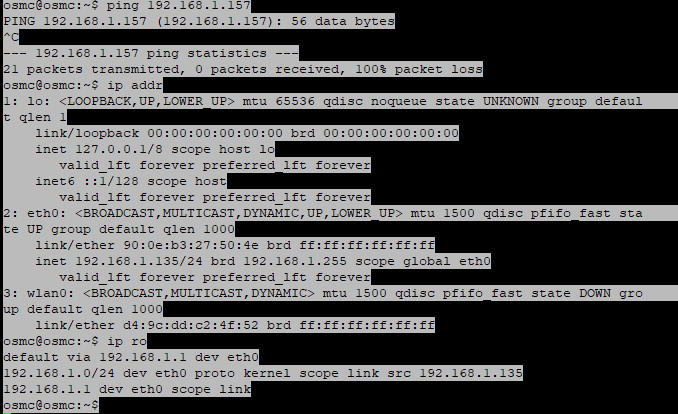
Does ping 192.168.1.1 work?
And are you sure PC is 192.168.1.157 and does not have a firewall active?
Can you ping the Vero from the PC? ping 192.168.1.135
Ping from PC is fine:
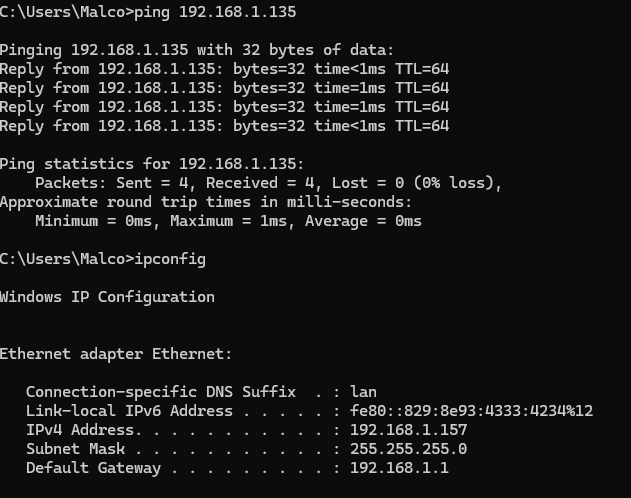
Then check firewall on the PC.
ok, thanks, ping now works both ways, but using either DNS or IP for a media share, I get “Operation not permitted” message.
Could it be it’s using old values in a passwords file, even though in Win 11 PC, I have this setting:

think I may have cracked it - using Device-name, & adding a userid = everyone, pwd = space. seems to connect now - SMBis the bane of my life ![]()
I have a similar problem.
My network connection is active and working. In the settings I have activated the DB update at startup (DB is a MySQL DB running as a service on a Synology and worked perfect until i came back from holidays). But I can’t see a single film or series. When I try to start a film via the file manager I also get a sad looking smiley.
I have created a complete debug log.
https://paste.osmc.tv/utorulovuw
I hope you can tell me what the problem is.
A second topic that probably has nothing to do with the problem at the moment.
A long time ago I made a setting that the system should restart every morning at 5:00 a.m. Just so that the system can establish fresh network connections and update the DB. But I can’t remember where or what I did.
Maybe you can see what’s happening in the log and you can tell me where I can change it again.
Many thanks for helping me