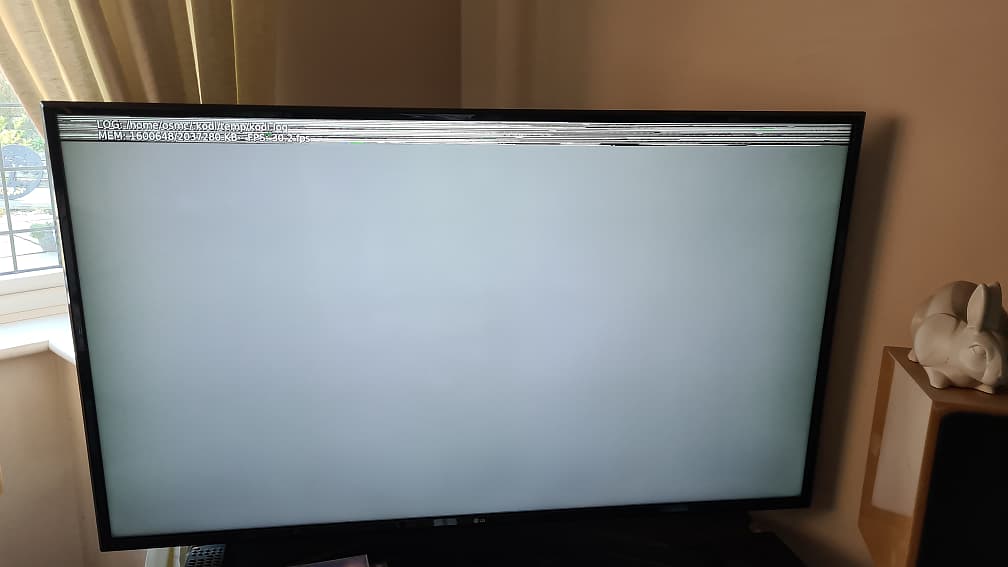In early or mid December there was an update which resulted in some videos not playing which had previously. This had changed between the previous version and this one.
The way the screen appears is a small region at the top with dots in it and the region below is a blur. Audio plays OK.
I’ve noticed that the only differences are the bit rate and the width. The encoding settings are identical.
This shows OK:
General
Unique ID : 21075781169282037815974916958510860702 (0xFDB0C3CFBA8482A6D194F35CC07499E)
Complete name : R:\TV_series\Sons of Anarchy\Sons of Anarchy (2008) All Seasons Complete [jlw]\Sons of Anarchy S01\Sons of Anarchy - 1x01 - Pilot.mkv
Format : Matroska
Format version : Version 2
File size : 530 MiB
Duration : 57 min 11 s
Overall bit rate : 1 295 kb/s
Encoded date : UTC 2016-11-18T18:11:46Z
Writing application : HandBrake 20161002193500-136108a-master 2016100501
Writing library : Lavf56.1.0
Video
ID : 1
Format : HEVC
Format/Info : High Efficiency Video Coding
Format profile : Main 10@L4@Main
Codec ID : V_MPEGH/ISO/HEVC
Duration : 57 min 11 s
Width : 1 920 pixels
Height : 1 080 pixels
Display aspect ratio : 16:9
Frame rate mode : Constant
Frame rate : 23.976 (24000/1001) FPS
Color space : YUV
Chroma subsampling : 4:2:0
Bit depth : 10 bits
Writing library : x265 2.1:[Windows][GCC 4.8.2][64 bit] 10bit
Encoding settings : wpp / ctu=64 / min-cu-size=8 / max-tu-size=32 / tu-intra-depth=1 / tu-inter-depth=1 / me=1 / subme=2 / merange=57 / no-rect / no-amp / max-merge=2 / temporal-mvp / no-early-skip / rskip / rdpenalty=0 / no-tskip / no-tskip-fast / strong-intra-smoothing / no-lossless / no-cu-lossless / no-constrained-intra / no-fast-intra / open-gop / no-temporal-layers / interlace=0 / keyint=240 / min-keyint=24 / scenecut=40 / rc-lookahead=20 / lookahead-slices=6 / bframes=4 / bframe-bias=0 / b-adapt=2 / ref=3 / limit-refs=3 / no-limit-modes / weightp / no-weightb / aq-mode=1 / qg-size=32 / aq-strength=1.00 / cbqpoffs=0 / crqpoffs=0 / rd=3 / psy-rd=2.00 / rdoq-level=0 / psy-rdoq=0.00 / log2-max-poc-lsb=8 / no-rd-refine / signhide / deblock=0:0 / sao / no-sao-non-deblock / b-pyramid / cutree / no-intra-refresh / rc=crf / crf=26.0 / qcomp=0.60 / qpmin=0 / qpmax=69 / qpstep=4 / ipratio=1.40 / pbratio=1.30
Default : Yes
Forced : No
Color range : Limited
Color primaries : BT.709
Transfer characteristics : BT.709
Matrix coefficients : BT.709
Audio
ID : 2
Format : AAC LC
Format/Info : Advanced Audio Codec Low Complexity
Codec ID : A_AAC-2
Duration : 57 min 11 s
Channel(s) : 2 channels
Channel layout : L R
Sampling rate : 48.0 kHz
Frame rate : 46.875 FPS (1024 SPF)
Compression mode : Lossy
Delay relative to video : -21 ms
Title : Stereo
Language : English
Default : Yes
Forced : No
This doesn’t:
General
Unique ID : 40980338545309382214031493272586733598 (0x1ED486AF60BB7741F71BC2F4CAB0C81E)
Complete name : R:\TV_series\Sons of Anarchy\Sons of Anarchy (2008) All Seasons Complete [jlw]\Sons of Anarchy S01\Sons of Anarchy - 1x02 - Seeds.mkv
Format : Matroska
Format version : Version 2
File size : 458 MiB
Duration : 45 min 23 s
Overall bit rate : 1 410 kb/s
Encoded date : UTC 2016-11-18T19:30:27Z
Writing application : HandBrake 20161002193500-136108a-master 2016100501
Writing library : Lavf56.1.0
Video
ID : 1
Format : HEVC
Format/Info : High Efficiency Video Coding
Format profile : Main 10@L4@Main
Codec ID : V_MPEGH/ISO/HEVC
Duration : 45 min 23 s
Width : 1 918 pixels
Height : 1 080 pixels
Display aspect ratio : 16:9
Frame rate mode : Constant
Frame rate : 23.976 (24000/1001) FPS
Color space : YUV
Chroma subsampling : 4:2:0
Bit depth : 10 bits
Writing library : x265 2.1:[Windows][GCC 4.8.2][64 bit] 10bit
Encoding settings : wpp / ctu=64 / min-cu-size=8 / max-tu-size=32 / tu-intra-depth=1 / tu-inter-depth=1 / me=1 / subme=2 / merange=57 / no-rect / no-amp / max-merge=2 / temporal-mvp / no-early-skip / rskip / rdpenalty=0 / no-tskip / no-tskip-fast / strong-intra-smoothing / no-lossless / no-cu-lossless / no-constrained-intra / no-fast-intra / open-gop / no-temporal-layers / interlace=0 / keyint=240 / min-keyint=24 / scenecut=40 / rc-lookahead=20 / lookahead-slices=6 / bframes=4 / bframe-bias=0 / b-adapt=2 / ref=3 / limit-refs=3 / no-limit-modes / weightp / no-weightb / aq-mode=1 / qg-size=32 / aq-strength=1.00 / cbqpoffs=0 / crqpoffs=0 / rd=3 / psy-rd=2.00 / rdoq-level=0 / psy-rdoq=0.00 / log2-max-poc-lsb=8 / no-rd-refine / signhide / deblock=0:0 / sao / no-sao-non-deblock / b-pyramid / cutree / no-intra-refresh / rc=crf / crf=26.0 / qcomp=0.60 / qpmin=0 / qpmax=69 / qpstep=4 / ipratio=1.40 / pbratio=1.30
Default : Yes
Forced : No
Color range : Limited
Color primaries : BT.709
Transfer characteristics : BT.709
Matrix coefficients : BT.709
Audio
ID : 2
Format : AAC LC
Format/Info : Advanced Audio Codec Low Complexity
Codec ID : A_AAC-2
Duration : 45 min 23 s
Channel(s) : 2 channels
Channel layout : L R
Sampling rate : 48.0 kHz
Frame rate : 46.875 FPS (1024 SPF)
Compression mode : Lossy
Delay relative to video : -21 ms
Title : Stereo
Language : English
Default : Yes
Forced : No