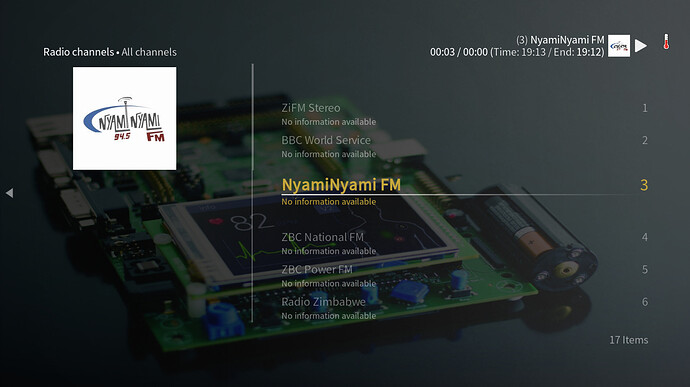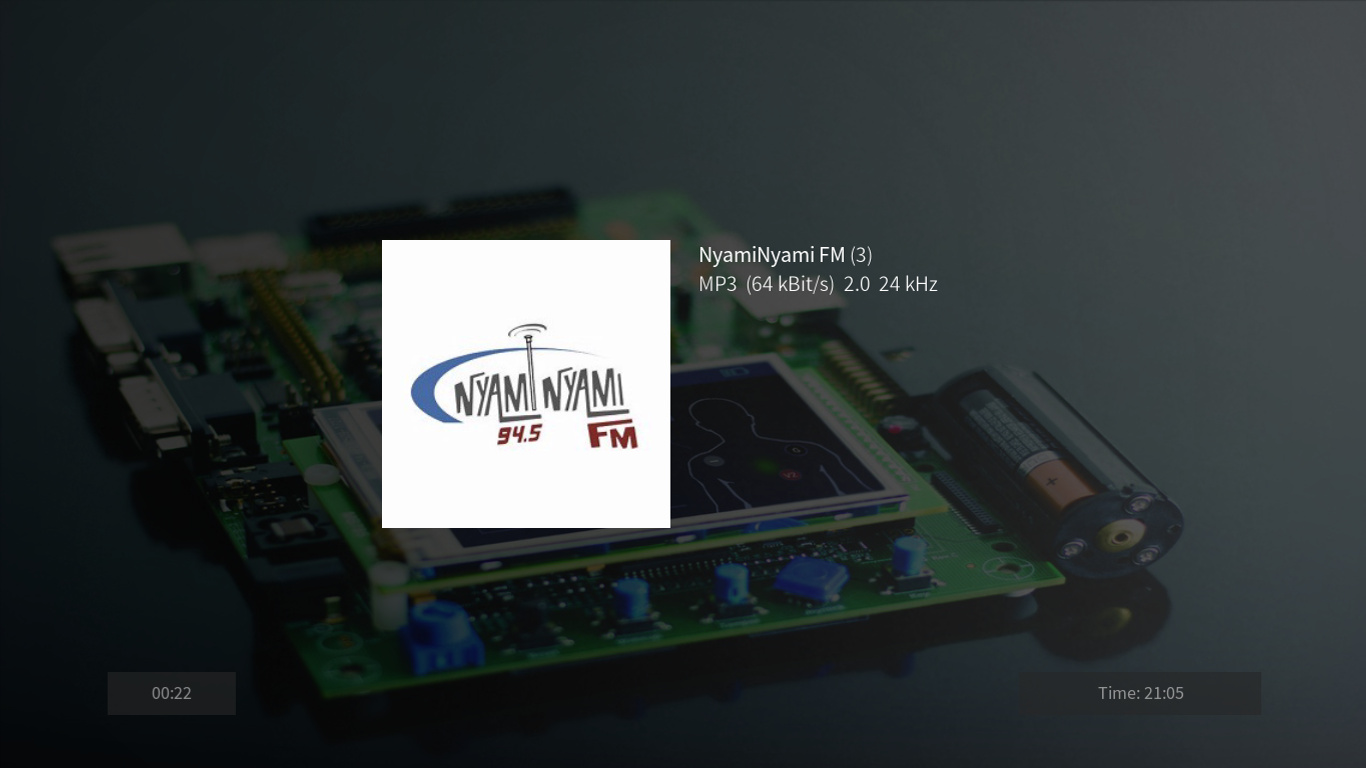I’m using the PVR IPTV Simple Client and I’ve noticed that when using the OSMC, Estuary and Embuary skins the Now Playing info on streaming radio channels is not showing. What I get is the channel number and the channel name in this format: (9) MyFM3. The Now Playing info is showing if I use the Xperience1080 skin.
I’m kindly asking if you may please look into this issue in your future updates.
Here’s a screenshot showing the info on Xperience1080 skin:
And here’s another screeshot on OSMC skin:
Moved to Feature Requests
Can you open the fullscreen music playback and post a screenshot of that with the OSMC Skin in use?
Hm… I’m wondering which of the infolabels the Xperience1080 skin is using there… Will check the skin’s code out and see what’s different there 
I think I’ve found the issue… although it’s a very strange way Kodi handles IP radio channels:
The music player title should normally only be populated as soon as there’s EPG information (programme information) available. For IP radio channels there’s often no EPG information, but the current channel still provides a title. Just had to sort this in order to show the correct information for radio playback with EPG information and without. It should now show the title also in the latter case, if the channel name and the title of the current programme aren’t the same. 
Will let you know as soon and how you can test this 
BTW… Your Pi seems to be running quite hot - see your second screenshot 
I didn’t put heatsinks on the raspberry pi.
Most have no need. It’s something that can indicate you may be over stressing the device with some heavy services or something…
I’ve now pushed the changes with this commit: Now playing rework and improvements · osmc/skin.osmc@c15380d · GitHub
You may test this by downloading the skin .zip file here and installing it on you device via the addon browser and Install via zip. You may need to remove the skin folder again via command line/SFTP access later before a new OSMC update. I’d be happy, if you could give this a quick test so I know whether the issue is successfully fixed. 
1 Like
Thank you for your quick reply! This will be part of the next OSMC update.
1 Like
For the next update coming, you need to delete the folder /home/osmc/.kodi/addons/skin.osmc via ssh or SFTP.
1 Like