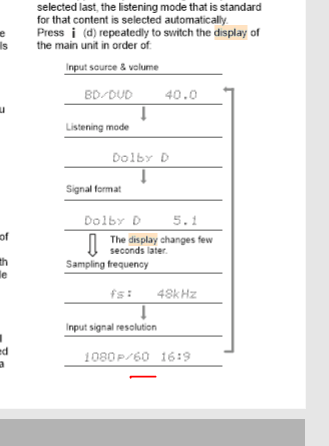I had been on the August update which had the manual HDR auto-switch option. With that option activated, when I played a dozen .mkv movies, nine of them would play at 10bit. The others played at 8bit. I would back out of what was playing at 8bit, go to one I had just played previously at 10bit and start playing it. Stoped it and start playing the previous movie that had played at 8bit, which now plays at 10bit. Also occasionally, a few seconds after starting to play a movie, the screen would go black and a few seconds later I would get a blue screen. Pressing stop & return on the remote got me back to the list of movies and I would start playing the same one and it would play ok. A bit frustrating but a 10bit would play in the end.
Was so looking forward to the October update.
I have the auto update disabled, so I manually backed up the Vero4K onto a USB stick through the option to do so within OSMC. I then updated through the Vero4K options to the October update.
I tried playing those dozen movies again and every one of them plays at 8bit. I rebooted, no difference. I switched off through the menu, remove the power plug for two minutes & turned on again. The same result, no 10bit .mkv will play at 10bit, only at 8bit.
I decided to go back to the August update. When I chose the option to load it off the USB stick I had just saved it to, it started but then gave a message about not all files could be loaded (or words to that effect). I found that I was stuck on the October update.
I downloaded the August update onto another USB stick and am now back to running it on the Vero 4K. I configured it exactly as I have had it configured for months, making sure the auto switching of HDR was enabled.
I can now play those dozen movies at 10bit. Those that, at first play at 8bit, I just do what I have described in my first paragraph and they play at 10bit.
As to why I could not restore the August backup from the backup I had done 30 minutes prior, is a puzzle that is of less importance to me, as the lack of 10bit playback on the October update takes precedence. I am quite happy to download a previous version from the website.
So, any idea why my 10bit will not play as such?