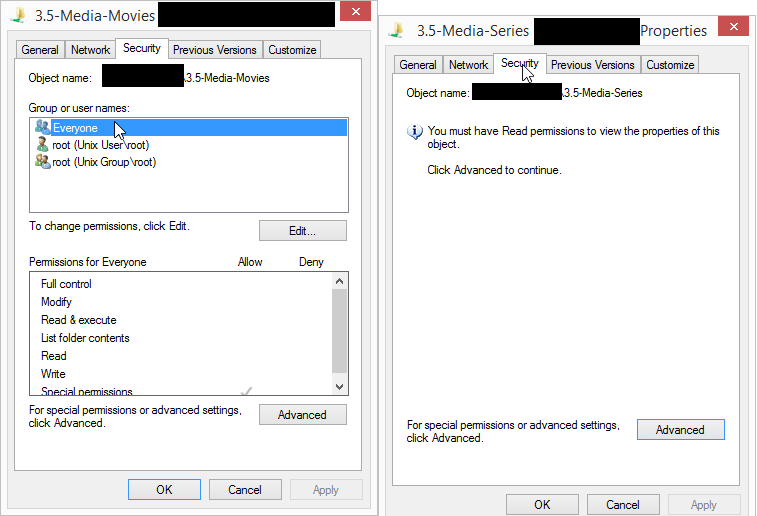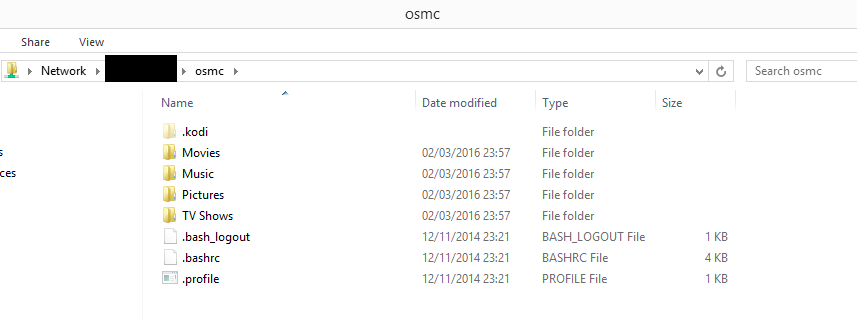Specifying valid and force users won’t break Samba. I agree, a simple installation from the “App Store” is usually better, but it doesn’t suit everyone’s needs. On my (installed just a few days ago) “rPi” OSMC box, the owner and permissions are root:root, 755, so anyone in the “users” group will still be able to access the directory - you can see it’s similar on @tyto’s setup as the “Windows Permissions” dialogue box is showing “root” and “root”. Whether or not “osmc” owns the share is irrelevant; those directives control CIFS access to the share, not permissions within the share (including its’ root) [[Correction - As @fzinken quite correctly then pointed out, the “force user” is to do with creation of objects within the share, but the point is it won’t be affecting @tyto’s access to the share as he’s apparently not getting that far yet]].
However, if I can refer @tyto to “/media/README” …
` …
This directory is for automounted drives. Empty directories here are purged on reboot.
If you wish to configure an /etc/fstab mount for a drive that is attached permanently, you should do so in the /mnt directory`
So how have your partitions got to be under “/media/” - did you get OSMC to mount them, or have you manually added them to “/etc/fstab” yourself? If the latter, you’re going to wind up in an argument with the automounter which will not end well for anybody … If you mounted them manually then try mounting them (and sharing from) somewhere else.
Also …
Have you changed the workgroup (default is, IIRC, “WORKGROUP”)? Life will be a lot easier if that matches what is also set on your “Windows 8.1” machine (open “Explorer”, right-click “My Computer” and look at the properties). As you seem familiar with Samba, it may be you’ve previously changed your PC workgroup to something other than the default and maybe forgotten to set Samba to match.
CIFS (Samba etc.) is a truly horrendous protocol. If you have something like a “Windows Home Server” on your network, install “Client for NFS” on there, share the partitions via NFS, mount them on the “Windows Home Server”, and re-share as windows shares. That, whilst hardly the most efficient approach, will generally out-perform directly accessing via Samba, unless you have an extremely well tuned CIFS network - that way, the windows share (CIFS) is being shared by Windows itself, which does tend to play a bit more nicely with a “Windows” desktop machine.
Of course, that assumes you have a “Windows Home Server” (or equivalent) to perform the NFS/CIFS gateway for you …
When you configured Samba, did you specify a WINS server? If not, and if your “Windows 8.1” PC is also sharing drives, tell Samba the PC is the local WINS server. That will help Samba considerably, though it shouldn’t be the source of your particular problem. If you don’t have sharing enabled on the PC, do so, then point Samba at it for the WINS server (unless you have something better already performing that task, such as another Samba box configured to run a WINS server, or a “Windows Server” box).
Also, have you tried unmapping the drives, then re-mapping them again, making sure you tick the “Use different credentials” box and then supplying the credentials you wish to use to access the share? You may very well find that simply doing that resolves it for you.