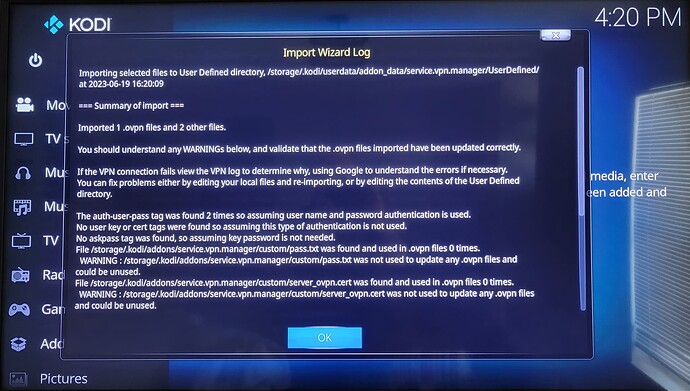I have an Asus router with OpenVPN Server set up. I can connect to it with my laptop. I have used the OpenVPN app to connect to it with an Amazon Fire Stick and ran Kodi. However, the Fire Stick doesn’t have the power to handle the VPN and play 1080 videos (it plays 720 fine).
But I can’t get this to work with Kodi on a Rpi 3b+ no matter what I try.
The only error I’m getting from the openVPN.log is:
Options error: --keepalive conflicts with --ping, --ping-exit, or --ping-restart. If you use --keepalive, you don't need any of the other --ping directives.
Use --help for more information.
I have turned off Settings/Advanced->“check connection with ping” with no change.
Previously, it complained about compression, so I turned off compression and built a new .ovpn file from the router config. Even though I did not apply the new .ovpn file to my PC and it still connects just fine. No change on the media player though.
Everything else works just fine, but the VPN is driving me nuts. Manually connecting the VPN, the dependency checks go through without issue, it just stays at “Connecting to…” as the progress bar moves, then ends with “Error connecting to VPN, something unexpected happened. Check log for more information.”
I’ve followed http://brianhornsby.com/blog/how-to-setup-your-vpn-client
I’ve done the Zomboided->VPN manager install as a stand-alone by copying the .zip file and installing it.
I’ve started from a fresh RPi image three times.
I think I’ve read every forum post here with OpenVPN in the title.
2023-02-01 17:25:41.407 T:536 INFO <general>: VPN Mgr : (service.py) Starting VPN monitor service, platform is 2, version is 7.0.0
2023-02-01 17:25:41.407 T:536 INFO <general>: VPN Mgr : (service.py) Kodi build is 19.5
2023-02-01 17:25:41.407 T:536 INFO <general>: VPN Mgr : (service.py) Addon path is /home/osmc/.kodi/addons/service.vpn.manager/
2023-02-01 17:25:42.329 T:482 INFO <general>: Loading skin file: DialogConfirm.xml, load type: KEEP_IN_MEMORY
2023-02-01 17:25:42.656 T:545 INFO <general>: CDVDVideoCodecFFmpeg::Open() Using codec: MPEG-4 part 2
2023-02-01 17:27:14.925 T:482 INFO <general>: Samba is idle. Closing the remaining connections
2023-02-01 18:11:46.101 T:482 INFO <general>: Loading skin file: DialogAddonSettings.xml, load type: KEEP_IN_MEMORY
2023-02-01 18:11:49.346 T:664 INFO <general>: initializing python engine.
2023-02-01 18:11:50.529 T:664 WARNING <general>: CPythonInvoker(3): Script invoked without an addon. Adding all addon modules installed to python path as fallback. This behaviour will be removed in future version.
2023-02-01 18:11:52.667 T:482 INFO <general>: Loading skin file: DialogConfirm.xml, load type: KEEP_IN_MEMORY
2023-02-01 18:11:53.537 T:664 INFO <general>: VPN Mgr : (vpnplatform.py) Testing openvpn with : sudo "/usr/sbin/openvpn" > /home/osmc/.kodi/temp/openvpn.log 2>&1 &
2023-02-01 18:11:54.704 T:664 INFO <general>: VPN Mgr : (vpnplatform.py) Testing killall with : sudo killall vpnmanagertest > /home/osmc/.kodi/temp/command_test.txt 2>&1 &
2023-02-01 18:12:05.537 T:664 INFO <general>: VPN Mgr : (common.py) Creating VPN provider directory /home/osmc/.kodi/addons/service.vpn.manager/UserDefined
2023-02-01 18:12:06.758 T:482 INFO <general>: Loading skin file: DialogSelect.xml, load type: KEEP_IN_MEMORY
2023-02-01 18:12:06.816 T:482 WARNING <general>: Trying to add unsupported control type 17
2023-02-01 18:12:12.847 T:482 WARNING <general>: Skipped 1 duplicate messages..
2023-02-01 18:12:12.847 T:482 WARNING <general>: CGUIWindowManager - HandleAction - ignoring action 107, because topmost modal dialog closing animation is running
2023-02-01 18:13:33.125 T:664 INFO <general>: Skipped 17 duplicate messages..
2023-02-01 18:13:33.125 T:664 INFO <general>: VPN Mgr : (vpnplatform.py) VPN configuration /home/osmc/.kodi/addons/service.vpn.manager/UserDefined/myhouse_no-compression (UDP).ovpn start >>>
2023-02-01 18:13:33.125 T:664 INFO <general>: remote ka.redacted.comm.com 3178
2023-02-01 18:13:33.125 T:664 INFO <general>: float
2023-02-01 18:13:33.125 T:664 INFO <general>: nobind
2023-02-01 18:13:33.125 T:664 INFO <general>: proto udp
2023-02-01 18:13:33.125 T:664 INFO <general>: dev tun
2023-02-01 18:13:33.125 T:664 INFO <general>: sndbuf 0
2023-02-01 18:13:33.125 T:664 INFO <general>: rcvbuf 0
2023-02-01 18:13:33.126 T:664 INFO <general>: keepalive 10 30
2023-02-01 18:13:33.126 T:664 INFO <general>: auth-user-pass /home/osmc/.kodi/addons/service.vpn.manager/UserDefined/pass.txt
2023-02-01 18:13:33.126 T:664 INFO <general>: client
2023-02-01 18:13:33.126 T:664 INFO <general>: auth SHA1
2023-02-01 18:13:33.126 T:664 INFO <general>: cipher AES-128-CBC
2023-02-01 18:13:33.126 T:664 INFO <general>: remote-cert-tls server
2023-02-01 18:13:33.126 T:664 INFO <general>: <ca>
2023-02-01 18:13:33.126 T:664 INFO <general>: -----BEGIN CERTIFICATE-----
2023-02-01 18:13:33.126 T:664 INFO <general>: MIIDMTCCApqgAwIBAgIJAKs2FB5adzXLMA0GCSqGSIb3DQEBBQUAMG8xCzAJBgNV
...
2023-02-01 18:13:33.127 T:664 INFO <general>: J6d5Abbf7NEJk0D8DY6jJQ1YDLhELZ4N5+dnai/iEL8D+LRQ/zCCDG6r6i0hNSLK
2023-02-01 18:13:33.127 T:664 INFO <general>: amA9sSE=
2023-02-01 18:13:33.127 T:664 INFO <general>: -----END CERTIFICATE-----
2023-02-01 18:13:33.127 T:664 INFO <general>:
2023-02-01 18:13:33.127 T:664 INFO <general>: </ca>
2023-02-01 18:13:33.128 T:664 INFO <general>:
2023-02-01 18:13:33.128 T:664 INFO <general>: script-security 2
2023-02-01 18:13:33.128 T:664 INFO <general>:
2023-02-01 18:13:33.128 T:664 INFO <general>: Skipped 1 duplicate messages..
2023-02-01 18:13:33.128 T:664 INFO <general>: ping 5
2023-02-01 18:13:33.128 T:664 INFO <general>: ping-exit 30
2023-02-01 18:13:33.128 T:664 INFO <general>: ping-timer-rem
2023-02-01 18:13:33.128 T:664 INFO <general>: remap-usr1 SIGTERM
2023-02-01 18:13:33.128 T:664 INFO <general>: verb 3
2023-02-01 18:13:33.128 T:664 INFO <general>: VPN Mgr : (vpnplatform.py) <<< VPN configuration file end
2023-02-01 18:13:33.178 T:664 INFO <general>: VPN Mgr : (vpnplatform.py) VPN log file start >>>
2023-02-01 18:13:33.179 T:664 INFO <general>: Options error: --keepalive conflicts with --ping, --ping-exit, or --ping-restart. If you use --keepalive, you don't need any of the other --ping directives.
2023-02-01 18:13:33.179 T:664 INFO <general>: Use --help for more information.
2023-02-01 18:13:33.179 T:664 INFO <general>: VPN Mgr : (vpnplatform.py) <<< VPN log file end
2023-02-01 18:13:33.943 T:664 ERROR <general>: VPN Mgr : (common.py) Error connecting to VPN, something unexpected happened. Check log for more information.
2023-02-01 18:13:41.646 T:482 INFO <general>: Loading skin file: /home/osmc/.kodi/addons/service.vpn.manager/resources/skins/Default/720p/logtextbox.xml, load type: LOAD_ON_GUI_INIT
2023-02-01 18:13:44.528 T:664 INFO <general>: CPythonInvoker(3, special://home/addons/service.vpn.manager/connect.py): script successfully run
2023-02-01 18:13:44.628 T:664 INFO <general>: Python interpreter stopped
2023-02-01 18:14:21.811 T:688 INFO <general>: initializing python engine.
2023-02-01 18:14:22.829 T:688 WARNING <general>: CPythonInvoker(4): Script invoked without an addon. Adding all addon modules installed to python path as fallback. This behaviour will be removed in future version.
2023-02-01 18:14:32.108 T:688 INFO <general>: CPythonInvoker(4, special://home/addons/service.vpn.manager/managefiles.py): script successfully run
2023-02-01 18:14:32.203 T:688 INFO <general>: Python interpreter stopped
2023-02-01 18:14:41.945 T:482 INFO <general>: Loading skin file: DialogNumeric.xml, load type: KEEP_IN_MEMORY
2023-02-01 18:16:06.080 T:536 INFO <general>: VPN Mgr : Requested update to service process via settings monitor
2023-02-01 18:16:06.108 T:536 INFO <general>: VPN Mgr : Update service requested KodiMonitor
2023-02-01 18:16:08.387 T:536 INFO <general>: VPN Mgr : VPN monitor service was requested to run an update
2023-02-01 18:16:08.420 T:536 INFO <general>: VPN Mgr : Update primary VPNs from settings
2023-02-01 18:16:08.585 T:536 INFO <general>: VPN Mgr : Found no VPNs, setup is invalid
2023-02-01 18:16:08.610 T:536 INFO <general>: VPN Mgr : Flag lists have changed
2023-02-01 18:16:10.611 T:482 INFO <general>: Loading skin file: Settings.xml, load type: KEEP_IN_MEMORY
2023-02-01 18:16:13.364 T:482 INFO <general>: Loading skin file: AddonBrowser.xml, load type: KEEP_IN_MEMORY
2023-02-01 18:16:13.882 T:536 INFO <general>: VPN Mgr : Encountered a new window ID 10040
2023-02-01 18:16:13.907 T:536 INFO <general>: VPN Mgr : Previous window ID was 10000
2023-02-01 18:16:13.932 T:536 INFO <general>: VPN Mgr : Encountered a new addon addons:// Add-on browser
2023-02-01 18:16:13.957 T:536 INFO <general>: VPN Mgr : Previous addon was
2023-02-01 18:16:18.006 T:536 INFO <general>: VPN Mgr : Encountered a new addon addons://user/ My add-ons
2023-02-01 18:16:18.036 T:536 INFO <general>: VPN Mgr : Previous addon was Add-on browser
2023-02-01 18:16:53.993 T:482 INFO <general>: Loading skin file: DialogContextMenu.xml, load type: KEEP_IN_MEMORY
2023-02-01 18:16:58.204 T:536 INFO <general>: VPN Mgr : Encountered a new window ID 10004
2023-02-01 18:16:58.228 T:536 INFO <general>: VPN Mgr : Previous window ID was 10040
2023-02-01 18:17:02.318 T:536 INFO <general>: VPN Mgr : Encountered a new window ID 10040
2023-02-01 18:17:02.348 T:536 INFO <general>: VPN Mgr : Previous window ID was 10004
2023-02-01 18:17:06.408 T:536 INFO <general>: VPN Mgr : Encountered a new window ID 10004
2023-02-01 18:17:06.447 T:536 INFO <general>: VPN Mgr : Previous window ID was 10040
2023-02-01 18:17:14.881 T:536 INFO <general>: VPN Mgr : Encountered a new window ID 10040
2023-02-01 18:17:14.908 T:536 INFO <general>: VPN Mgr : Previous window ID was 10004
2023-02-01 18:17:22.671 T:482 INFO <general>: Loading skin file: DialogAddonInfo.xml, load type: KEEP_IN_MEMORY
2023-02-01 18:17:24.693 T:482 WARNING <general>: CGUIWindowManager - HandleAction - ignoring action 107, because topmost modal dialog closing animation is running
2023-02-01 18:17:34.997 T:536 INFO <general>: Skipped 2 duplicate messages..
2023-02-01 18:17:34.997 T:536 INFO <general>: VPN Mgr : Encountered a new addon addons://user/xbmc.service Services
2023-02-01 18:17:35.040 T:536 INFO <general>: VPN Mgr : Previous addon was My add-ons
2023-02-01 18:17:45.008 T:712 INFO <general>: initializing python engine.
2023-02-01 18:17:45.094 T:536 INFO <general>: VPN Mgr : Requested update to service process via settings monitor
2023-02-01 18:17:45.119 T:536 INFO <general>: VPN Mgr : Update service requested KodiMonitor
2023-02-01 18:17:45.330 T:712 WARNING <general>: CPythonInvoker(5): Script invoked without an addon. Adding all addon modules installed to python path as fallback. This behaviour will be removed in future version.
2023-02-01 18:17:47.179 T:536 INFO <general>: VPN Mgr : VPN monitor service was requested to run an update
2023-02-01 18:17:47.204 T:536 INFO <general>: VPN Mgr : Update primary VPNs from settings
2023-02-01 18:17:47.341 T:712 INFO <general>: VPN Mgr : Entered connect.py with parameter 1
2023-02-01 18:17:47.422 T:536 INFO <general>: VPN Mgr : Found no VPNs, setup is invalid
2023-02-01 18:17:47.472 T:712 INFO <general>: VPN Mgr : Running connectVPN, connection_order is 1, profile is
2023-02-01 18:17:47.473 T:536 INFO <general>: VPN Mgr : Flag lists have changed
2023-02-01 18:17:47.507 T:712 INFO <general>: VPN Mgr : Connecting to first VPN
2023-02-01 18:17:48.067 T:712 INFO <general>: VPN Mgr : Checking openvpn (and maybe pidof and killall) can be run
2023-02-01 18:17:48.188 T:712 INFO <general>: VPN Mgr : (Linux) Stopping VPN with sudo killall -9 openvpn
2023-02-01 18:17:48.328 T:712 INFO <general>: VPN Mgr : (vpnplatform.py) Testing openvpn with : sudo "/usr/sbin/openvpn" > /home/osmc/.kodi/temp/openvpn.log 2>&1 &
2023-02-01 18:17:49.534 T:712 INFO <general>: VPN Mgr : (vpnplatform.py) Testing killall with : sudo killall vpnmanagertest > /home/osmc/.kodi/temp/command_test.txt 2>&1 &
2023-02-01 18:17:50.767 T:536 INFO <general>: VPN Mgr : Requested update to service process via settings monitor
2023-02-01 18:17:50.793 T:536 INFO <general>: VPN Mgr : Update service requested KodiMonitor
2023-02-01 18:17:51.571 T:712 INFO <general>: VPN Mgr : Requesting service stops
2023-02-01 18:17:52.575 T:536 INFO <general>: VPN Mgr : Service received a stop request
2023-02-01 18:17:53.617 T:712 INFO <general>: VPN Mgr : VPN monitor paused
2023-02-01 18:17:54.155 T:712 INFO <general>: VPN Mgr : Stopping VPN
2023-02-01 18:17:54.266 T:712 INFO <general>: VPN Mgr : (Linux) Stopping VPN with sudo killall -15 openvpn
2023-02-01 18:17:55.595 T:712 INFO <general>: VPN Mgr : Credentials need to be validated
2023-02-01 18:17:56.314 T:712 INFO <general>: VPN Mgr : (common.py) Creating VPN provider directory /home/osmc/.kodi/addons/service.vpn.manager/UserDefined
2023-02-01 18:17:56.391 T:712 INFO <general>: VPN Mgr : Attempting to use the credentials in /home/osmc/.kodi/addons/service.vpn.manager/UserDefined/pass.txt
2023-02-01 18:17:56.417 T:712 INFO <general>: VPN Mgr : Writing VPN credentials file to /home/osmc/.kodi/addons/service.vpn.manager/UserDefined/pass.txt
2023-02-01 18:17:57.462 T:712 INFO <general>: VPN Mgr : Opening translate file for UserDefined
2023-02-01 18:17:57.504 T:712 INFO <general>: VPN Mgr : Opened translate file for UserDefined
2023-02-01 18:17:57.534 T:712 INFO <general>: VPN Mgr : Displaying list of connections with filter UDP
2023-02-01 18:18:41.353 T:712 INFO <general>: VPN Mgr : Opening ovpn file to get server name /home/osmc/.kodi/addons/service.vpn.manager/UserDefined/myhouse_no-compression (UDP).ovpn
2023-02-01 18:18:41.501 T:712 INFO <general>: VPN Mgr : Connecting using profile myhouse_no-compression (UDP)...
2023-02-01 18:18:42.058 T:712 INFO <general>: VPN Mgr : Deleted the VPN log file /home/osmc/.kodi/temp/openvpn.log before starting a new connection
2023-02-01 18:18:42.147 T:712 INFO <general>: VPN Mgr : (Linux) Starting VPN with sudo "/usr/sbin/openvpn" "/home/osmc/.kodi/addons/service.vpn.manager/UserDefined/myhouse_no-compression (UDP).ovpn" > /home/osmc/.kodi/temp/openvpn.log 2>&1 &
2023-02-01 18:18:44.226 T:712 INFO <general>: VPN Mgr : Reading log file
2023-02-01 18:18:54.614 T:712 INFO <general>: Skipped 4 duplicate messages..
2023-02-01 18:18:54.614 T:712 INFO <general>: VPN Mgr : Reading log file
2023-02-01 18:19:05.003 T:712 INFO <general>: Skipped 4 duplicate messages..
2023-02-01 18:19:05.003 T:712 INFO <general>: VPN Mgr : Reading log file
2023-02-01 18:19:15.412 T:712 INFO <general>: Skipped 4 duplicate messages..
2023-02-01 18:19:15.412 T:712 INFO <general>: VPN Mgr : Reading log file
2023-02-01 18:19:25.792 T:712 INFO <general>: Skipped 4 duplicate messages..
2023-02-01 18:19:25.792 T:712 INFO <general>: VPN Mgr : Reading log file
2023-02-01 18:19:36.165 T:712 INFO <general>: Skipped 4 duplicate messages..
2023-02-01 18:19:36.165 T:712 INFO <general>: VPN Mgr : Reading log file
2023-02-01 18:19:46.566 T:712 INFO <general>: Skipped 4 duplicate messages..
2023-02-01 18:19:46.566 T:712 INFO <general>: VPN Mgr : Reading log file
2023-02-01 18:19:56.962 T:712 INFO <general>: Skipped 4 duplicate messages..
2023-02-01 18:19:56.962 T:712 INFO <general>: VPN Mgr : Reading log file
2023-02-01 18:20:01.682 T:712 INFO <general>: Skipped 2 duplicate messages..
2023-02-01 18:20:01.682 T:712 INFO <general>: VPN Mgr : (vpnplatform.py) VPN configuration /home/osmc/.kodi/addons/service.vpn.manager/UserDefined/myhouse_no-compression (UDP).ovpn start >>>
2023-02-01 18:20:01.682 T:712 INFO <general>: remote ka.redacted.comm.com 3178
2023-02-01 18:20:01.682 T:712 INFO <general>: float
2023-02-01 18:20:01.683 T:712 INFO <general>: nobind
2023-02-01 18:20:01.683 T:712 INFO <general>: proto udp
2023-02-01 18:20:01.683 T:712 INFO <general>: dev tun
2023-02-01 18:20:01.683 T:712 INFO <general>: sndbuf 0
2023-02-01 18:20:01.683 T:712 INFO <general>: rcvbuf 0
2023-02-01 18:20:01.683 T:712 INFO <general>: keepalive 10 30
2023-02-01 18:20:01.683 T:712 INFO <general>: auth-user-pass /home/osmc/.kodi/addons/service.vpn.manager/UserDefined/pass.txt
2023-02-01 18:20:01.683 T:712 INFO <general>: client
2023-02-01 18:20:01.683 T:712 INFO <general>: auth SHA1
2023-02-01 18:20:01.683 T:712 INFO <general>: cipher AES-128-CBC
2023-02-01 18:20:01.683 T:712 INFO <general>: remote-cert-tls server
2023-02-01 18:20:01.683 T:712 INFO <general>: <ca>
2023-02-01 18:20:01.683 T:712 INFO <general>: -----BEGIN CERTIFICATE-----
2023-02-01 18:20:01.683 T:712 INFO <general>: MIIDMTCCApqgAwIBAgIJAKs2FB5adzXLMA0GCSqGSIb3DQEBBQUAMG8xCzAJBgNV
...
2023-02-01 18:20:01.684 T:712 INFO <general>: J6d5Abbf7NEJk0D8DY6jJQ1YDLhELZ4N5+dnai/iEL8D+LRQ/zCCDG6r6i0hNSLK
2023-02-01 18:20:01.684 T:712 INFO <general>: amA9sSE=
2023-02-01 18:20:01.685 T:712 INFO <general>: -----END CERTIFICATE-----
2023-02-01 18:20:01.685 T:712 INFO <general>:
2023-02-01 18:20:01.685 T:712 INFO <general>: </ca>
2023-02-01 18:20:01.685 T:712 INFO <general>:
2023-02-01 18:20:01.685 T:712 INFO <general>: script-security 2
2023-02-01 18:20:01.685 T:712 INFO <general>:
2023-02-01 18:20:01.685 T:712 INFO <general>: Skipped 1 duplicate messages..
2023-02-01 18:20:01.685 T:712 INFO <general>: ping 5
2023-02-01 18:20:01.685 T:712 INFO <general>: ping-exit 30
2023-02-01 18:20:01.685 T:712 INFO <general>: ping-timer-rem
2023-02-01 18:20:01.685 T:712 INFO <general>: remap-usr1 SIGTERM
2023-02-01 18:20:01.685 T:712 INFO <general>: verb 3
2023-02-01 18:20:01.685 T:712 INFO <general>: VPN Mgr : (vpnplatform.py) <<< VPN configuration file end
2023-02-01 18:20:01.741 T:712 INFO <general>: VPN Mgr : (vpnplatform.py) VPN log file start >>>
2023-02-01 18:20:01.742 T:712 INFO <general>: Options error: --keepalive conflicts with --ping, --ping-exit, or --ping-restart. If you use --keepalive, you don't need any of the other --ping directives.
2023-02-01 18:20:01.742 T:712 INFO <general>: Use --help for more information.
2023-02-01 18:20:01.742 T:712 INFO <general>: VPN Mgr : (vpnplatform.py) <<< VPN log file end
2023-02-01 18:20:02.496 T:712 ERROR <general>: VPN Mgr : (common.py) Error connecting to VPN, something unexpected happened. Check log for more information.
2023-02-01 18:20:02.614 T:712 INFO <general>: VPN Mgr : (Linux) Stopping VPN with sudo killall -9 openvpn
2023-02-01 18:20:02.689 T:712 INFO <general>: VPN Mgr : Requesting service restarts
2023-02-01 18:20:02.834 T:536 INFO <general>: VPN Mgr : Service received a start request
2023-02-01 18:20:06.878 T:536 INFO <general>: VPN Mgr : VPN monitor service was requested to run an update
2023-02-01 18:20:06.913 T:536 INFO <general>: VPN Mgr : Update primary VPNs from settings
2023-02-01 18:20:07.076 T:536 INFO <general>: VPN Mgr : Found no VPNs, setup is invalid
2023-02-01 18:20:07.100 T:536 INFO <general>: VPN Mgr : Flag lists have changed
2023-02-01 18:33:50.102 T:482 WARNING <general>: CGUIWindowManager - HandleAction - ignoring action 107, because topmost modal dialog closing animation is running
2023-02-01 18:33:50.418 T:712 INFO <general>: Skipped 1 duplicate messages..
2023-02-01 18:33:50.418 T:712 INFO <general>: VPN Mgr : Exit connect.py
2023-02-01 18:33:50.418 T:712 INFO <general>: CPythonInvoker(5, special://home/addons/service.vpn.manager/connect.py): script successfully run
2023-02-01 18:33:50.509 T:712 INFO <general>: Python interpreter stopped
2023-02-01 18:34:17.177 T:786 INFO <general>: initializing python engine.
2023-02-01 18:34:17.449 T:786 WARNING <general>: CPythonInvoker(6): Script invoked without an addon. Adding all addon modules installed to python path as fallback. This behaviour will be removed in future version.
2023-02-01 18:34:18.096 T:786 INFO <general>: VPN Mgr : -- Entered logpopup.py with parameter kodi --
2023-02-01 18:34:18.118 T:482 INFO <general>: Loading skin file: /home/osmc/.kodi/addons/service.vpn.manager/resources/skins/Default/720p/logtextbox.xml, load type: LOAD_ON_GUI_INIT