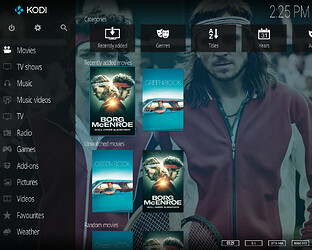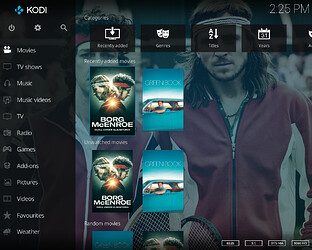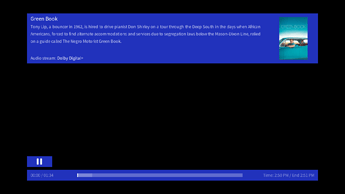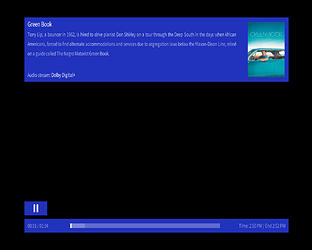I’ve now figured out what the issue is. Other skins like Estuary deal with aspect ratio changes by having controls relative to the screen size. This leads to squeezed or stretched text as well as strange aspect ratios of images:
Estuary 4:3 mode whithout reloading the skin:
Estuary 4:3 mode when reloading the skin or which a fresh Kodi start:
I’ve built our skin to offer truely adjusted 4:3, 16:9 and 21:9 modes. These rely on information provided by Kodi which skin aspect ratio matches the current output aspect ratio (e.g. 16:9 for 1920x1080 pixels) best. This information label has a serious bug atm though. This is the reason why the 16:9 mode of the skin is e.g. still triggered while a 4:3 playback is active.
The solution until Kodi’s info label is fixed will now be to remove the true 4:3 and 21:9 modes (temporarily). This will lead to the skin being squeezed or stretched with other output resolution aspect ratios than 16:9. Text and controls will be queezed or stretched again, but images of all sorts should be scaled properly. This is a compromise to address the even more severe issue of off-screen controls and I hope to be able to bring back proper support for 4:3 and 21:9 aspect ratios soon 
16:9 output resolution aspect ratio:
4:3 output resolution aspect ratio after this change: