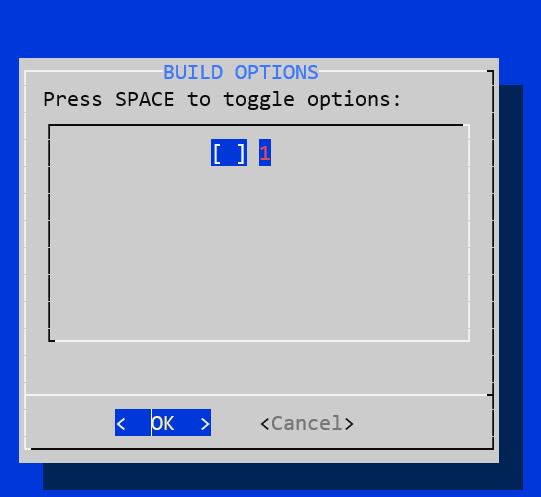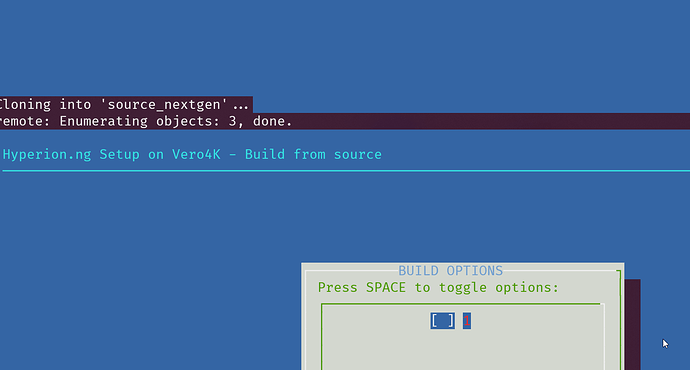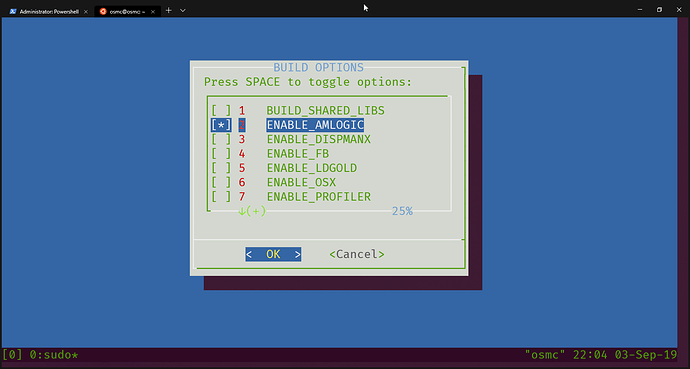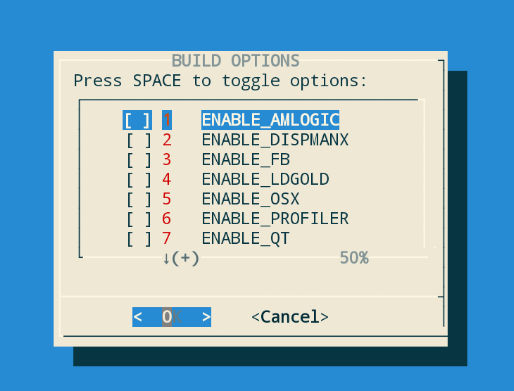Hey everybody,
just a quick heads up. Sjunkies merged all the major improvements of the main repo into his Hue Entertainment brach ‘entertainment-api-2019’!
He also made a pull request for the main repo but there seems to be some refactoring needed before it will get merged into master.
For the time being I’m using @hissingshark’s awesome Installer but modified it to pull the latest and greatest from ‘entertainment-api-2019’ and this results in a totally working setup - complete with h264/265 fixes, systemd service - the whole shebang… 


With the new Instance management from the hyperion master repo (which Sjunkies merged into this branch) I’m able to smootly run a main hyperion instance for my TV-Ambilight (160 LEDs) , another instance for my 8 Hue lamps and yet another one for my brand new Nanoleafs. 
Thanks to all of you for making this happen!!!
@sam_nazarko: Now if only the TV and the Vero would sleep through the night (my kids aren’t any better though, sigh)… 
cheers
Anthrax
[EDIT]: This latest hyperion version also gets rid of the config files and is completely configured via the web-gui (usually port: 8090) for starters some details are to be found here: https://github.com/hyperion-project/hyperion.ng/pull/578
1 Like
I’ve been following his work and (thanks to Google Translate) your testing. Yeah, he’s a bit behind against upstream and I’m waiting for it to be merged in.
But if it’s working for you at his current commit I could switch the installer to build from that for the time being for Hue users (sudo ./install hue)
EDIT - Done!
@Anthrax I take it you built from the installer using the same instructions/options that as I supplied previously?
2 Likes
@Brakiss
You going to give this new version a spin?
@hissingshark I’ve tried your update, but the installer seems to be broken now. I deleted the folder and re-cloned your installer to double check but when I get to the options, the menu seems broken:
If I hit enter and continue, I get this instead:
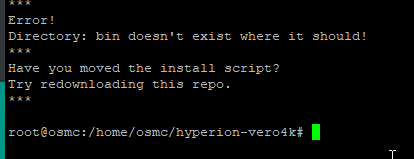
This was via Kitty, it’s what I always use to SSH into things (and have used it successfully in the past). This is the only part of the menu that’s utterly broken, everything else is fine:
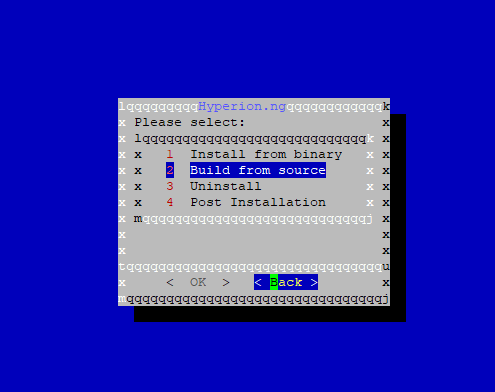
The command I ran was ./install.sh hue
3 Ng
4 Laziness  Though I get the same result if I don’t run as root and sudo in instead.
Though I get the same result if I don’t run as root and sudo in instead.
If I use Git Bash, it looks nicer but still fails:
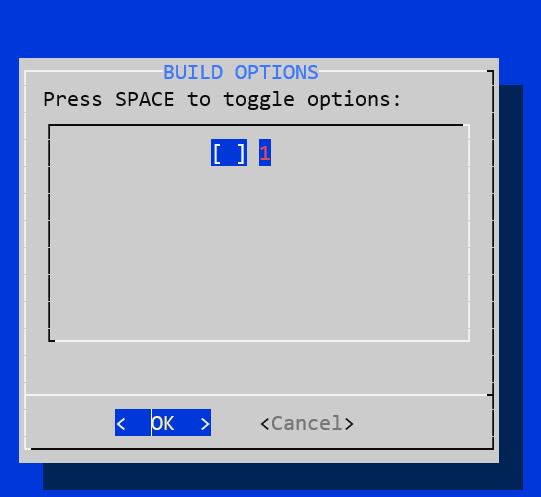
While testing, I did manage to spot this error as it scrolled away from me:
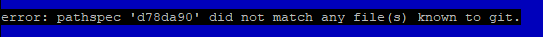
Edit: For testing, the normal source branch does work fine so it seems to be something up with that hue branch 
Makes sense.
That we can ignore. The Hue support is a hack right now, until they merge it into upstream. Then we’ll all be running the same thing again. I’m also going to drop classic support in the next big iteration as there’s no reason I can see to use it anymore.
That would happen if the previous step had failed.
I’ve been unable to reproduce the fault, and as it’s worked for others too I think we can assume there’s something odd on your box.
What I find useful with dialog based installers is running them in tmux. Then you can scroll back up and read the console output between the screen updates. Often reveals the error. In this case I suspect a package issue for you to be getting a blank options list. Try that and see if there’s anything funky.
I’m such a n00b with Linux, I don’t even know where to begin with tmux.
I tried using “tee” to echo the output to a file, but it was very messy.
As an experiment, I reverted your script back to cd6fb92c723e243bbd84989a7618acfa98cc62d5 just to see if that still worked and, low and behold, it does. Are you absolutely certain that the entertainment-api-2019 branch does actually build correctly with the current script? I don’t see anyone else in this thread reporting success for that specific update you made to your script?
The best I’ve managed to do is scroll up to see this:
Yes it builds fine on my Vero 4K. I test everything before sharing to avoid this sort of issue.
It’s possible you’re missing something you’ve inadvertently removed.
Or I may have extra packages because I’m running RetroPie on mine as well.
The only way we can be sure of that is to do a clean reinstall of OSMC. I have one coming up, but not just yet.
With respect to tmux
sudo apt-get install tmux
tmux
Then run the installer from the repo folder as usual
sudo ./install hue
When it reaches the borked menu type ctrl-b followed by [
You’ll then be able to page up and see the output between the menus, a bit like you had in the screen grab above.
When you’re done you can leave tmux with q, then ctrl-b, followed by x then y.
Okay so I’ve been faffing about with tmux, but not getting anything new. I needed to do some more digging.
I noticed this line in the install.sh file:
sudo cmake … &>/dev/null
I figure this is why I’m not seeing any failures so I edit the file and guess what - I spot the error right away. I tracked down the change to the mainline hyperion-ng, specifically this commit: [HOTFIX] Python Interpreter · hyperion-project/hyperion.ng@e6c2e7e · GitHub
The TL;DR? I had python 2.7 installed, it needed Python 3.5+ to work correctly. A quick apt-get install python3and a re-run of the script and VOILA!
@hissingshark python3 is the missing dependency. Is that something you can add to your script to fix?
It’s building now, I’ll report back on how well it works.
That’s odd.
- The installer already installs libpython3.5-dev
- The menu there has far too many options. It’s only showing 25% of them there instead of 50%, plus an extra one at the top.
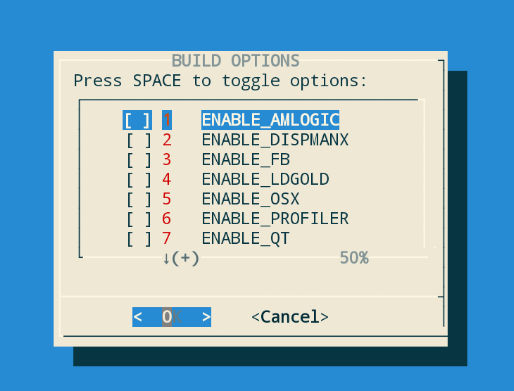
Nice debug work making cmake more verbose. What was the output from that?
I think you might be right! It seemed to build okay, but the service never manages to start properly (It gets stuck on “activating”) so I think there’s more to it.
I’m not at home at the moment, I’ll see if I can do some more digging tomorrow and give you a full output from cmake.
OK, fixed this in the installer now.
Did a clean OSMC install and found that the python3.5 interpreter wasn’t getting installed when the python libraries were. Presumably something has changed with the upstream packaging.
Now builds fine and the service works too with sudo systemctl start hyperion. Checked the webGUI and there it was, so not sure what was happening at your end.
Thanks for the bug report. Much appreciated.
Hey, I browsed through most of this Thread but all of it seems too technical for me. I just bought a vero4k and I would like to have an ambilight Running. Right now Im using a rpi3 with Hyperion and I used a step by step Guide to get this working.
So my question is: is there also an ideal beginnend Guide in which additional things to buy, where to solder, how to Setup everything on an 4K tv using a vero4k?
Greetings,Thomas
Actually there isn’t!
There’s a guide above for using my installer to get hyperion.ng going on your box.
What you’ll need to decide is whether you want
- A few lamps around the room (products like the Phillips Hue, although I suspect some cheaper manufacturers/products may be supported too);
- A ring of LED tape behind the TV to do the whole responsive border thing (this will be homemade and there are many tutorials on this - in short you need to get the LED tape, power supply, a driver like a little arduino).
Option 2 is better supported, but requires a lot of DIY making, which an be fun in itself.
Option 1 should be easier because it’s a ready made product, but the software support is a work in progress. A beta version of that is available via the installer and it’s nearly officially supported.
Or as some users above have reported - you can have both!
1 Like
Option 2 is what I have right now with an rpi3 being both my media center and ambilight/hyperion source. Im kinda struggling with the vero basics here, since I cant directly solder the leds to the device like I did with the rpi3.
You can use a USB based solution or keep the Pi just for the lights but play back the content on the Vero itself.
Sam
![]()
![]()
![]()
![]()
![]()
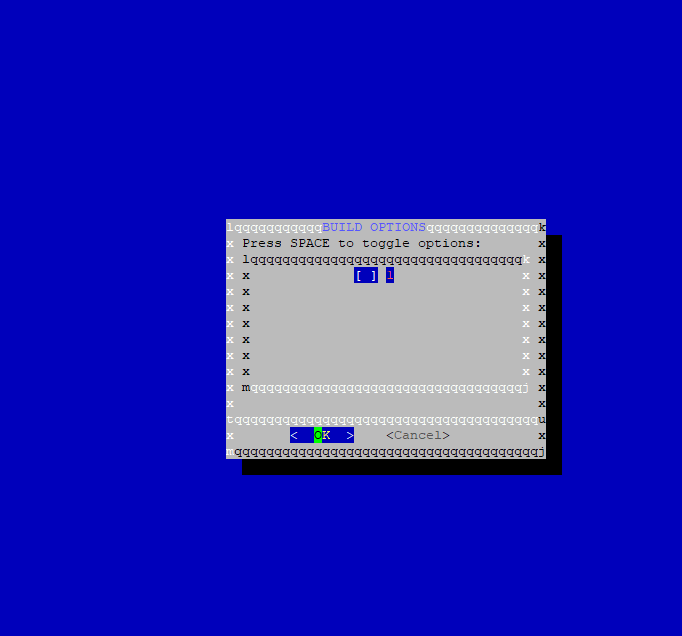
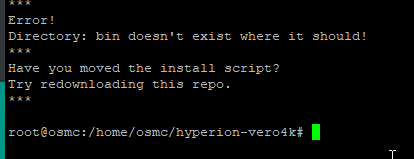
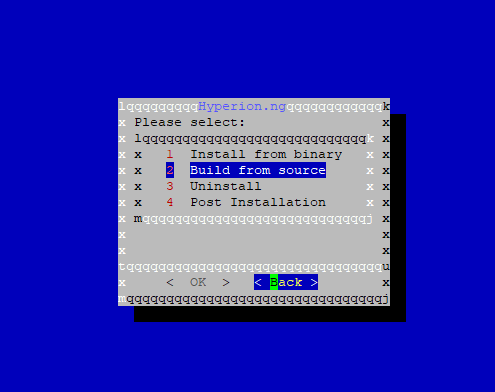
 Though I get the same result if I don’t run as root and sudo in instead.
Though I get the same result if I don’t run as root and sudo in instead.