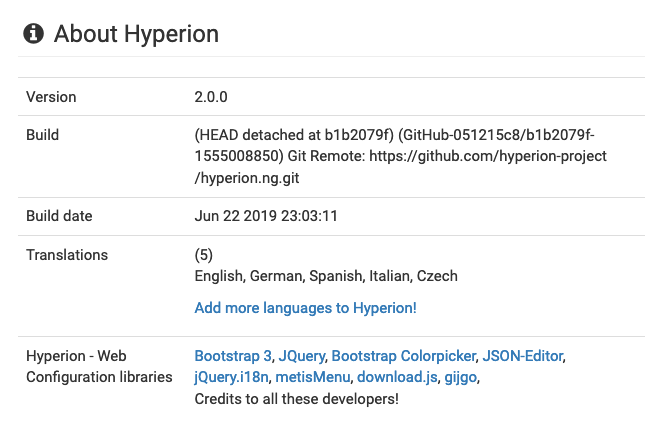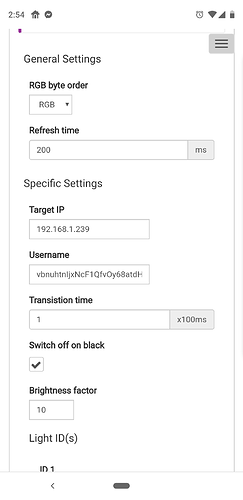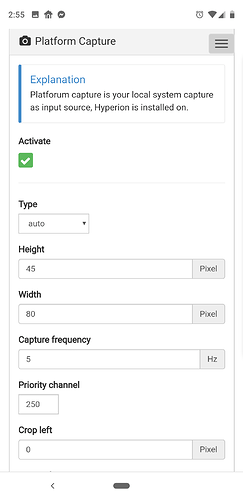Sorry I have misunderstood. This sounded like other Hue users experiences of using this older version of the software - until they made the additional changes I linked to (to fix things for 4K). Since then, they all seem to have been happy with what they have got to work with.
So what is very slow to respond/delayed? The lighting in response to changes on screen?
What will not keep your settings? The Hyperion WebGUI? Or something to do with the Hue app?
If you have followed all of the steps it is unclear why your experience is differing from @Vero4kFTW, @Anthrax and most recently @t3h.kitteh.
I think it will be worth you all comparing notes here. Perhaps differing Hue hardware is a factor?
I trust this is a “clean setup” without any addons installed that might be interfering? These are the obvious things.
1 Like
FYI - I’ve added the recommended “4K fix” to the installer, so y’all don’t need to do any of that anymore.
Edit - Just worked out the fix is from @lancelot. Thank you sir.
1 Like
So far the only issue I experience is having to go to the webserver and click LED Device on and off once and awhile, when I do the instantly start working, if I am in the menu or watching a video.
I use the hyperion script app to turn off Hyperion during screensaver but I do not use it to turn on Hyperion, it seems to work half the time. I have it set to platform capture, not LED. I tried both combinations. My build date is June 22nd
I just use systemctl enable hyeperion.service
I do know that when I do have to go in and turn off and back on the LED Device via the web server, instead of Amlogic, I am usually seeing “undefined” in the auto capture source.
Is there a more recent build with your @hissingshark installer or am I all up to date. Also, this is a complete fresh install on the Vero4k+ with a newly downloaded image. Ran dist-upgrade, all that jazz. Here is the version I am currently running from your installer. I built from source this time, doesn’t seem to make a huge difference regarding hyperion.ng, just takes longer lol
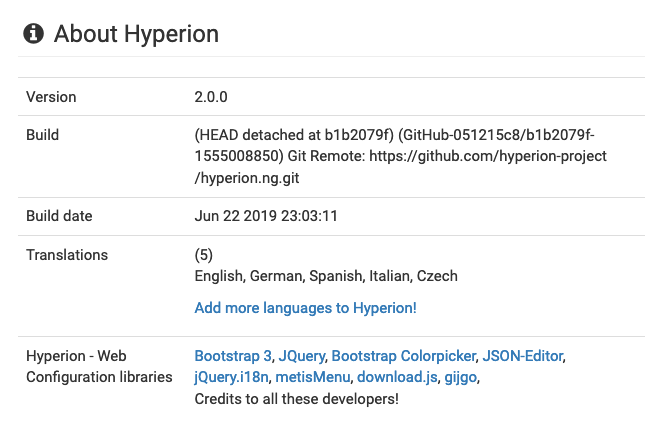
I have yet to try to stream any 4k local content. Most of my media comes from PlexKodiConnect with no transcoding. I would guess I average streaming 12-20mpbs streaming no problem and I have not noticed any A/V sync issues in awhile. Probably a PlexKodiConnect app.
I notice with hyperion.ng, the more junk you load on Kodi, the crappier it works. It HATES the marcelvent beta repo. Don’t do that.
Try turning off your LED Device located in the remote control section of the webserver, click it off and back on. I am curious.
It’s so easy to backup your configuration files with ng that a reinstall takes a matter of a couple minutes.
I just tried to stream some 4K content directly from the Vero4k+, I used a USB drive. Everything worked as it should regarding Hyperion.ng
I did a fresh install an hour or so ago, I built from binary rather than source this time. Took a good 30 minutes I’d say, worth it. Although, it’s probably the same thing just w/o things I will never use.
If anyone want’s my Hyperion.ng backup file to play with. It’s a json file and I can get it to you.
I’ve become really good as configuring the LED’s themselves in regards to brightness compensation and gamma. It really makes a huge difference if you have over 200 LEDs like myself. I am using the FastLED IDE for my Arduino Uno. 3 wires. Doesn’t get much easier now. @hissingshark I must thank you profusely for the work you did over the last couple months getting this going for everyone. You are my hero! It couldn’t work more perfectly at the moment.
Unless you’ve got some kind of super internet connection, most folks are not going to be able to play any 4K content unless it’s local. This one requires about 65mpbs. Not happening. I wish the Plex app had a way to transcode to UHD. My next option is 1080p at 20mpbs.
If anyone wants to play around with my backup json file I can get it to you if you want.
I’m not clear yet which config is not being retained for Brakiss i.e. Hyperion or Hue App.
What users may find is that jumping between wildly different versions may require a fresh start with the config file anyway - if Hyperion has changed its handling/syntax of the config file. One to watch for.
If you have a working installation there’s not been much change of relevance I don’t think. Aside from it automatically adding the recommended Lancelot fix for 4K material.
I won’t be changing the default version of NG that the installer builds from very often (presently set to b1b2079) as it’s beta software and I want things to be stable for people. There’s quite enough to go wrong as it is! The pre-built binaries are the same version.
Should you wish to go all cutting-edge then by all means look at the commit history on the NG github, choose a commit number and add it on the command line when you run the installer. But this is unlikely to be worthwhile and entirely at your own risk!
Not sure what is happening for you with respect to the lights “stalling” at startup. You say you just need to cycle the device power. I wonder if this is something to do with you auto-starting the service with sudo systemctl enable hyperion. Perhaps the system is not “up enough” when Hyperion starts? Have you tried disabling it and then once Kodi is up start the service manually instead? If it works then maybe there needs to be a delay in auto-starting the service.
1 Like
I have been using the same backup json file for ng for the last 4 or 5 installs with zero issues, I just import it right in.
So far on this fresh install, I have yet to have to click the play button for LED Device and click it again to get the video capture to start. I have the service app installed like I said but only for Platform capture and everything is checked except screensaver. I do not use it to start hyperion.ng
systemctl enable hyperion.service does the same thing as I was told.
I have some free time next week. I’m a little curious what a freshly formatted Vero4K+ does with just installing hyperion.ng from GitHub. I’m sure there have been some big changes in the last month or two when I was having so much trouble before your installer was updated by you again (much appreciated by the way, can’t tell you that enough).
I’m playing with both methods right now to start hyperion and will give it at good 24 hours. Sometimes after a long delay with them being off due to the service turning off platform capture, I have noticed they will not relight without a couple clicks of the LED device button. I have also tried switching from Platform capture to LED Device as the chosen thing the script is responsible for and it does not work at all at that point.
I like the direction hyperion.ng and the Vero4k+ are on. To be honest, besides me enjoying tinkering and breaking things it has worked flawlessly for the last month. It is when you start installing beta repositories and “fluff” to Kodi where you will notice a huge performance decrease with hyperion.ng
I mean it’s capturing video at default at 10Hz, which I have left alone and smoothing at 20Hz so there is just only so much CPU power and RAM to go around, eh?
I suggest a nicely fresh format and a clean install with the Vero4k+ IMG files you can easily download and flash with Etcher or something like it. Take out all variables. @Brakiss
@nbraunstein I literally just did that and mentioned it above.
So going back to this question. The Hyperion webserver page wont hold my phillips hue info, I have to manually set. Once upon a time, you hit your button, assign ids, and boom your good to go, now I cannot do that automatically.
Slow as in color changes, it seems to lag behind almost by 1.5 seconds, which is extremely distracting. I am going to use your installer again and re-install with the 4k fix.
What are you seeing when you type in systemctl status hyperion.service when you are having these issues? Are you using your real Hue username or MY_USER_ID?
Looks like you can load a test app with: https://<bridge ip address>/debug/clip.html according to the developer page on Hue.
So did another fresh another fresh install, did the osmc updates first after June update, then did the Hyperion hue install, now it seems it is running as well as it used too. The 4k fix included must have been the issue. I will watch it over the next week and report.
Thank you both for your assistance.
1 Like
That’s more like it.
And hopefully we’ve avoided that!
As promised I’ve been following the developer who did the old fork you’re running. He has been very busy with his updated version and at the rate he’s going I’m sure it will be part of the official Hyperion.ng this year. Might even try Hue myself then! But at least you and the other Hue users have something to go on for now.
1 Like
@hissingshark spoke too soon. Tried watching my RV show, colors were all over the place, 1080p mkv, and then about 2 mins in, stalled and rebooted.
What are your response time settings and are there any settings I should tweak?
I’m afraid that for Hue I can only get it all built and installed for you.
For actual usage issues you will need to compare notes with other Hue users (I am not - it’s all homemade LED tape luminaire here ).
By the way - I tried to look at your screenshot uploads but they aren’t visible - at least for me. Just check as they might be useful to others.
@hissingshark fixed them. Thank you bud.
@Anthrax any thoughts? I built from source using your method before and k guess I could go back and try again as it worked beautifully for a long time.
@hissingshark thank you for all your hard work with all of this. I’ve noticed that when I use your installer to build the hue fork of hyperion.ng, you seem to be using a very old branch (dating back 8 months). It looks as though SJunkies has a 2019 branch that’s fully up to date with the main hyperion.ng. Is there a way of getting your script to build that specific branch, or is there a reason you’re avoiding the latest from the fork?
As I’ve mentioned I’m following their work. It will be integrated into Hyperion when it is finished. Currently it is not ready.
Your target IP should be set for loopback. 127.0.0
I do believe not the IP of the Vero…that’s a weird looking IP address. You may want to play around with your router if that is the IP of your Hue hub.
Why bother with the Hue? I have such great results with a $30 strip, 3 wire, a little 15amp power supply and some soldering for the corners and feeding power in at the beginning, middle and end of the strip. With the Arduino R3, it’s less than 60 bucks. I have 208 LED’s behind my TV, give or take.
The IP address is my hue hub which it needs to connect too. For now I have benched this. I killed the webserver for the time being and am trying something new. Appreciate all the help.