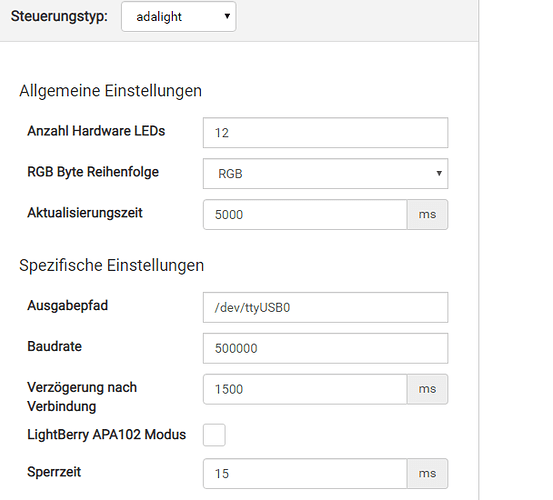I can confirm that it works with 4k content over here.
I had to reduce my height and width of the recording platform to 31/32 but after I did this, I can record with 50 hz.
Here my config, if you’re interrested.
"blackborderdetector": {
"blurRemoveCnt": 1,
"borderFrameCnt": 50,
"enable": true,
"maxInconsistentCnt": 10,
"mode": "default",
"threshold": 10,
"unknownFrameCnt": 600
"color": {
"channelAdjustment": [
{
"backlightColored": false,
"backlightThreshold": 0,
"blue": [
28,
28,
240
],
"brightness": 100,
"brightnessCompensation": 100,
"cyan": [
49,
249,
249
],
"gammaBlue": 1.6,
"gammaGreen": 1.5,
"gammaRed": 1.7,
"green": [
99,
245,
7
],
"id": "default",
"leds": "*",
"magenta": [
231,
7,
231
],
"red": [
251,
11,
11
],
"white": [
255,
255,
200
],
"yellow": [
241,
241,
13
]
}
],
"imageToLedMappingType": "multicolor_mean"
},
"device": {
"colorOrder": "grb",
"delayAfterConnect": 1500,
"hardwareLedCount": 190,
"latchTime": 15,
"lightberry_apa102_mode": false,
"output": "/dev/ttyACM0",
"rate": 115200,
"rewriteTime": 1000,
"type": "adalight"
"framegrabber": {
"cropBottom": 0,
"cropLeft": 0,
"cropRight": 0,
"cropTop": 0,
"device": "/dev/fb0",
"frequency_Hz": 50,
"height": 31,
"pixelDecimation": 8,
"type": "auto",
"width": 32
},
"general": {
"name": "Standard",
"showOptHelp": true,
"watchedVersionBranch": "Stable"
},
"grabberV4L2": {
"blueSignalThreshold": 5,
"cropBottom": 0,
"cropLeft": 0,
"cropRight": 0,
"cropTop": 0,
"device": "auto",
"greenSignalThreshold": 5,
"redSignalThreshold": 5,
"sDHOffsetMax": 0.75,
"sDHOffsetMin": 0.25,
"sDVOffsetMax": 0.75,
"sDVOffsetMin": 0.25,
"signalDetection": false,
"sizeDecimation": 8,
"standard": "NO_CHANGE"
},
"instCapture": {
"systemEnable": true,
"systemPriority": 150,
"v4lEnable": false,
"v4lPriority": 240
"smoothing": {
"continuousOutput": true,
"enable": true,
"time_ms": 300,
"type": "linear",
"updateDelay": 0,
"updateFrequency": 50