Please excuse my noobish question: my Hyperion is at 2.0.0-alpha.5
What is the preferred way of updating it to the latest release?
I couldn’t find such a button in the web UI.
You need to reinstall from binaries in my installer. The binaries are now at alpha 8 as I recall.
Is an uninstall required before that?
No, it will just overwrite the previous files.
Previously we’d lose our configs, but they are a separate database these days. The only issue with those is when you are running such an old version that they’ve changed the format in the new version. Haven’t seen that often though.
Shouldn’t be an issue for this update path…
my two cents
Anthrax
Hi @hissingshark,
just did a complete reinstall of my Vero 4k+ (was working flawlessly - just out of the urge to start fresh after trying a lot of skins and addons) and tried to install the hyperion binaries via your installer again…
first try on a totally vanilla system yielded the following error when trying to run the service:
'error while loading shared libraries: libpcre16.so.3: cannot open shared object file: No such file or directory'
had to manually run
'apt-get install libpcre3-dev'
Might have been a hiccup with apt though 
now it’s working fine.
Thank you somuch unce again for saving me so much invaluable time.
Anthrax
That was one they added as a dependency to Hyperion last year, and I added it to the installer May 2019.
Certainly it got installed here on my Buster system.
I guess it must have been aptas you say. Thanks for reporting. We’ll have to see if it catches anyone else.
Roger.
@hissingshark Not sure if you want bug reports here or on Github. ![]()
I’m trying to build from source from commit 0dd8e45 of Hyperion.NG and the latest installer, but came across an issue where none of the install options are displayed, and it’s a blank list.
Tried on a Vero4k+
$ uname -a
Linux osmc-01 3.14.29-160-osmc #1 SMP Sun Sep 13 13:55:21 UTC 2020 aarch64 GNU/Linux
$ git clone https://github.com/hissingshark/hyperion-vero4k.git
$ cd hyperion-vero4k
$ sudo ./install.sh 0dd8e45
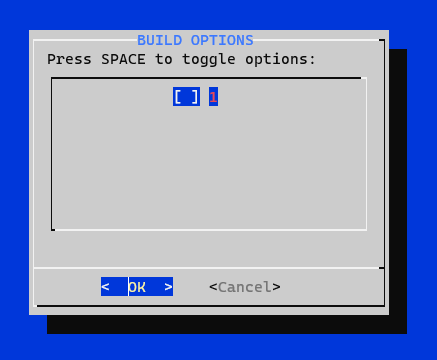
This sounds familiar.
You’ve upgraded to Buster now, I take it from the above?
Is the installer up-to-date? Try git log -1 from the script folder to check.
Yeah, and I experienced the other issues with lots of options a while ago, but now it’s just an empty list. 
commit 3db996d96cd143fd96d4dc116720631d20183744 (HEAD -> master, origin/master, origin/HEAD)
Author: hissingshark <git@hissingshark.co.uk>
Date: Mon Oct 19 13:13:59 2020 +0100
Handle new Python version in Buster and excessive build optionsAs ever, this is going to be a missing package and of course I can’t reproduce the problem here… I’m sure I’ve said it before but I need to add some debug logging to this thing.
@hissingshark anything you want me to provide you with or test? It worked flawlessly before, keen on getting it working again and build from source.
You could manually check for the expected packages:
apt-cache policy python3.7 vero3-userland-dev-osmc qtbase5-dev libqt5serialport5-dev libusb-1.0-0-dev libpython3.7-dev libxrender-dev libavahi-core-dev libavahi-compat-libdnssd-dev libmbedtls-dev libpcre3-dev zlib1g-dev libjpeg-dev libqt5sql5-sqlite libssl-dev
For the menu it’s python3.7 that should be installed by now. The others are only installed when you come to build, but they should at least be available.
You should not see any “N: Unable to locate package” type errors.
You could also trycat /etc/apt/sources.list and make sure you are definitely on Buster and not on Stretch. As the python version changed during the transition that’s the most likely suspect.
@hissingshark I’m definitely on Buster, sources.list confirms this. There are a few packages that where not installed, but are available:
osmc@osmc-01:~$ sudo apt install python3.7 vero3-userland-dev-osmc qtbase5-dev libqt5serialport5-dev libusb-1.0-0-dev libpython3.7-dev libxrender-dev libavahi-core-dev libavahi-compat-libdnssd-dev libmbedtls-dev libpcre3-dev zlib1g-dev libjpeg-dev libqt5sql5-sqlite libssl-dev
Reading package lists... Done
Building dependency tree
Reading state information... Done
libavahi-compat-libdnssd-dev is already the newest version (0.7-4+b1).
libavahi-core-dev is already the newest version (0.7-4+b1).
libjpeg-dev is already the newest version (1:1.5.2-2).
libusb-1.0-0-dev is already the newest version (2:1.0.22-2).
libxrender-dev is already the newest version (1:0.9.10-1).
libmbedtls-dev is already the newest version (2.16.0-1).
libssl-dev is already the newest version (1.1.1d-0+deb10u3).
libpcre3-dev is already the newest version (2:8.39-12).
python3.7 is already the newest version (3.7.3-2+deb10u2).
python3.7 set to manually installed.
libqt5sql5-sqlite is already the newest version (5.11.3+dfsg1-1+deb10u4).
zlib1g-dev is already the newest version (1:1.2.11.dfsg-1).
vero3-userland-dev-osmc is already the newest version (1.8.7).
The following packages were automatically installed and are no longer required:
armv7-libass-osmc armv7-libnfs-osmc dh-python g++-6 gnupg-agent libbind9-140 libcdio13 libcryptsetup4 libdevmapper-event1.02.1 libdns162 libegl1-mesa libenca0 libevent-2.0-5 libgdbm3
libgles2-mesa libicu57 libisc160 libisccc140 libisccfg140 libiso9660-8 liblvm2app2.2 liblwres141 libmbedcrypto0 libmbedtls10 libncurses5 libntfs-3g871 libperl5.24 libprocps6 libproxy1v5
libstdc++-6-dev libunistring0 libwebpmux2 python-imaging python3-distutils python3-lib2to3 python3.5 python3.5-minimal samba-common
Use 'sudo apt autoremove' to remove them.
The following additional packages will be installed:
libdrm-amdgpu1 libdrm-dev libdrm-etnaviv1 libdrm-exynos1 libdrm-freedreno1 libdrm-nouveau2 libdrm-omap1 libdrm-radeon1 libdrm-tegra0 libegl1-mesa-dev libgl1 libgl1-mesa-dri libgles1
libgles2-mesa-dev libglvnd-core-dev libglvnd-dev libglx-mesa0 libglx0 libllvm7 libopengl0 libpython3.7 libsensors-config libsensors5 libvulkan-dev libvulkan1 libwayland-bin
libwayland-cursor0 libwayland-dev libwayland-egl1 libx11-xcb-dev libxcb-dri2-0-dev libxcb-dri3-dev libxcb-glx0 libxcb-glx0-dev libxcb-present-dev libxcb-randr0-dev libxcb-render0-dev
libxcb-shape0-dev libxcb-sync-dev libxcb-xfixes0-dev libxdamage-dev libxdamage1 libxext-dev libxfixes-dev libxfixes3 libxshmfence-dev libxxf86vm-dev libxxf86vm1 mesa-common-dev
qtbase5-dev-tools x11proto-damage-dev x11proto-fixes-dev x11proto-xext-dev x11proto-xf86vidmode-dev
Suggested packages:
lm-sensors libwayland-doc libxext-doc default-libmysqlclient-dev firebird-dev libgl1-mesa-dev libpq-dev libsqlite3-dev unixodbc-dev
Recommended packages:
libqt5opengl5-dev
The following NEW packages will be installed:
libdrm-amdgpu1 libdrm-dev libdrm-etnaviv1 libdrm-exynos1 libdrm-freedreno1 libdrm-nouveau2 libdrm-omap1 libdrm-radeon1 libdrm-tegra0 libegl1-mesa-dev libgl1 libgl1-mesa-dri libgles1
libgles2-mesa-dev libglvnd-core-dev libglvnd-dev libglx-mesa0 libglx0 libllvm7 libopengl0 libpython3.7 libpython3.7-dev libqt5serialport5-dev libsensors-config libsensors5 libvulkan-dev
libvulkan1 libwayland-bin libwayland-cursor0 libwayland-dev libwayland-egl1 libx11-xcb-dev libxcb-dri2-0-dev libxcb-dri3-dev libxcb-glx0 libxcb-glx0-dev libxcb-present-dev
libxcb-randr0-dev libxcb-render0-dev libxcb-shape0-dev libxcb-sync-dev libxcb-xfixes0-dev libxdamage-dev libxdamage1 libxext-dev libxfixes-dev libxfixes3 libxshmfence-dev libxxf86vm-dev
libxxf86vm1 mesa-common-dev qtbase5-dev qtbase5-dev-tools x11proto-damage-dev x11proto-fixes-dev x11proto-xext-dev x11proto-xf86vidmode-dev
0 upgraded, 57 newly installed, 0 to remove and 6 not upgraded.
Guess I should install these, doesn’t your tool check this at the start? I seem to remember that it does.
apt-cache policy python3.7 vero3-userland-dev-osmc qtbase5-dev libqt5serialport5-dev libusb-1.0-0-dev libpython3.7-dev libxrender-dev libavahi-core-dev libavahi-compat-libdnssd-dev libmbedtls-dev libpcre3-dev zlib1g-dev libjpeg-dev libqt5sql5-sqlite libssl-dev
python3.7:
Installed: 3.7.3-2+deb10u2
Candidate: 3.7.3-2+deb10u2
Version table:
*** 3.7.3-2+deb10u2 500
500 http://ftp.debian.org/debian buster/main armhf Packages
100 /var/lib/dpkg/status
vero3-userland-dev-osmc:
Installed: 1.8.7
Candidate: 1.8.7
Version table:
*** 1.8.7 500
500 http://apt.osmc.tv buster/main armhf Packages
100 /var/lib/dpkg/status
qtbase5-dev:
Installed: (none)
Candidate: 5.11.3+dfsg1-1+deb10u4
Version table:
5.11.3+dfsg1-1+deb10u4 500
500 http://ftp.debian.org/debian buster/main armhf Packages
5.11.3+dfsg1-1+deb10u3 500
500 http://security.debian.org buster/updates/main armhf Packages
libqt5serialport5-dev:
Installed: (none)
Candidate: 5.11.3-2
Version table:
5.11.3-2 500
500 http://ftp.debian.org/debian buster/main armhf Packages
libusb-1.0-0-dev:
Installed: 2:1.0.22-2
Candidate: 2:1.0.22-2
Version table:
*** 2:1.0.22-2 500
500 http://ftp.debian.org/debian buster/main armhf Packages
100 /var/lib/dpkg/status
libpython3.7-dev:
Installed: (none)
Candidate: 3.7.3-2+deb10u2
Version table:
3.7.3-2+deb10u2 500
500 http://ftp.debian.org/debian buster/main armhf Packages
libxrender-dev:
Installed: 1:0.9.10-1
Candidate: 1:0.9.10-1
Version table:
*** 1:0.9.10-1 500
500 http://ftp.debian.org/debian buster/main armhf Packages
100 /var/lib/dpkg/status
libavahi-core-dev:
Installed: 0.7-4+b1
Candidate: 0.7-4+b1
Version table:
*** 0.7-4+b1 500
500 http://ftp.debian.org/debian buster/main armhf Packages
100 /var/lib/dpkg/status
libavahi-compat-libdnssd-dev:
Installed: 0.7-4+b1
Candidate: 0.7-4+b1
Version table:
*** 0.7-4+b1 500
500 http://ftp.debian.org/debian buster/main armhf Packages
100 /var/lib/dpkg/status
libmbedtls-dev:
Installed: 2.16.0-1
Candidate: 2.16.0-1
Version table:
*** 2.16.0-1 500
500 http://ftp.debian.org/debian buster/main armhf Packages
100 /var/lib/dpkg/status
libpcre3-dev:
Installed: 2:8.39-12
Candidate: 2:8.39-12
Version table:
*** 2:8.39-12 500
500 http://ftp.debian.org/debian buster/main armhf Packages
100 /var/lib/dpkg/status
zlib1g-dev:
Installed: 1:1.2.11.dfsg-1
Candidate: 1:1.2.11.dfsg-1
Version table:
*** 1:1.2.11.dfsg-1 500
500 http://ftp.debian.org/debian buster/main armhf Packages
100 /var/lib/dpkg/status
libjpeg-dev:
Installed: 1:1.5.2-2
Candidate: 1:1.5.2-2
Version table:
*** 1:1.5.2-2 500
500 http://ftp.debian.org/debian buster/main armhf Packages
500 http://ftp.debian.org/debian buster/main arm64 Packages
100 /var/lib/dpkg/status
libqt5sql5-sqlite:
Installed: 5.11.3+dfsg1-1+deb10u4
Candidate: 5.11.3+dfsg1-1+deb10u4
Version table:
*** 5.11.3+dfsg1-1+deb10u4 500
500 http://ftp.debian.org/debian buster/main armhf Packages
100 /var/lib/dpkg/status
5.11.3+dfsg1-1+deb10u3 500
500 http://security.debian.org buster/updates/main armhf Packages
libssl-dev:
Installed: 1.1.1d-0+deb10u3
Candidate: 1.1.1d-0+deb10u3
Version table:
*** 1.1.1d-0+deb10u3 500
500 http://ftp.debian.org/debian buster/main armhf Packages
500 http://security.debian.org buster/updates/main armhf Packages
100 /var/lib/dpkg/statusYou could just try and install libpython3.7-dev in case that now triggers an issue with the cmake tests. python3.7 used to be sufficient.
Yup, that was it. Once I installed libpython3.7-dev it worked as expected! Thanks for the assistance! 
Thank you for the feedback. I’ve updated the repo.
I hope their “Weighted Moving Average Smoothing with Decay” is all you hoped it would be.
Great! 
Yeah I hope so too, my main reason for updating is the bug where the last frame once turning off is still displayed on any LEDs. Been driving my fiancé nuts so nice to be able to enable it again and have a happy fiancé. 
Wow, that is a mouthful for a feature name…
