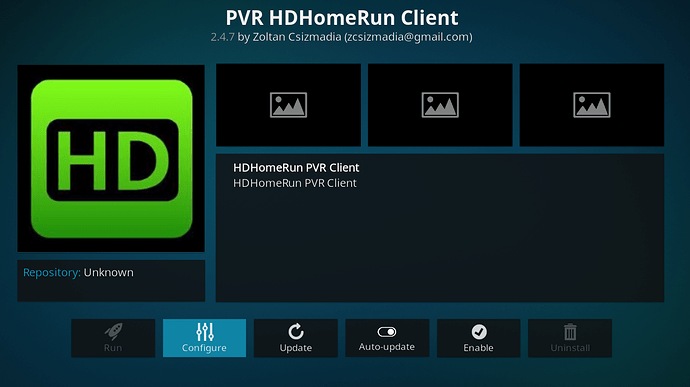Hey everyone!
Let me start off by saying this has been an awesome community, it has helped me get my first Pi3 up and running with Kodi and OSMC. I have live TV working through a network connected HDHomerun Extend.
I am having two “issues” I would like to solve. I have already search and couldn’t find exactly what I was looking for:
- I keep getting this popup every time OSMC starts that says:
No PVR add-on enable
You need a tuner, backend software, and an add-on for the backend to be able to use PVR. Please visit kodi.wiki/view/PVR to learn more
I have double and triple checked the Live TV settings and while I could not find an “enable/disable” option, all options are set a default and I haven’t changed anything. The HDHomerun add-on works fine with the live TV (I do not have any PVR or DVR functionality setup as I don’t need that) which is what I am currently using. Any ideas?
- I know there are a million threads on here about runnings scripts after boot. And I even read the OSMC wiki page about doing so, but all I want to do is to have the HDHomerun add-on automatically start after OSMC finishes booting. That is all is use OSMC for, I don’t use any of the other functions so it would be ideal for it go right into that so the Live TV would just start.
I tried looking for the /etc/rc.local file in the .kodi directory but there was no “etc” folder or “rc.local” file. I tried adding it but it is not working. Any help in this are would also be very much appreciated.
Thank you! I appreciate your time in responding! Le the know if I need to provide anything else!