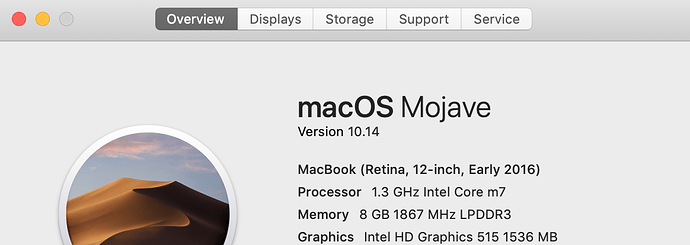Hi,
I have just bought and received an “OSMC Remote Control” from Amazon. The goal is to use it on a Mac Mini running Kodi. Unfortunately, I’m hitting an issue.
Both the Mac Mini and Kodi are running their latest versions. To be more specific, the Mac Mini is running macOS Mojave 10.14.1; Kodi was running the stable 17.6 Krypton version, but I’ve also upgraded to 18.0 Leia beta 5 and the issue remains.
My issue is that all buttons appear to work fine, except the back button (which is a bit frustrating because you can only ever go forward and never back  ).
).
When I press the button, if I look at the front of the remote, I do see the blue light turn on briefly.
I have put Kodi in debug mode, and when I press that particular button, nothing at all gets logged. In contrast, when I press any of the other buttons, something like this gets logged:
18:50:37.679 T:4903265728 DEBUG: Keyboard: scancode: 0x7d, sym: 0x0112, unicode: 0xf701, modifier: 0x0
18:50:37.679 T:4903265728 DEBUG: HandleKey: down (0xf081) pressed, action is Down
18:50:37.680 T:123145312260096 DEBUG: Thread JobWorker start, auto delete: true
18:50:37.684 T:4903265728 DEBUG: ------ Window Deinit (Pointer.xml) ------
18:50:37.689 T:4903265728 DEBUG: Keyboard: scancode: 0x7d, sym: 0x0112, unicode: 0x0000, modifier: 0x0
I have read there are multiple versions of the remote, mine is the one with the volume up/volume down keys, which I believe is the newest.
I have tried to download the Kodi add-on to remap keys, but when I try to remap the back function, and I’m asked to press a key, nothing is detected when I press the remote button on the remote.
Is this a defective remote?
Thanks!