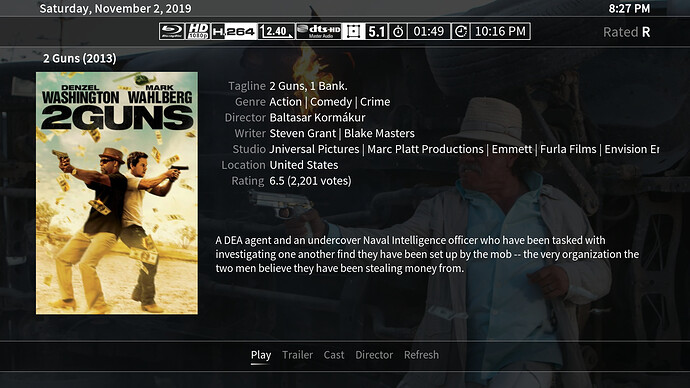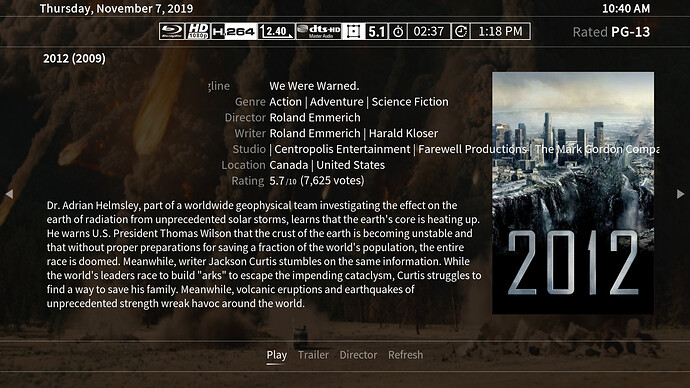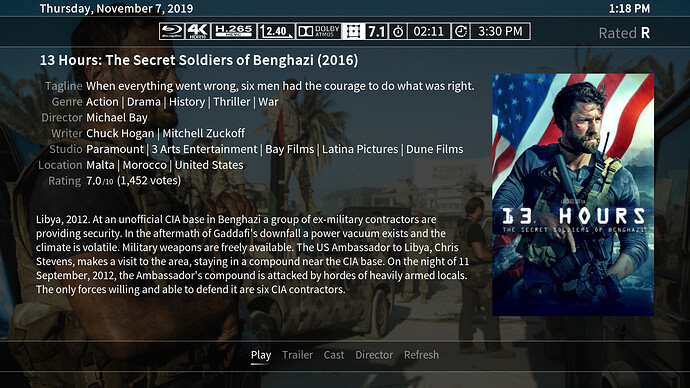i am trying to modify the DialogVideoinfo.xml, i would like to place the Poster/Actor image on the right and the text on the left, but there seems to be a invisible wall there, i can put the posters on the right easily, but when i try to shift the text to the left it disappears. is there a default margin somewhere?
There’s no margin or invisible wall, no. All controls are independent of each other.
the following puts the tagline barly right of the poster.
<!-- Tagline -->
<control type="group">
<height>36</height>
<width>1190</width>
<visible>!String.IsEmpty(ListItem.Tagline)</visible>
<control type="fadelabel">
<left>-40</left>
<width>200</width>
<height>36</height>
<align>right</align>
<font>Font36</font>
<label>Tagline</label>
<textcolor>$VAR[TextColor2]</textcolor>
<pauseatend>3000</pauseatend>
</control>
<control type="fadelabel">
<left>170</left>
<width>1085</width>
<height>36</height>
<font>Font36</font>
<label>$INFO[ListItem.Tagline]</label>
<textcolor>$VAR[TextColor1]</textcolor>
<pauseatend>3000</pauseatend>
</control>
</control>
am i missing something here?
This part (the information list) consists of a group of two fadelabels each, inside a grouplist, inside a group. You have to change the coordinates from the hirachically top most control down to the bottom one to move the whole thing… That’s as much as I can give you. I don’t know what your code looks like and my code has moved drastically with the latest changes so that helping here will have to be limited.
this was the culprit:
<!-- Info -->
<control type="group">
<left>90</left>
<top>220</top>
<visible>!String.IsEqual(Control.GetLabel(5),$LOCALIZE[207])</visible>
left was set to 600
Looks pretty sexy with the black background! Reminds me I have to re-watch the movie