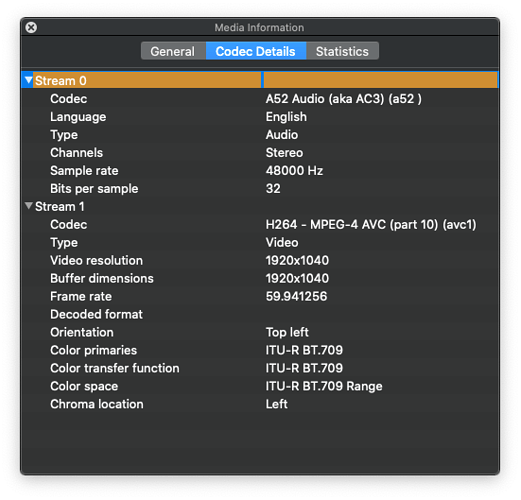I have a Vero4k+
I just did an update and got the following message
OSMC Update Error
An error occurred while installing the following package:
vero364-image-4.9.113-60-osmc : arm64
Please report this problem on the OSMC forum, making sure to include debug logs. Attempting to restart Kodi in 30 seconds…
I WILL NOT BE DOING ANY MORE UPDATES
Same here.
And to make things even worse: Since the failed update a few minutes ago I cannot playback any 4K-MKVs anymore. Does not matter if they are located on my local USB-drive or on my network, playback is jerky as if I would have a bandwidth issue. 1080p MKVs play fine though, therefore I it seems to be a problem with H.265 decoding (just my guess as someone who do esn’t have a real clue).
Please fix this asap, it really ruined my evening 
Thanks and best regards,
Markus
On mine, even a 1080p movie is jittery with occasional audio glitches.
This is the file info
Very same problem.
Did an update yesterday (might have been an older one), but playback worked directly after that. Today playback doesnt work anymore. Either audio and/or video stutter. Bad at 1080, horrible at 4K.
Did another update today, after the popup. Update failed, problems persist. Vero is completely unusable for now. I will wait for feedback before flashing a fresh osmc download.
Please post a log so we can see what the cause of the issue is as advised during the update screen.
Sam, sorry - I do not have debugging running all of the time.
We don’t need debug logs for this. Just upload a set of logs via My OSMC.
Do you know how to use SSH? I can see the cause of the issue but need to get a couple more details.
Then I can prepare a more generic hotfix which doesn’t need the command line.
If you give me detailed instructions I can.
I use Terminal on my Macbook
As you can see, non-developer using macbook = tech-spaz
Once logged in, run:
fw_printenv | paste-log
And send me the URL. This should give me a clue as to what is going on.
I need more detailed instructions on how to log in
Remember that you have a tech-spaz here
I have Terminal open and I know the IP address for the Vero4k+
I know nothing else
That looks OK actually. So try this:
Power it off, then on. Connect back and run:
sudo apt-get -f install
reboot
Paste output of that if you can.
1 Like
Is this what you want?
:~$ sudo apt-get -f install
Reading package lists… Done
Building dependency tree
Reading state information… Done
The following packages were automatically installed and are no longer required:
python-apt python-certifi python-chardet python-dbus python-gi python-gobject python-gobject-2
python-idna python-pexpect python-pil python-pkg-resources python-ptyprocess python-requests python-six
python-unidecode python-urllib3 wireless-firmware-osmc
Use ‘sudo apt autoremove’ to remove them.
0 upgraded, 0 newly installed, 0 to remove and 0 not upgraded.
2 not fully installed or removed.
After this operation, 0 B of additional disk space will be used.
Setting up vero364-image-4.9.113-60-osmc:arm64 (4.9.113-60-osmc) …
11+1 records in
11+1 records out
11739136 bytes (12 MB, 11 MiB) copied, 0.307049 s, 38.2 MB/s
0+1 records in
0+1 records out
112640 bytes (113 kB, 110 KiB) copied, 0.0113698 s, 9.9 MB/s
Setting up vero364-kernel-osmc:arm64 (3.9.227) …
osmc@osmc:~$
Yes. Looks like update has succeeded there.
Reboot and everything should be good.
So far it seems to be working OK - TY
Glad to hear. Shouldn’t happen again - but will keep an eye on it.
Thanks for the quick fix! 
Cheers,
Markus