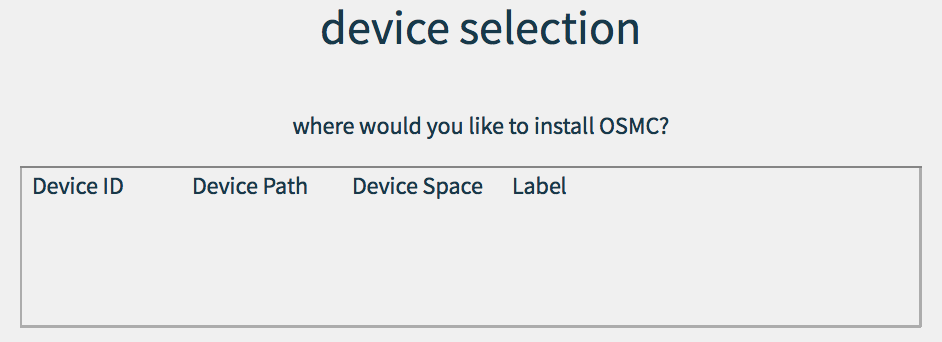Hi there,
The device selection panel is empty when I try and install:
However, I can see the SD card and it’s listed in diskutil:
/dev/disk0 (internal, physical):
#: TYPE NAME SIZE IDENTIFIER
0: GUID_partition_scheme *500.3 GB disk0
1: EFI EFI 209.7 MB disk0s1
2: Apple_CoreStorage Macintosh HD 499.4 GB disk0s2
3: Apple_Boot Recovery HD 650.0 MB disk0s3
/dev/disk1 (internal, virtual):
#: TYPE NAME SIZE IDENTIFIER
0: Apple_HFS Macintosh HD +496.3 GB disk1
Logical Volume on disk0s2
E2ECEAD7-148D-4FCF-B2E2-1378FBA4140C
Unencrypted
/dev/disk2 (internal, physical):
#: TYPE NAME SIZE IDENTIFIER
0: FDisk_partition_scheme *15.7 GB disk2
1: DOS_FAT_32 UNTITLED 15.7 GB disk2s1
I am on the latest El Capitan beta 7, so that might be related.
I believe this is a bug with El Capitan. It’s on my todo list and I should get access to an OS X system soon.
Sam
We fixed it
But we need a Mac to compile the change. @DBMandrake can hopefully provide us one
It’s a shame no one has stepped up and offered the community a Mac to test with via SSH yet.
Sam
Hello from Paris, France.
imaks
8 October 2015 16:22
6
How can I help you, @sam_nazarko ?
Hi
We need a Jenkins slave for OS X so I can build the new installer periodically.
A couple of OSMC devs have Macs, but they’re not on the latest version of OS X which makes things tricky.
I have already fixed this issue, I just need to compile it. Without Qt 5 and El Capitan at hand, I’m having trouble doing this!
I’m sure we’ll sort things out soon, but for now I appreciate your patience!
Sam
Hi there @sam_nazarko ,
I can provide my Machine as a resource to build. How can we arrange to compile and upload the fix for El Capitan?
Thanks!
The fixed version is already on the website.
Sam
Hello,
I’m on macos Sierra beta 10.12 and I think I have the same problem, no SD card is detected by your tool
I can do compilation in case you need it.
thank you
You need Qt to build the installer. You can find the source and a build script here:
I don’t have a Mac, and I’m getting sick of our installer breaking every OS X version
Sam
I can find the QT framework in free edition ?
Just download open source Qt
This may also help us fix the problem:
Plug SD card in and post the output of the following command from Terminal:
diskutil
Sam