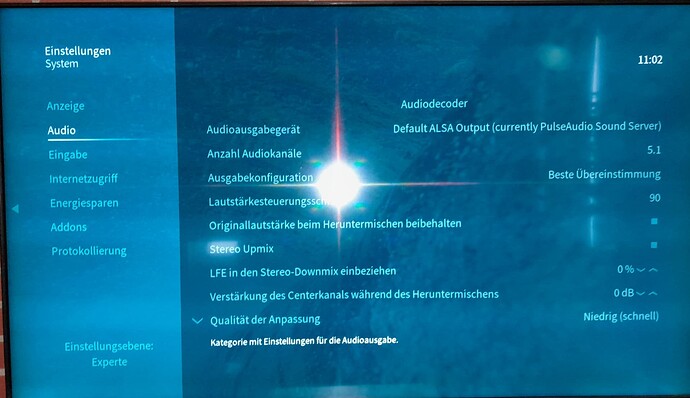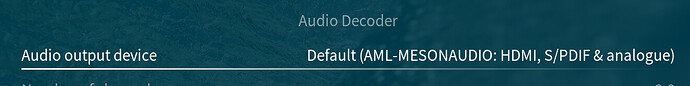I used to have a working setup in which audio was put out through both HDMI and SPDIF. This was what I wanted because I could turn off the TV while listening to music. Lower power consumption, no danger of burn-in on the TV etc. - i.e., it was the preferable solution. However, recently SPDIF has remained silent (but the cause doesn’t seem to be the cable as the red light is there). I haven’t changed a setting, therefore an update must have caused this.
This is so annoying. I’d like to know how to make things work again and please: Don’t break users’ setups - never ever!
Assuming you have OSMC skin active, what is diplayed at settings -> system -> audio -> Audio output device ?
What Vero we’re taslking about? Vero V, Vero 4k, Vero 4k+ …
If an update was really responsible for this, please assume that it was not intentional. Otherwise, as always, it’s the tone that makes the music here…
Sorry, I should have mentioned that it’s a Vero 4K.
The audio setting is “Default ALSA Output (currently PulseAudio Sound Server)”, but setting it to anything else doesn’t make sound on SPDIF reappear.
Vero hasn’t supported Pulseaudio for several years. The Default (HDMI, Analog and S/PDIF) should work. If not, please post logs.
Obviously it IS the default. And guess what happens when I set it back to defaults? Yeah, it stays the same, except for the settings regarding number of channels etc. Thank you very much.
OK, I see that I’m not getting any help here but instead the user is blamed for the problem. Time to say good-bye for good.
Which part of ‘please post logs’ do you not understand? It was intended to be helpful. If you have time, read through this How to submit a useful support request - General - OSMC
I just connected a Vero 4k+ using Toslink to an Cambridge Audio DacMagic 100, used
and it works immediately like a charm.
I have already politely tried to point out above that a polite tone is maintained here.
Due to your crude comments, no one is really interested in helping you. Please remember that the people in this forum do this for free and for fun. Cu.
Thomas,
I’m sorry to hear you are experiencing a problem. I have checked and can confirm that SPDIF and HDMI output are working simultaneously on all supported versions of Vero (4K, 4K+, V). I have checked this as a matter of urgency.
We are here to help and we do sometimes need more information. This is also the busiest time of the year, so unfortunately we are not able to always respond as promptly as possible. But when we do so we try and be as comprehensive as possible with the information provided by the customer.
If your device is showing a PulseAudio option then I can think of two things:
- you installed PulseAudio manually which will cause audio problems (I suspect this is not the case)
- you used our experimental Bluetooth audio support from several years ago. We have a new solution for some time for Bluetooth and haven’t used PulseAudio for several years as @grahamh has remarked.
A log would allow us to confirm the state of your device, the version of OSMC that you are running and allow us to advise how to remedy your situation. It would also be useful to know when you last tried to utilise the optical audio port.
As audio output via both optical and HDMI is working on the latest release and with minimal information, I can only advise you reinstall the latest version of OSMC on your device. See Reinstalling OSMC - Vero 4K - OSMC for how to do so.
Thanks for your understanding. This will be a software issue and I can assure you with absolute certainty that optical audio output will be restored if you reinstall OSMC. But if you can provide a log, I may be able to advise a better solution that doesn’t involve wiping everything
Sam
The user’s account has been deleted as they requested via support ticket.