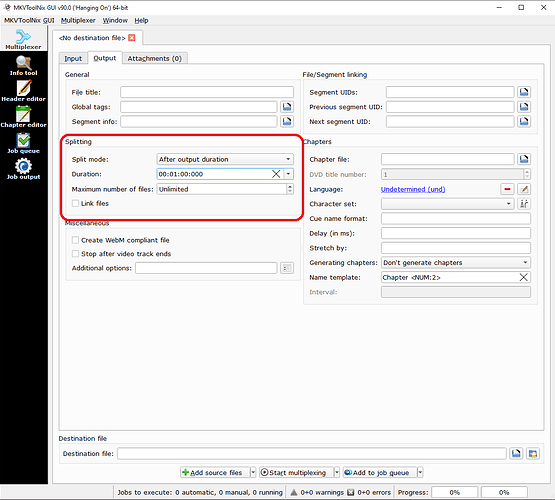Hi Folks
I have successfully played various 4k DV movies from my Vero V since the update, however I have come across one file which flickers intermittently - very frequently/rapidly, but not constantly. It’s disruptive to the point of unwatchable though.
My TV is an LG C1.
Here is the video track’s details from Mediainfo:
Video
ID : 1
ID in the original source medium : 4113 (0x1011)
Format : HEVC
Format/Info : High Efficiency Video Coding
Format profile : Main 10@L5.1@High
HDR format : Dolby Vision, Version 1.0, Profile 7.6, dvhe.07.06, BL+EL+RPU, no metadata compression, Blu-ray compatible / SMPTE ST 2086, Version HDR10, HDR10 compatible
Codec ID : V_MPEGH/ISO/HEVC
Duration : 2 h 23 min
Bit rate : 69.0 Mb/s
Width : 3 840 pixels
Height : 2 160 pixels
Display aspect ratio : 16:9
Frame rate mode : Constant
Frame rate : 23.976 (24000/1001) FPS
Color space : YUV
Chroma subsampling : 4:2:0 (Type 2)
Bit depth : 10 bits
Bits/(Pixel*Frame) : 0.347
Stream size : 69.1 GiB (92%)
Default : Yes
Forced : No
Color range : Limited
Color primaries : BT.2020
Transfer characteristics : PQ
Matrix coefficients : BT.2020 non-constant
Mastering display color primaries : Display P3
Mastering display luminance : min: 0.0001 cd/m2, max: 1000 cd/m2
Original source medium : Blu-ray
This article says profile 7 is ok (this file is 7.6): Dolby Vision support - Vero V - OSMC
Can anyone spot something that might be causing the flickering, please?