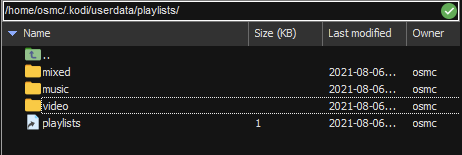@fzinken Sorry to bother you here again 
Since I started with v19 I now have a clean slate and wanted to use the autofs mount instead of fstab and followed your guide but it is not mapping.
Running the troubleshooting commands, it shows.
osmc@htpc1:/mnt$ sudo systemctl stop autofs
osmc@htpc1:/mnt$ sudo automount -f -v -d
Starting automounter version 5.1.2, master map /etc/auto.master
using kernel protocol version 5.02
lookup_nss_read_master: reading master file /etc/auto.master
do_init: parse(sun): init gathered global options: (null)
lookup_read_master: lookup(file): read entry +dir:/etc/auto.master.d
lookup_nss_read_master: reading master dir /etc/auto.master.d
lookup_read_master: lookup(dir): scandir: /etc/auto.master.d
lookup_read_master: lookup(file): read entry +auto.master
lookup_nss_read_master: reading master files auto.master
do_init: parse(sun): init gathered global options: (null)
lookup(file): failed to read included master map auto.master
lookup_read_master: lookup(file): read entry /-
master_do_mount: mounting /-
automount_path_to_fifo: fifo name /var/run/autofs.fifo--
lookup_nss_read_map: reading map file /etc/auto.smb.shares
do_init: parse(sun): init gathered global options: (null)
mounted direct on /mnt/profile_shared with timeout 15, freq 4 seconds
do_mount_autofs_direct: mounted trigger /mnt/profile_shared
st_ready: st_ready(): state = 0 path /-
st_expire: state 1 path /-
expire_proc: exp_proc = 4102026320 path /-
expire_cleanup: got thid 4102026320 path /- stat 0
expire_cleanup: sigchld: exp 4102026320 finished, switching from 2 to 1
st_ready: st_ready(): state = 2 path /-
st_expire: state 1 path /-
expire_proc: exp_proc = 4102026320 path /-
expire_cleanup: got thid 4102026320 path /- stat 0
expire_cleanup: sigchld: exp 4102026320 finished, switching from 2 to 1
st_ready: st_ready(): state = 2 path /-
st_expire: state 1 path /-
expire_proc: exp_proc = 4102026320 path /-
expire_cleanup: got thid 4102026320 path /- stat 0
expire_cleanup: sigchld: exp 4102026320 finished, switching from 2 to 1
st_ready: st_ready(): state = 2 path /-
st_expire: state 1 path /-
expire_proc: exp_proc = 4102026320 path /-
expire_cleanup: got thid 4102026320 path /- stat 0
expire_cleanup: sigchld: exp 4102026320 finished, switching from 2 to 1
st_ready: st_ready(): state = 2 path /-
st_expire: state 1 path /-
expire_proc: exp_proc = 4102026320 path /-
expire_cleanup: got thid 4102026320 path /- stat 0
expire_cleanup: sigchld: exp 4102026320 finished, switching from 2 to 1
st_ready: st_ready(): state = 2 path /-
st_expire: state 1 path /-
expire_proc: exp_proc = 4102026320 path /-
expire_cleanup: got thid 4102026320 path /- stat 0
expire_cleanup: sigchld: exp 4102026320 finished, switching from 2 to 1
st_ready: st_ready(): state = 2 path /-
st_expire: state 1 path /-
expire_proc: exp_proc = 4102026320 path /-
expire_cleanup: got thid 4102026320 path /- stat 0
expire_cleanup: sigchld: exp 4102026320 finished, switching from 2 to 1
st_ready: st_ready(): state = 2 path /-
st_expire: state 1 path /-
expire_proc: exp_proc = 4102026320 path /-
expire_cleanup: got thid 4102026320 path /- stat 0
expire_cleanup: sigchld: exp 4102026320 finished, switching from 2 to 1
st_ready: st_ready(): state = 2 path /-
^Cdo_notify_state: signal 2
master_notify_state_change: sig 2 switching /- from 1 to 5
st_prepare_shutdown: state 1 path /-
expire_proc: exp_proc = 4100973648 path /-
expire_cleanup: got thid 4100973648 path /- stat 0
expire_cleanup: sigchld: exp 4100973648 finished, switching from 5 to 7
st_shutdown: state 5 path /-
umount_multi: path /mnt/profile_shared incl 0
set_direct_mount_catatonic: set /mnt/profile_shared catatonic
umounted direct mount /mnt/profile_shared
automount_path_to_fifo: fifo name /var/run/autofs.fifo--
shut down path /-
autofs stopped
content of /etc/auto.smb
#
# Sample auto.master file
# This is a 'master' automounter map and it has the following format:
# mount-point [map-type[,format]:]map [options]
# For details of the format look at auto.master(5).
#
#/misc /etc/auto.misc
#
# NOTE: mounts done from a hosts map will be mounted with the
# "nosuid" and "nodev" options unless the "suid" and "dev"
# options are explicitly given.
#
#/net -hosts
#
# Include /etc/auto.master.d/*.autofs
# The included files must conform to the format of this file.
#
+dir:/etc/auto.master.d
#
# Include central master map if it can be found using
# nsswitch sources.
#
# Note that if there are entries for /net or /misc (as
# above) in the included master map any keys that are the
# same will not be seen as the first read key seen takes
# precedence.
#
+auto.master
/- /etc/auto.smb.shares --timeout 15 browse
content of /etc/auto.smb.shares
/mnt/profile_shared -fstype=cifs,rw,credentials=/home/osmc/.smbcredentials,iocharset=utf8,uid=osmc,gid=osmc,vers=3.0 ://hyperv/KODI$/Profile
When browsing to the share it shows
osmc@htpc1:/mnt$ sudo systemctl restart autofs
osmc@htpc1:/mnt$ ls
profile_shared
osmc@htpc1:/mnt$ cd profile_shared/
-bash: cd: profile_shared/: No such file or directory
osmc@htpc1:/mnt$
EDIT:
It looks like it does not like the $ sign in the share
handle_packet: type = 5
handle_packet_missing_direct: token 3, name /mnt/profile_shared, request pid 3228
attempting to mount entry /mnt/profile_shared
lookup_mount: lookup(file): looking up /mnt/profile_shared
lookup_mount: lookup(file): /mnt/profile_shared -> -fstype=cifs,rw,credentials=/home/osmc/.smbcredentials,iocharset=utf8,uid=osmc,gid=osmc,vers=3.0 ://hyperv/KODI$/Profile
parse_mount: parse(sun): expanded entry: -fstype=cifs,rw,credentials=/home/osmc/.smbcredentials,iocharset=utf8,uid=osmc,gid=osmc,vers=3.0 ://hyperv/KODI/Profile
parse_mount: parse(sun): gathered options: fstype=cifs,rw,credentials=/home/osmc/.smbcredentials,iocharset=utf8,uid=osmc,gid=osmc,vers=3.0
parse_mount: parse(sun): dequote("://hyperv/KODI/Profile") -> ://hyperv/KODI/Profile
parse_mount: parse(sun): core of entry: options=fstype=cifs,rw,credentials=/home/osmc/.smbcredentials,iocharset=utf8,uid=osmc,gid=osmc,vers=3.0, loc=://hyperv/KODI/Profile
sun_mount: parse(sun): mounting root /mnt/profile_shared, mountpoint /mnt/profile_shared, what //hyperv/KODI/Profile, fstype cifs, options rw,credentials=/home/osmc/.smbcredentials,iocharset=utf8,uid=osmc,gid=osmc,vers=3.0
do_mount: //hyperv/KODI/Profile /mnt/profile_shared type cifs options rw,credentials=/home/osmc/.smbcredentials,iocharset=utf8,uid=osmc,gid=osmc,vers=3.0 using module generic
mount_mount: mount(generic): calling mkdir_path /mnt/profile_shared
mount_mount: mount(generic): calling mount -t cifs -o rw,credentials=/home/osmc/.smbcredentials,iocharset=utf8,uid=osmc,gid=osmc,vers=3.0 //hyperv/KODI/Profile /mnt/profile_shared
>> mount error(2): No such file or directory
>> Refer to the mount.cifs(8) manual page (e.g. man mount.cifs)
mount(generic): failed to mount //hyperv/KODI/Profile (type cifs) on /mnt/profile_shared
dev_ioctl_send_fail: token = 3
failed to mount /mnt/profile_shared
![]()