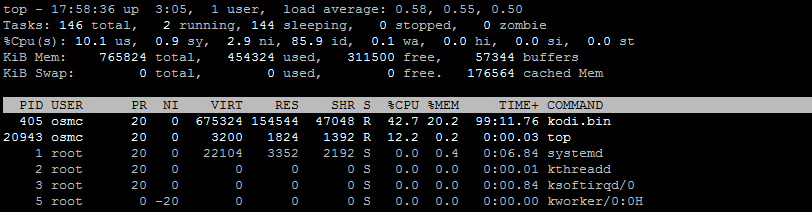This is not what is meant by his response.
commenting is with a # before the line?
Yes, but using the MyOSMC addon to set clock profile to normal will result in a cleaner and more elegant solution.
So what is meant? I’m confused.
I’ll do that with MyOSMC, thank you for your quick help!
Within our build environments, Pi2 and 3 are built together and using the same kernel which wouldn’t work for Pi0-1 which are also built together with a different set of required configs. This in no way costs any improvements that Pi3 provides over Pi2.
Hi, I’ve upgraded from rpi2 to rpi3 just changing my microSD to the rpi3. As result my kodi.bin process is consuming too much processor, and the interface is slow.
Right now osmc is just showing home screen but the values shown in “top” command are excesive:
PID USER PR NI VIRT RES SHR S %CPU %MEM TIME+ COMMAND
415 osmc 20 0 686740 158732 47132 R 103.4 20.7 15:08.14 kodi.bin
any thoughts about what could be happening or how to fix it ?
That would not be related to a simple upgrade from 2 to 3
Suggest to provide logs via grab-logs -A
Also maybe verify if the high CPU is only on home screen or also in a submenu or when you play a video
Logs available at https://paste.osmc.tv/ejoquqazo
and my TOP, right now it is always at 40 % or more
Log link is invalid. Try rebooting and create logs again please.
Can you verify this
Right Now playing a vídeo cpu is 12%. So looks like a home screen isue
Which is a known issue and not related to your hardware change.
Thanks
If I update my Pi 2 and then swap the SD into my new Pi 3 will this straight swap still work currently? (Oct 2017)
Yes.