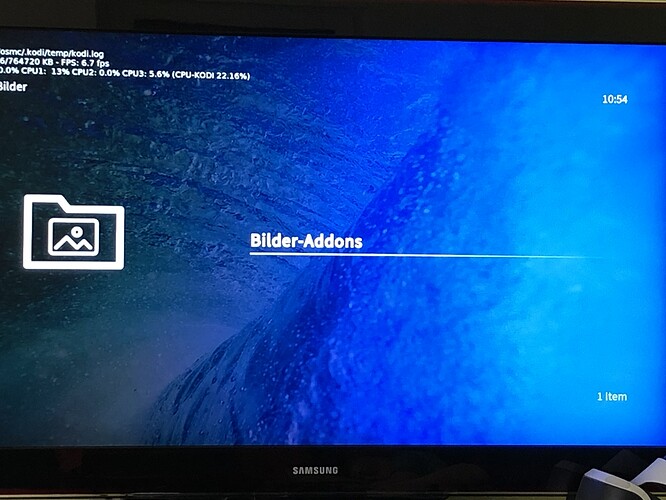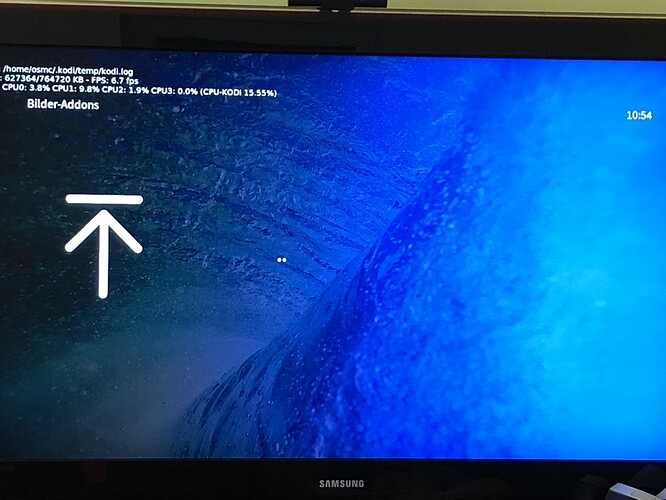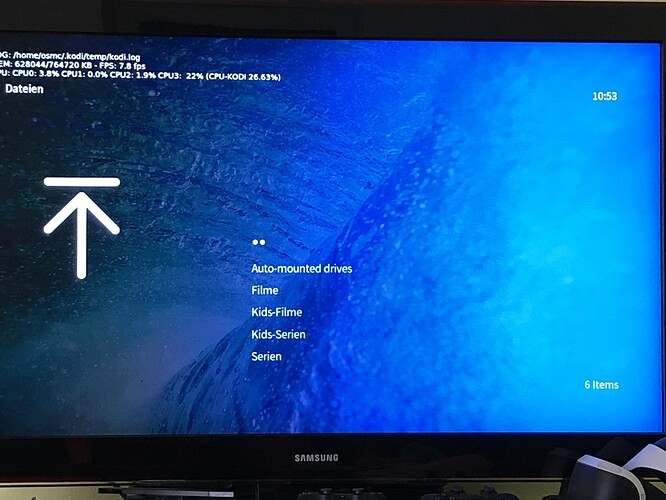Hello, how i can user Menu Picture? Can’t add it, movies no problem but under picture cant add some path. i will see the picture from my synology photo station.
thx.
nobody use Picture on osmc kodi? i cant add a path there. for movies no problem but picture 
If you want help you would need to give much more information.
- How do you access the folder where the pictures are?
- Provide a listing of the folder you try to add
- Upload some logs.
To get a better understanding of the problem you are experiencing we need more information from you. The best way to get this information is for you to upload logs that demonstrate your problem. You can learn more about how to submit a useful support request here.
Depending on the used skin you have to set the settings-level to standard or higher, in summary:
-
enable debug logging at settings->system->logging
-
reboot the OSMC device
-
reproduce the issue
-
upload the log set either using the
Log Uploadermethod within the My OSMC menu in the GUI or thesshmethod invoking commandgrab-logs -A -
publish the provided URL from the log set upload, here
Thanks for your understanding. We hope that we can help you get up and running again shortly.
OSMC skin screenshot:
hi,
so my problem i that i have no funktion in osmc to include path from my photos. i have a synology nas with photo station. on my old fantec mediaplayer i have add the folder and finish. but here when im in menü libery picture and finish there is nothing, and i find no app what can make me the path to picture. unter libery movie i have auto mounted drives and so on, there i have all movie path. so there helps no logging and so on. there is nothing to log, i need first step an app where i can add picture/photo path. than i can see next step  thx
thx
Well logs will tell us what you have or do not have configured in sources.xml
Anyhow I think you might just miss understand this a bit.
You go to Pictures - Add Pictures - Browse - Choose how to connect to the NAS (e.g. NFS) and then choose the folder on the NAS. Important at this moment you only will see folders it will not show your files. Files will only be visible after the folder addition to Library is finished
hi,
this is the url: https://paste.osmc.tv/iroxokikon
on media video you see auto-mounted and so on. on picture only pictrue addons and than empty, and when i install an addon i cant add path for picture.
i will this do so as video but under picture is nothing where i can do anythink
Yes, your Picture Menu is clearly broken. Did you by anychance edited your menus?
i disabled some thinks. music,… and make new categories. filme/movie = movie for parents, serien/episode = for parents than i make 2 news
kids-movie and episode kids, so it was always on old mediaplayer, this i make with replaylists i found manual how i have to do online.
this works all perfect and fine. and next project was include my photos from synology nas to menu photos, but there … you now/see my problem 
Well seems that one of the steps broke your Picture menu.
Suggest for testing to move your configuration to backup and after Kodi started to check if Picture Menu looks as expected. If that is the case you can recover your settings and then need to go on the hunt what is breaking it.
To try a clean version:
systemctl stop mediacenter mv ~/.kodi ~/.kodi-backup systemctl start mediacenter
To recover your settings:
systemctl stop mediacenter mv ~/.kodi-backup ~/.kodi systemctl start mediacenter
Hi, i take another sdcard. install newest osmc but i see same unter libary picture. nothing  only picture addons and than there is again empty
only picture addons and than there is again empty
i cant add a path in pictere libary. and i found no addon what will help me that i can use rasperry and osmc to view my photos from synology photostation. my 10years old tv can this but not kodi 
Have you done what @fzinken suggested?
Move your current kodi config to backup, restart the mediacenter and then directly check how the picture menu looks like with a virgin config?
What you see then?
Is this net the same as i done? Take new SD Card, Install new OSCM version. Start it, say first config than i was on startmenu and there was to see same as on my version. nothing. when i found a manuel than i can see, i make somethink wrong or kodi/osmc cant it.
How did you install OSMC on the pi?
Did you use the noobs installer from raspberrypi.org or with the installer from Download - OSMC ?
Ok, might I found something in your log:
<filelists>
...
<showaddsourcebuttons>false</showaddsourcebuttons>
...
</filelists>
So, check whether flag is set at settings -> media -> general -> show “add source” buttons.
With Kodi Leia v18 this is ACTIVE (true) if you reset the menu items to default.
i user win32diskimager and the OSMC_TGT_rbp2_20190105.img from osmc site
Have you set the the settings in the desktop GUI as mentioned in my last post?
JimKnopf very very much THANK YOU!!! That was it  PERFECT .
PERFECT .