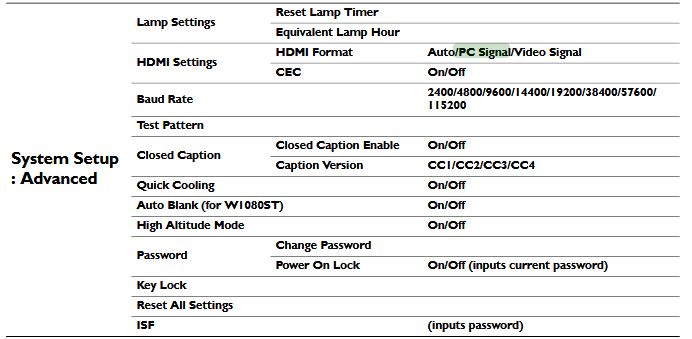Please post a log when the display turns pink.
It sounds like we are sending a YPbPr signal, but your display does not support this but advertises support for it in its EDID.
@anardog / @rantoie: please only post under one account so that we can track the issue correctly.
We’re happy to help but we need more details (i.e. logs) when you experience a problem.
Sam
Here is a log I just captured. I’ve reinstalled the vero completely, just in case that was the cause. I’ve basically done nothing but set the resolution in settings, and then went to the log uploader:
http://paste.osmc.tv/dewaferelo
@sam_nazarko : sorry, forgot my original account’s password, so had created another one, I just found the password reset in my spam folder so I went back to my original one.
Two notes:
-
if I reboot the vero, when the symbol shows up, its the correct color, and then the HDMI signal is reset and then it comes up pink.
-
if I remove my AVR from the picture, and connect the vero to the HDMIE device, then the display is fine
Your log shows the vero has been on for two days. It started off sending RGB but then changed to YCC but we can’t tell what caused it to do that and you say you have removed the AVR at one stage. When you grabbed the log, it should have been displaying correctly. Could you just:
- turn on the display
- turn on the AVR
- turn on Vero, and
- grab the logs
and confirm if you are seeing correct colours when you grab the logs.
EDIT: I see in another thread you have doubts about the HDMIE device you have. If you can grab logs with Vero plugged directly into your display, we might be able to suggest a different way to fix the issue.
@grahamh
I did as you asked, I turned on the display, turned on the AVR, turned on the Vero, and did grab logs, this is it:
https://paste.osmc.tv/edacuqodut
However, I am not seeing the correct colors when I grab the logs.
The Vero is plugged into an HDMI port on the AVR, the HDMI output of the AVR is plugged into the HDMIE device, that device sends its signal over CAT5 to the receiving HDMIE device, and that device is plugged into the projector/beamer.
If I disconnect the Vero HDMI from the AVR, and connect it directly to the HDMIE transmitter, then I get the correct colors, that produces this log:
https://paste.osmc.tv/neratuyesi
If I disconnect the Vero HDMI from the HDMIE and connect it directly to the projector/beamer, I get the correct colors, and the following log:
https://paste.osmc.tv/ofecosimiq
1 Like
OK, thanks. Your HDMIE device is not presenting the beamer’s EDID to the AVR.
====================== EDID =================== wE0go885
Rx Brand Name:
Rx Product Name:
Manufacture Week: 0
Manufacture Year: 1990
Physical size(cm): 0 x 0
EDID Version: 0.0
EDID block number: 0x0
blk0 chksum: 0x00
Source Physical Address[a.b.c.d]: 0.0.0.0
YCC support 0x00, VIC (native 3):
ColorDeepSupport 0x00 10/12/16/Y444 0/0/0/0
3 4 5 16
Audio {format, channel, freq, cce}
Speaker Allocation: 0x00
Vendor: 0x000c03
MaxTMDSClock1 0 MHz
SCDC: 0
RR_Cap: 0
LTE_340M_Scramble: 0
Have you tried re-reading the EDID from the beamer into the HDMIE? I don’t know if it’s supposed to remember that EDID through power outages, but somehow it has forgotten it.
I think there might be a way to inject the beamer’s (video) + AVR’s (audio) EDIDs direct into Vero and I’ll have a look later.
There is an “EDID Copy” button on the transmitter side of the HDMIE, which is supposed to do that, but I don’t understand how to make it work. The beamer is incoming, so I’m not sure how it would emit the EDID to the device. I can plug in the transmitter side to the beamer and press the EDID button, but it doesn’t “flash” which is supposed to indicate that it is copying the EDID.
This might be something we could expose as a sysfs option.
Although that could be messy.
The other option is to search /lib/firmware/custedid.bin and allow that to be loaded?
The logs indicate that it’s the AVR and beamer that are not able to agree a video format. Try setting the Vero output to RGB - it may work. There’s nothing we can do with EDIDs in Vero that will help unless Vero is connected directly to the beamer.
As I understand it, the beamer will send its EDID to the HDMIE transmitter device when you push the button, just like it would send its EDID to Vero or your AVR. Then it uses that stored EDID and sends it to the AVR. If it’s not working, then you’d better contact the seller.
@grahamh:
I have tried to set the Vero output to RGB, but it did not change anything (yes, I did reboot afterwards).
I’m going to try a third HDMIe device, to see if that helps.
Does the beamer need setting manually to receive RGB?
Does it indicate the video format being received?
It has a setting to receive video as either “PC” or “Video”, but I don’t see a way to set it to receive RGB. It indicates that, if a VGA cable is used, I believe.
This is the manual for the device: https://benqesupport.blob.core.windows.net/esupport/Projector/UserManual/Projector_um_User%20Manual_20130529_114725W1070_W1080ST_EN.pdf
PC would be the setting for RGB. Give that a try.
Indeed. If it works, you should also turn off limited range. We are talking about this one, right?