Hi
I nedd to play a M3U URL. I’ve set IPTVR simple client with this URL, but it made ma vero 4k crash after launch TV.
Got an URL like this http://URL/get.php?username=xxxxxxxxxxxxxx&password=xxxxxxxxxxxxxx&type=m3u_plus&output=ts
Can you help me ?
Hi
I nedd to play a M3U URL. I’ve set IPTVR simple client with this URL, but it made ma vero 4k crash after launch TV.
Got an URL like this http://URL/get.php?username=xxxxxxxxxxxxxx&password=xxxxxxxxxxxxxx&type=m3u_plus&output=ts
Can you help me ?
just a guess, it’s a huge m3u file… with lots of channels, and perhaps logos which leads to OOM for simple client.
I’ve got a small addon “still under development” that might help you, it will keep all the data on your own host. I’m about to resume tweaking it, but it’s at least a stop measure for you.
In short it will filter your m3u, by category or some other predefined filter. Category was working last i played with the addon(nov 2022). And save locally as a new m3u and then point IPTV simple client to the newly/dynamic list the addon created for you.
Edit: forgot URL GitHub - zjoasan/plugin.program.iptv-list_refresh: Kodi addon to refresh and filter an m3u
Edit2: Seems I got some work ahead of me, due to iptv simple client changes in v.20
ok, so wich iptv addon i’ve to use with it ?
Well it’s made for “iptv simple client” (that came with kodi 19), will take a serius look at it during this weekend, since I’m self planing to use it with v.20 as soon as I can get it updateing the “IPTV simple client”-settings file, like it did in v.19. Now there is an abillity to have multiple source-configs activated at once. Need to rewrite some of my addon for that.
But for now i got it working by running the list-refresh addon settiings, running the addon and point one of the source configs of iptv simple to the locally produced and stored m3u file
Ok, could you tell me how to configure that ?
For now I entered the M3U url in IPTVR Simple Client but it crashes the addon when i try to launche it…I’ve to reboot the Vero…
sure…
step 1:
Login via ssh to your OSMC device and run these commands:
cd /home/osmc
mkdir addonDL
cd addonDL
wget https://github.com/zjoasan/plugin.program.iptv-list_refresh/raw/main/plugin.program.iptv-list_refresh.zip
Now in kodi:
Open Settings-Addon browser->Install from Zip
Navigate Home->addonDL->plugin.program.iptv-list_refresh.zip
You might get a warning about unknown sources, enable that and retry.
Once installed you should have a new icon in “Program” under Homescreen. Mark it and “right click”/“m”/Context menu/“hamburger icon” on osmc remote. Chose settings, enter your providers m3u link, write where to save the filtered m3u (default value is okey).
After you have saved the settings you can now run the addon, There is “a few” ‘Are you sure?’, then it will take a while (depending on the size of original m3u), 5 mins is likely(an indicator is on the todo list). In kodi 19 it will now shut down, change to your new locally stored m3u file and restart iptv simple client with the new list.
ATTENTION
while I just browsed the code that was up on github, i noticed that the last changes i did back in november hasn’t been uploaded. So the actual filter is still hard coded in:
/home/osmc/.kodi/addons/plugin.program.iptv-list_refresh/resources/lib/iptv-list.py
line 80
So i recommend:
nano /home/osmc/.kodi/addons/plugin.program.iptv-list_refresh/resources/lib/iptv-list.py
and change the [‘^Sverige$’, ‘^US$’, ‘^UK$’] to like [‘^IRAN$’, ‘^NORWAY$’]
Now this was just an example, i haven’t seen your original M3U file, but you can look at it “get a feel for the groups you want listed”, the “'^” means that the groupname/category needs to start with the chars following ^ , the $ is the same but has to end with the char just before $.
Here lies some of the work i have to do, this coming weekend.
Hope thias get you up and running
![]() quote=“joakim_s, post:6, topic:95081”]
quote=“joakim_s, post:6, topic:95081”]
cd /home/osmc
mkdir addonDL
cd addonDL
wget https://github.com/zjoasan/plugin.program.iptv-list_refresh/raw/main/plugin.program.iptv-list_refresh.zip
[/quote]
Ok, i’ve run your command with SSH, enter my URL and launch your addon. List seems to be generated but i still get “loading channels from clients: 0%” at the bottom of the screen…
Configuration was change on IPTV Simple client, i got /home/osmc/newlist.m3u under Général configuration.
Nothing happen on TV guide menu… ![]()
Ok, sounds strange. Since we are rapidly approaching personal data in m3u file contense etc, we might want to take this in pm instead. I’ll help you get going…
The newlist.m3u have not been created…
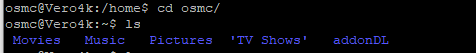
in a few hours I will update the zip on github.com. where the default m3u file will load from a webserver of mine ( list of free iptv channels like redbulTV etc) which you will be able to work with to get an understanding of the addon. And if I have time enough I might be able to make some prelim filter funktion from settings.
Is it possible that my M3u URL is bad ??
one way to testthat idea is, getting a iptv player app on your phone, i use iptv extreme (android), and see if the list works there.
got “incorrect m3u URL” with extreme player on android ![]()
then my friend we are in for a problem, if that is your “original m3u” from your provider. If it’s the one generated from my addon there is still hope =)
If you want help diagnosing the m3u-file, we can take that in pm, since it will contain your personal auth information. I can tell you, I have no need for your auth. details, so any information you give in pm will stay “confident information” in my mind, i wont even use it to try to connect from my local connection, in an error testing case. Since I know from personal experience that such connection, could void your subscription or other vise violate the terms agreed upon with you provider.
No, it’s the one I received from my provider…
I’ve tried to contact them…