Whenever I press play it now shows visualisation presets menu, I have none enabled but the presets icon still shows as if its playing one. I have used the built in keymapper addon to remove the mapping (I think, it is very unclear how to use) but its not worked.
How can I completely remove either this mapping or the visualisations at all?
I have tried to edit manually using :/usr/share/kodi/system/keymaps but there are so many in there I dont know which to edit. remote.xml did nothing.
This is what I have changed.
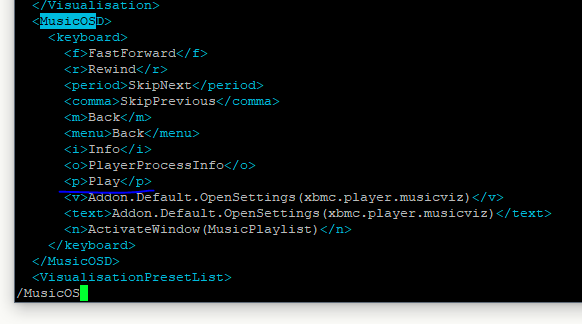
I was changing the wrong part in the file. Needed to remove the line “<p>xxxx</p>” from the Visualisation section, not music.
You shouldn’t edit any of those as they can be overwritten with updates. For the change that you want I would suggest for you to edit ~/.kodi/userdata/keymaps/gen.xml (file name is not actually important but since you used keymap editor that is the file it made already) and use the following inside…
<?xml version="1.0" encoding="UTF-8"?>
<keymap>
<Visualisation>
<keyboard>
<p/>
</keyboard>
</Visualisation>
</keymap>
1 Like