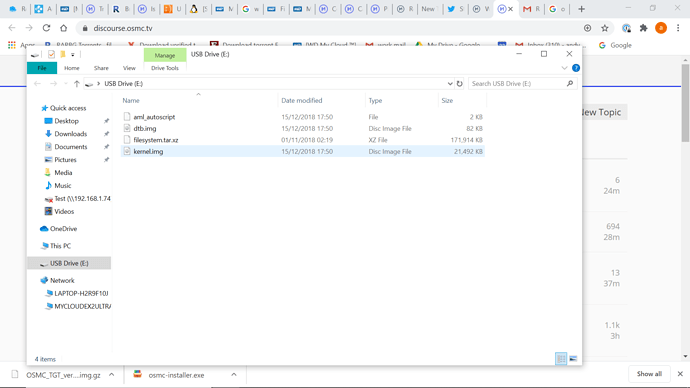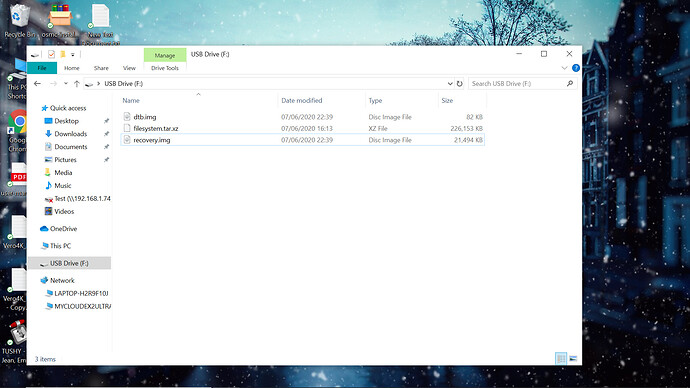A new NAS and media file names/paths plus not needing the VPN at the moment made me try to re-install OSMC. But each attempt only produces ‘Please Stand-by’ on screen. Using different SD cards I’ve tried the normal image, the toothpick/re-naming to ‘Recovery’ version and a Recovery image Sam supplied last year when I had similar problems.
The Vero4K is plugged straight to the mains socket and maintains a blue light throughout. The only thing I’ve not managed yet because of it’s position is to change HDMI cables, but given the ‘Please Stand-by’ displays happily I’d assumed that probably wasn’t the cause? SSH won’t connect and a reboot with no SD card attached shows ‘Fatal Error, could not find root filesystem’. Is it time to start considering the 4K+ or is this recoverable?
Thanks, Andy