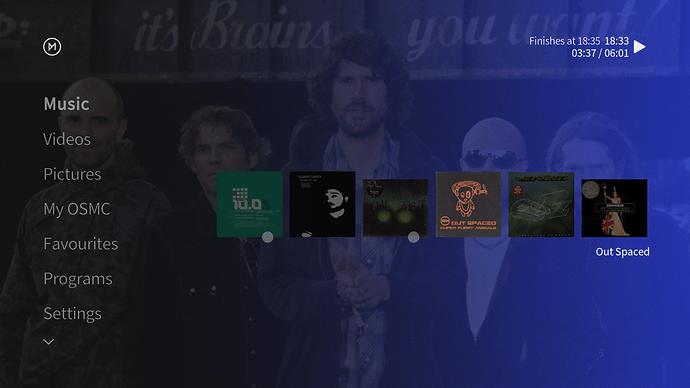I’ve been using the new OSMC skin since updating to Kodi 17 and like it however I’ve found some odd behaviour with the displaying of fanart.
Basically when music is playing, and I have the fanart as the background visualisation, if there is fanart present for that artist all is good, when the next track starts playing, again if fanart is available it will change to the fanart for that artist. However, if there is no fanart available for the next playing artist rather than getting a blank background the previous artist fanart sticks. If I exit full screen mode and then go back it updates but will not update without any manual intervention. The same behaviour is also present when moving between the albums in the recently added widget. If moving from an album with artist fanart to one without the previous artist fanart sticks.
I believe there are some fixes coming for the skin including one for the artist slideshow being hidden behind the fanart (and I do have the artist slideshow enabled despite it not currently working) so this might be something that is already addressed but thought it was worth mentioning.
If I can provide any further details or information to help please let me know.
Just out of interest if you disable Artist Slideshow from the skins settings, does the issue persist? If so, it’s worth playing around with that scripts settings as there are a few different options for what it should display if it can’t find any images.
I’ve seen similar with my video library many times over the years, but always when there is fanart associated with the item but the artwork hasn’t been cached. If the artwork is still available online, it will appear after a little while (or be there the next time). If it’s not, then the previous image remaining visible is standard.
There’s one thing I can try to mitigate this within the skin, and I’ll add it to git this evening, but there’s no guarantees it will do anything. I can’t reproduce the issue with music on my test system, but there’s always the possibility there is a bug in the skin - if anyone else is experiencing this, please let me know.
Thanks for the reply.
I can confirm that the problem persists even with Artist Slideshow disabled.
It’s easiest to reproduce the issue when moving between the albums in the widget on the Music screen.
To clarify all my artists are scraped using the Universal Artist Scraper and where I see the issue is where there is no fanart retrieved by the scraper, i.e. none available on the available fanart sites.
Some screenshots might help to show the issue while moving between albums in the widget.
The first image is the album Out Spaced by Super Furry Animals selected, I have fanart for this artist and it is displayed in the background:
I then move across to the next album, Dimensions Of Sound by E-Z Rollers, again I have fanart for this artist and it is displayed:
Finally I move across to the last album which is Fantazia - British Anthems which has the album artist of Jeremy Healey, I do not have fanart for this artist so the E-Z Rollers fanart remains displayed:
Hope this might be helpful.
If you can point me in the right direction of applying your changes (assuming I’m able to do this) I’m more than happy to test.
Actually the change I was thinking of is already in the skin - though there is a slight typo. In includes.xml look for the line similar to the one here (this is a link to the git version where the typo has just been fixed) and change fallback=“Transparent.png” to fallback=“transparent.png”.
That should mean that if Kodi can’t load a given fanart image it will instead fallback to an entirely see-through image instead.
Would this change be included in the update that was just posted here, https://discourse.osmc.tv/t/skin-changes-lost-after-a-reboot/21834/60, by any chance? I’ve just installed it and the issue I’ve described above appears to be fixed
Highly unlikely, as I only made the change about an hour ago. Still, there are lots of little fixes for the upcoming skin update, many of which will be included in that. Good to know we’ve squashed this bug along the way 
Edit: Thinking about it, the way the skin is packaged in the test update (and for the upcoming update) has changed which means that any issues with CaSe-SeNsItIvItY on filenames are automatically fixed, so it’s quite possible you’ve got the effect of the fix without the actual fix itself, if that makes sense!
Well one happy customer here anyway