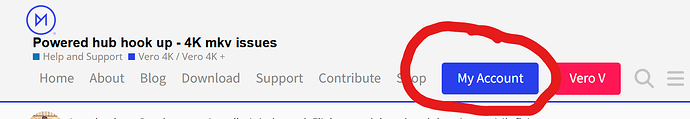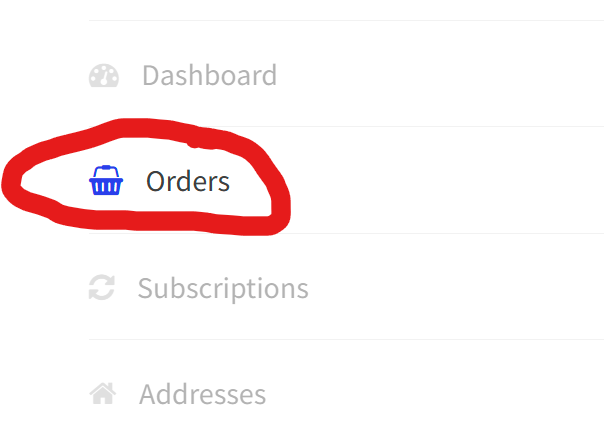I bought the osmc hub so that I could run an ext HDD containing 4K mkv files with Vero 4K+ but it doesn’t work.
This HDD with 4K mkv files is NTFS formatted in disk utility - I’m on Mac 10.13.6
Another HDD with 1080 mkv files only is also NTFS formatted in disk utility. It plays perfectly plugged straight into Vero - no need for powered hub.
Trying to play movies from HDD with 4k mkv files only plugged straight into Vero results in regularised scraping noises.
Trying to solve this by using powered hub. But when HHD with 4k files is plugged into hub file manager in osmc doesn’t even see the HDD.
All cables tested and all blue lights functioning on hub.
Am I missing something in how I should set up the hub?
Upload logs via MyOSMC → Log Uploader and share the URL with the disk connected.
Any thoughts - do the logs show anything?
Should I be thinking of a new power supply for my Vero 4K+
Should I be thinking of a new power supply for my hub?
Should I be thinking of formatting my HDD in exFat
Hi
Sorry for the late response.
Have you tried both ports on the Vero?
This definitely won’t be a problem if it is hardware related.
Sam
Tried both ports no joy.
Only thing working is HDD with 1080 mkv content straight into Vero.
HDD with 4k content will not show in file manager either connected direct to Vero or going through hub.
Infact nothing works through powered hub with any combination of leads.
Can you try the hub on a PC?
Sam
That doesnt work either.
Would that indicate I need a new hub and a new power supply for Vero 4k+
Last question: If you connect the working HDD with the 1080 mkv files to the USB hub, does this work with the Vero and/or the PC?
Neither.
When hub is plugged in all switches show blu when power switched on.
But devices attached to hub dont show up in file manager or on Mac desktop.
I suggest contacting support@osmc.tv with your OSMC Hub order number so @sam_nazarko can check this for you (dependent on the age of the hub). But please be patient, he’s still away on a business trip.
If you have another USB 3.0 micro cable, you can also try to replace the blue cable which came with the hub. Perhaps, this is the devil.
1 Like
I got back on Sunday morning albeit jetlagged. Flight was delayed and then it was 14h flying.
I’m catching up on emails now. Give me a day or so at the most.
Cheers
Sam
In case you haven’t found the order number yet:
- Click on “My Account” on top of this screen and log in using your credentials
- Once you’re logged in, you can see your order numbers:
Unless his email address has changed, but indeed.
If you email support@osmc.tv with a link to this thread and let me know your name and address I should be able to sort this out for you.
Cheers
Sam