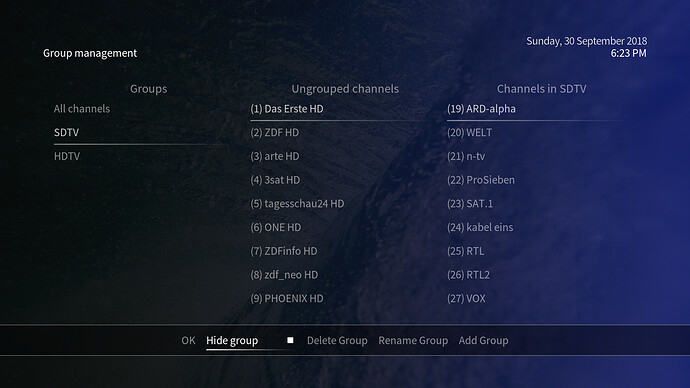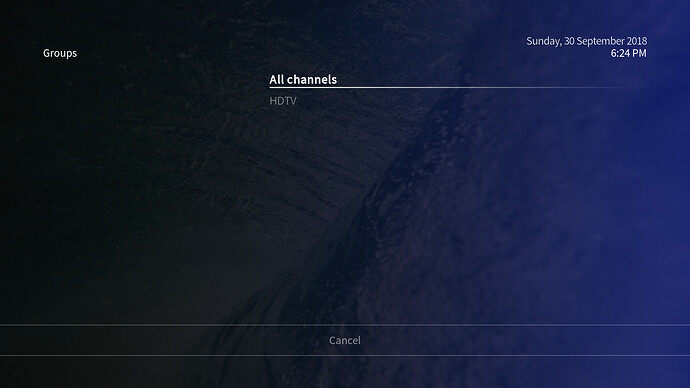I have a question regarding the OSMC Leia skin, i know this probably isn’t the right thread for it, but all the skin threads for Leia I can find seem to have been closed.
Where’s the best place to ask ?
If you have a different problem than in the closed threads, feel free to start a new one, or ask here.
OK mate, its just a query so i’ll pop it in here rather than start a new thread.
First off good work on the skin, looks really nice.
I have one slight ‘thing’ with my widgets though…mainly the PVR one.
Coming from an Estuary background, i really like the PVR widgets on that skin, the recordings and last watched channels are very useful…the recordings one was easy enough to replicate on the OSMC skin (via Default Widgets->Skin Helper Service Widgets), but the only way to get the last watched channels one was to use:
pvr://channels/tv/*?view=lastplayed…in ‘Custom item’, which works exactly the same as in Estuary, but the channels seem to be ordered from right to left, with the last watched channel being furthest away…which is the opposite from all the other widgets(eg ‘next episodes’ for TV).
Is there a way to order them from left to right, with the most recently viewed channel on the left? (ie, the same as Estuary)
I noticed that for PVR recordings, you can choose the order, but i cant find a way for Last Watched Channels.
Is this only Leia specific or just general for OSMC Skin on v18 and v17?
I honestly don’t know, I’ve only been using the OSMC skin for the last couple of weeks and have no way of trying it on v17.
Gut feeling tells me it is not explicitly Leia related so moved to a new topic.
Maybe @Chillbo want to take a look
Ok bud cheers.
I’ll take a look after my holiday is over (in a few days). The skin shortcuts script has its own ways some times, but I’m sure there’ll be a way to fix this.
In the meantime, maybe @JimKnopf could give it a short try and see whether the behaviour is the same in v17? 
Cheers.
As Im new to the skin i didn’t know if there was something obvious i was missing.
Sorry, guys. My holidays just started. Cannot invest in this before 3 weeks.
No worries, whenever u get the chance.
It’s only a minor thing, but it’s the only thing stopping me from switching to the osmc skin full time.
Apart from that i really like the look and feel of it.
@Chillbo @JimKnopf
Im using the latest version of the skin that comes with the Leia nightlies on Vero 4K+, and it seems im unable to hide or delete groups from the PVR section in Settings->LiveTV->General->Group Manager.
Is there something im missing ?
Overall its a great, simple,clean skin though…nice work.
Had a quick look… I think I know why it might not be working for you: When opening the Group manager you have to navigate to the group on the left that you want to rename/delete and press OK. Only then will choosing rename/delete group work for that - now selected - group. It’s not absolutely intuitive, but AFAICT it’s the behaviour of Kodi’s PVR Group manager. Hope, this solves it for you 
Thanks for having a look but that’s not working for me…its strange as if I switch to Estuary, I can hide and delete them as I wish.
Would a log help?
Really weird… Just tried it here and it’s working like a charme. What does the dialog show when you press delete or rename group? Does it show the name of the group in the middle asks you to confirm (yes, no at bottom)?
This is weird, delete seems to be working but hide has no effect…can u check that is working for you?
It does work here… When e.g. hiding my SD channel list here in group manager and going back to my Live TV section, I can’t select the SD channel group anymore, just HD channel and all channels. So, it’s working here.
Weird…if I change to estuary I can hide the sections I wish…but not in this skin, they just stay there.
The hide button should be a togglebutton showing the state of the setting (group is currently hidden or not). That I can fix. The hiding itself is Kodi business and it’s working fine here with our OSMC skin.
That’s what the hide button should look like. I’ll add this to the next update. ![]()
When activating this here for SDTV, the SDTV group is gone when returning to the Live TV section. When you open the context menu…
…and select the Group option, the SDTV channel group is gone:
With the Hide group option not selected in the Group manager, the SDTV group is visible again when selecting the group option in the Live TV context menu.
See the PR: PVR group manager hide option hotfix #37