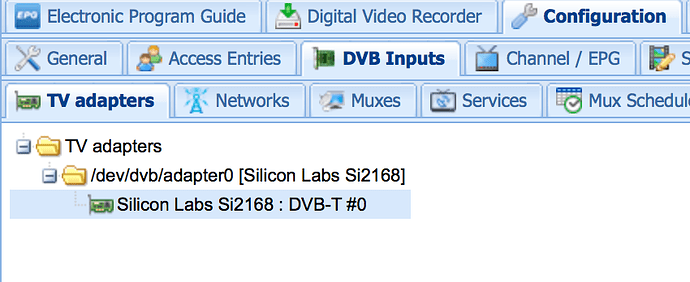Hello,
I’ve purchased an USB tuner.
It seemed to be supported under generic Linux (cf https://www.linuxtv.org/wiki/index.php/Hauppauge_WinTV-soloHD).
But he is not listed in the adaptaters of TVheadend GUI on my OSMC RPI2.
dmesg
…
[12009.012207] usb 1-1.4.4: new high-speed USB device number 9 using dwc_otg
[12009.113196] usb 1-1.4.4: New USB device found, idVendor=2040, idProduct=0264
[12009.113223] usb 1-1.4.4: New USB device strings: Mfr=3, Product=1, SerialNumber=2
[12009.113235] usb 1-1.4.4: Product: soloHD
[12009.113247] usb 1-1.4.4: Manufacturer: HCW
[12009.113258] usb 1-1.4.4: SerialNumber: 0011544822
…Firsly I’ve tried to compile the kernel :
cd /usr/src/
sudo git clone https://github.com/osmc/osmc.git
cd osmc/packages/kernel-osmcI’ve copied 2 patchs from https://git.linuxtv.org/media_tree.git/commit/?id=1efc21701d94ed0c5b91467b042bed8b8becd5cc in the pathes directory :
patches/rbp2-001-dvb.patch
diff --git a/drivers/media/dvb-core/dvb-usb-ids.h b/drivers/media/dvb-core/dvb-usb-ids.h
index 0a46580..1c1c298 100644
--- a/drivers/media/dvb-core/dvb-usb-ids.h
+++ b/drivers/media/dvb-core/dvb-usb-ids.h
@@ -389,4 +389,5 @@
#define USB_PID_PCTV_2002E_SE 0x025d
#define USB_PID_SVEON_STV27 0xd3af
#define USB_PID_TURBOX_DTT_2000 0xd3a4
+#define USB_PID_WINTV_SOLOHD 0x0264
#endifpatches/rbp2-002-dvb.patch
diff --git a/drivers/media/usb/em28xx/em28xx-cards.c b/drivers/media/usb/em28xx/em28xx-cards.c
index 5373dce..a1b6ef5 100644
--- a/drivers/media/usb/em28xx/em28xx-cards.c
+++ b/drivers/media/usb/em28xx/em28xx-cards.c
@@ -2475,6 +2475,8 @@ struct usb_device_id em28xx_id_table[] = {
.driver_info = EM28178_BOARD_PCTV_461E },
{ USB_DEVICE(0x2013, 0x025f),
.driver_info = EM28178_BOARD_PCTV_292E },
+ { USB_DEVICE(0x2040, 0x0264), /* Hauppauge WinTV-soloHD */
+ .driver_info = EM28178_BOARD_PCTV_292E },
{ USB_DEVICE(0x0413, 0x6f07),
.driver_info = EM2861_BOARD_LEADTEK_VC100 },
{ USB_DEVICE(0xeb1a, 0x8179),But the compilation failed :
Applying patch rbp2-000-add-kernel-config.patch
patching file .config
Applying patch rbp2-001-dvb.patch
patching file drivers/media/dvb-core/dvb-usb-ids.h
Hunk #1 FAILED at 389.
1 out of 1 hunk FAILED -- saving rejects to file drivers/media/dvb-core/dvb-usb-ids.h.rej
Exiting build
Makefile:8: recipe for target 'rbp2' failed
make: *** [rbp2] Error 1
make: Leaving directory '/mnt/package/kernel-osmc'
Makefile:8: recipe for target 'rbp2' failed
make: *** [rbp2] Error 2Secondly, I’ve tried to copy the recommended firmwares from https://discourse.osmc.tv/t/howto-instructions-for-viewing-live-tv/2675/50 :
sudo wget http://palosaari.fi/linux/v4l-dvb/firmware/Si2168/dvb-demod-si2168-02.fw -O /lib/firmware/dvb-demod-si2168-02.fw
sudo wget http://palosaari.fi/linux/v4l-dvb/firmware/Si2168/Si2168-B40/d8da7ff67cd56cd8aa4e101aea45e052/dvb-demod-si2168-b40-01.fw -O /lib/firmware/dvb-demod-si2168-b40-01.fw
sudo wget http://palosaari.fi/linux/v4l-dvb/firmware/M88DS3103/3.B/dvb-demod-m88ds3103.fw -O /lib/firmware/dvb-demod-m88ds3103.fw
and rebooted but no more success.
Could someone help me to use my usb stick ?