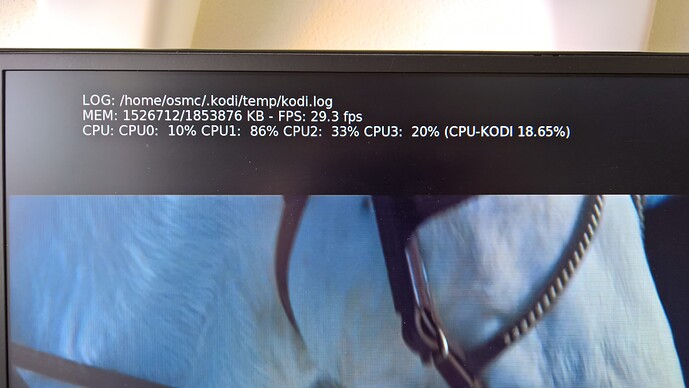I’ve just installed, because this morning crashed… Remove the string from rc.local?
Are you saying that the rc.local change didn’t help?
At this point it might just be easier to replace your hardware as it’s getting a bit confusing and we aren’t finding any consistencies. It is certainly odd that it works OK with the February update without issue however.
Yes, it has just crashed with dropbox’s kernel too
With february works perfect, now no response from http, ssh etc
osmc@osmc:~$ cat /sys/class/thermal/thermal_zone0/temp
62000
osmc@osmc:~$Okay. I’ll produce one more kernel, otherwise it’s time to get it replaced.
OK, when vero crashes I noticed that is seriously hot, I think almost more than 75° and until it cools keeps crashing. I think the problem, in my case is overheating!
This will likely resolve the issue (fingers crossed).
wget "https://www.dropbox.com/s/4lf7adt5l602wmb/vero364-image-3.14.29-16-osmc-thermalfix2.deb?dl=1" -O kernel.deb
sudo dpkg -i kernel.deb
sudo reboot
You can verify the kernel is indeed updated with the following command:
cat /proc/version
which should give a build date of today, Friday 31st March at around 9PM.
Cheers
Sam
Unplugged hdd, transmission disabled and is working… Now i’m gonna install the new kerne, test it and enabling and plugging hdd…
New Kernel:
osmc@osmc:~$ cat /sys/class/thermal/thermal_zone0/temp
57000
grab-logs -A http://paste.osmc.io/juqivonani
dmesg | paste-log http://paste.osmc.io/zegumupefeHey Sam,
it’s weekend, I have some time to test now.
Current setup:
March image, “regular” clock, original PSU, the freeze happened after around 1,5h of continuous streaming. This time I measured Temps on the outside of the case. Directly after freezing it was over 45°C on the top of the case. Bear in mind that I used a meat probe for it, so I could only lay it on top (whereas in the meat it would be inserted and temp would be measured all around the needle not only on the touching point, so the reading might not be 100% accurate). You can still touch it, but it hurts a little bit… So, very hot to the touch.
I don’t think it’s an issue with the PSU to be honest, I think it’s a problem with the temperature of the CPU (or something else that gets too hot…).
I will now try the reduce clock (or whatever it reduces) command and see if it helps…
Cheers
Edit:
Hottest point is by far here, you know the PCB layout, so maybe it helps you see what component overheats:
http://imgur.com/flCk96t
March release, kernel updated yesterday. Without hdd and transmission everything works fine, enabled transmission and plugged hdd it crash…
Temp at the moment of crash:
I noticed that the right side of my vero is hotter than the left side, like you!
And now
Another time, always when temp reach 70°
Yes if you do “cat /sys/class/thermal/thermal_zonep/trip_point_0_temp” you’ll see that 70° seems to be the tripping point… Maybe this triggers the freeze when the CPU reaches this temp…
@sam_nazarko do you think it’s normal that only our devices seem to reach this tripping point on “regular” March clock? Because so far I haven’t seen other reports regarding this… Maybe this is a problem with the installation of the CPU heatsink (if there is any?). I’d open the device up to check this out, but I don’t want to void any warranties 
Also: So far no crashes with reduced clock speed command executed
Sorry to post this here, but I also tried to check my Vero 4k temp and I get “Invalid Argument” with the cat command. Why?
I think it needs a package included only in our “test” kernel
For me I also cannot use the command (also invalid argument), I don’t have the test kernel installed though. Regular March update with “reduced clock” command at the moment.
Just watched a 2.5h movie and still no freeze.
Is trasmission running? External hard disk?
I just had another freeze after around 20min of playback… This time with the reduced clock. Device is very hot to the touch again.
Edit:
And it just crashed again… Unplugged and replugged after freeze, logged in via SSH, applied reduce clock command, resumed playback, 1min later it froze again.
Tried everything, kernel and reduced clock, now vero and hdd are plugged directli into the wall and still freeze…
Okay, I think it’s best to get these units swapped out.
70c is a hard trip point, but your device shouldn’t be reaching these temps. If you’re now experiencing these problems with both the February update and the March update, it must be a hardware fault
@G4eva – just to confirm – you’re experiencing this problem without the hard drive connected as well?
There’s little point spending more and more time troubleshooting; and I’d rather get you working devices instead.
Thanks
Sam
Hi Sam,
how would we go ahead and do this? Do you also provide a return box for the defect ones? Because shipping something back to the UK is quite expensive.
Yes, without the hdd connected it crash. So i can’t have my vero functional and stable?