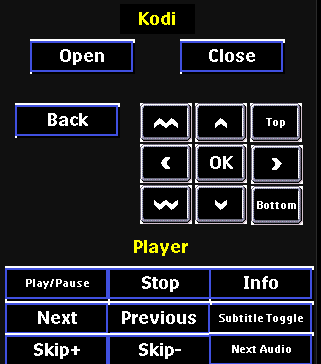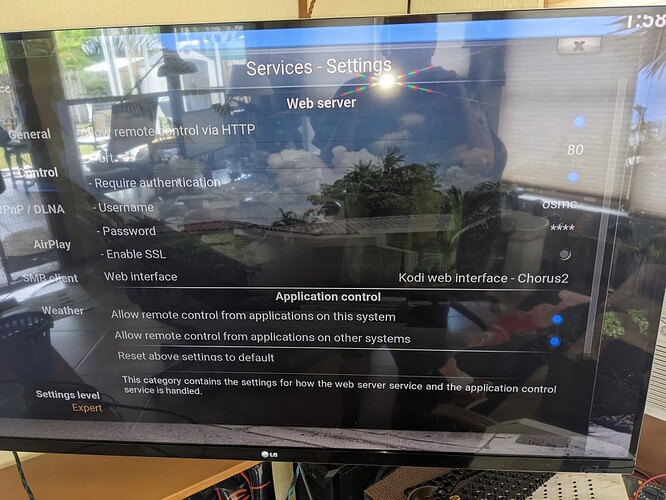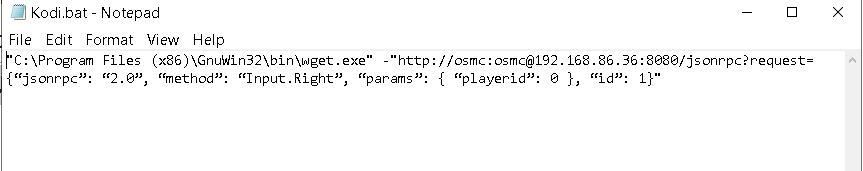Yippee! My OSMC Vero4k+ showed up a couple days ago. I spent yesterday configuring everything (skin/settings/etc). Now comes the purpose for this thread. How to do remote control.
To review, I don’t do Linux and I am not a programmer in any way.
My remote is a windows PC. I use a combination of netremote and girder to send commands to my windows htpc. The windows htpc also has girder. Control is instant and flawless.
I use a combination of netremote, girder and wget to send commands to my directv box. Obviously the directv box box is linux and cannot have girder. Control is instant and flawless.
The Vero is linux and therefore cannot have girder so it’s going to have work much more like the directv box than the htpc. Years ago some very kind people showed me how to setup up the following wget scenario. I’m hoping for similar help.
Here is a snip of the part of netremote that controls the htpc. I would like to duplicate the commands behind each of these buttons so that they control the vero.
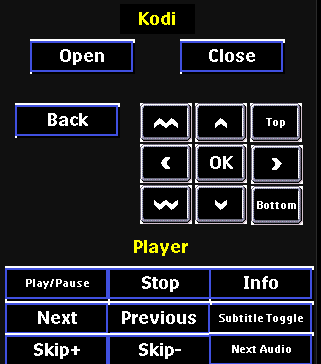
A typical command behind a button for the directv box looks like this:
File: C:\Program Files (x86)\GnuWin32\bin\wget.exe
Parameter: http://192.168.86.54:8080/remote/processKey?key=select&hold=keyPress
Obviously, 192.168.86.54 is the address of the directv box. The command mimics pressing the SELECT button on the actual remote.
The address for the Vero is 192.168.86.36.
The command above is little more than a batch file. The Netremote button sends the command to girder and girder executes the wget command (batch file).
I’ve briefly reviewed the links provided earlier and either they are not applicable or I don’t understand what they are saying. And, like most remotes, I do not need any feedback from JSON.
The easiest thing for me would be to simply change the address and drop the appropriate commands into wget. I understand this may not work.
What I will be needing is:
What piece of software do I need to install on my windows remote?
What is the “batch file” syntax to send the commands to the Vero?
What are the actual commands I will need or how do I find them?
Thanks very much.