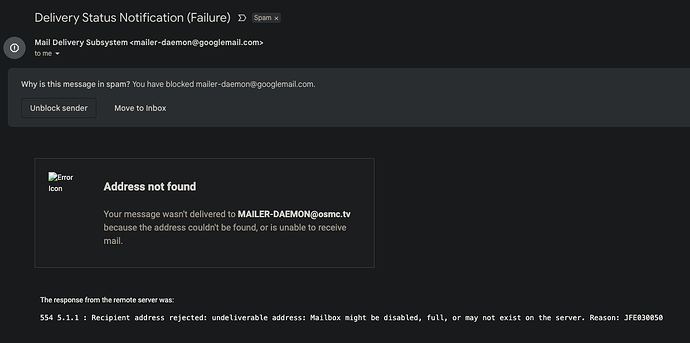My Vero V remote doesn’t work. The battery died about a month ago. I swapped it out and tried pairing it. I can see the blue light blinking, but it does not pair. I’ve also done with procedure and rebooted the Vero V. No luck.
I have not updated to the latest version of the software, so it wouldn’t have anything to do with the Nov. 3rd update.
Hi, we need to know whether the USB dongle is the right one and recognized at all. Please, can you provide logs after a try pairing the remote with the dongle?
You can also learn more about how to submit a useful support request here.
Depending on the used skin you have to set the settings-level to standard or higher, in summary:
-
enable debug logging at settings->system->logging
-
reboot the OSMC device twice(!)
-
reproduce the issue
-
upload the log set (all configs and logs!) either using the Log Uploader method within the My OSMC menu in the GUI or the ssh method invoking command grab-logs -A
-
publish the provided URL from the log set upload, here
Thanks for your understanding. We hope that we can help you get up and running again shortly.
OSMC skin screenshot:
To do so you can use input alternatives like
- USB keyboard
- mobile phone , app Kore
- mobile phone, app Yatse
- if the Vero is connected to a CEC device, the remote control of this TV/AV amp
Seems to be some interference from whatever
Telink Wireless Receiver.
is.
I removed a USB receiver I had attached to it, rebooted it twice and tried to pair it twice. The remote still doesn’t pair.
https://paste.osmc.tv/tobojibuno
It looks like the internal receiver is not being recognised. You can contact support@osmc.tv.
Sent an email. Thanks @sam_nazarko.
hi @sam_nazarko, I’ve sent a couple of follow up emails to your initial email, but haven’t heard back. Just following up here in case my emails got lost.
I have been having trouble emailing you:
<dev>: host gmr-smtp-in.l.google.com[142.250.110.14]
said: 550-5.1.1 The email account that you tried to reach does not exist.
Please try 550-5.1.1 double-checking the recipient's email address for
typos or 550-5.1.1 unnecessary spaces. For more information, go to 550
5.1.1 https://support.google.com/mail/?p=NoSuchUser
4fb4d7f45d1cf-5d035c94bfasi317544a12.5 - gsmtp (in reply to RCPT TO
command)
Ah, something is up with my email alias. Sorry about that. I have replied back with my normal gmail email so that should reach you.
I have responded. Can you confirm receipt please?
Yes sir, got your email and responded.
HI @sam_nazarko, I replied back to your email but haven’t heard back. It seems I’m now getting an email error from your email. Didn’t realize it was in my spam box.
You need to contact sales@osmc.tv. The mailer daemon email is not valid / used