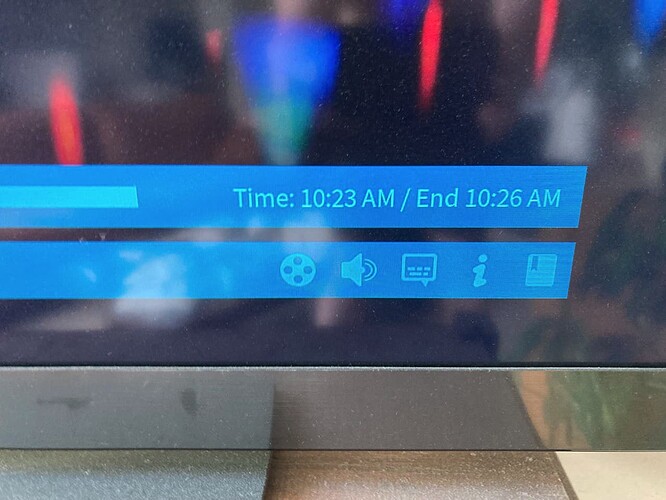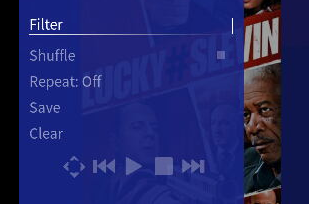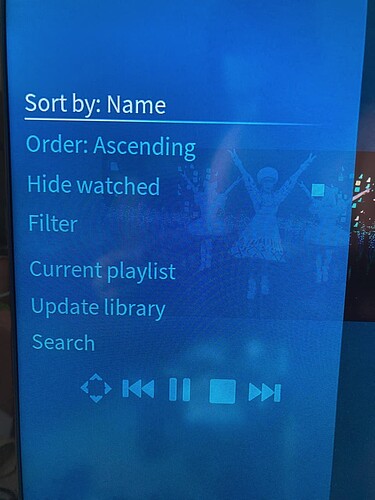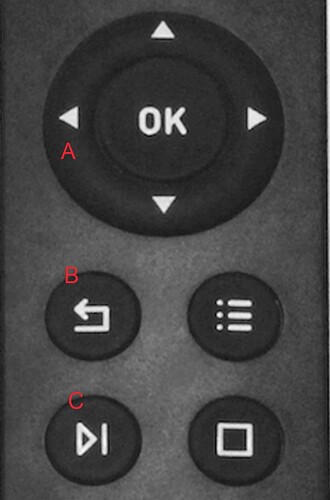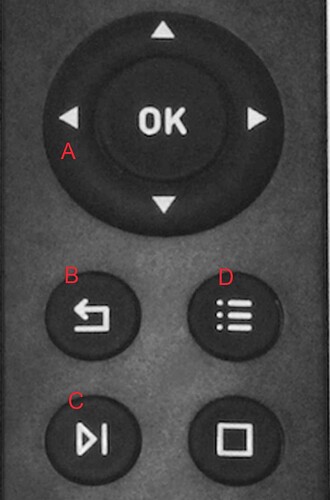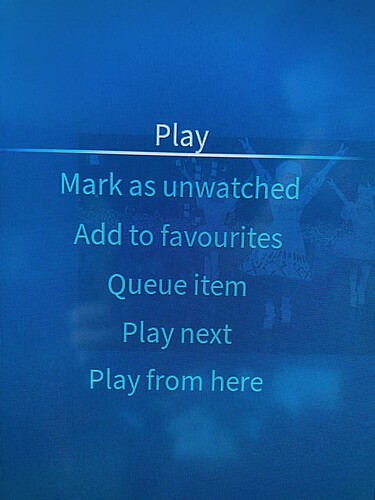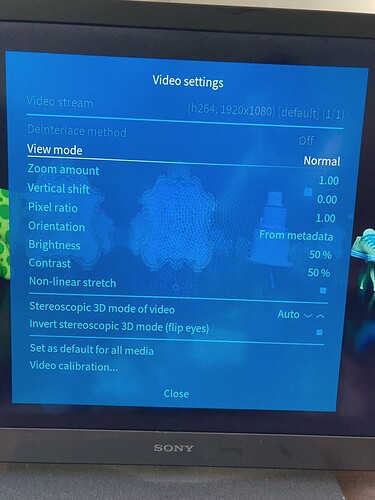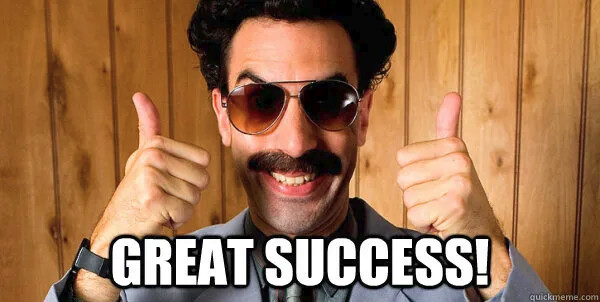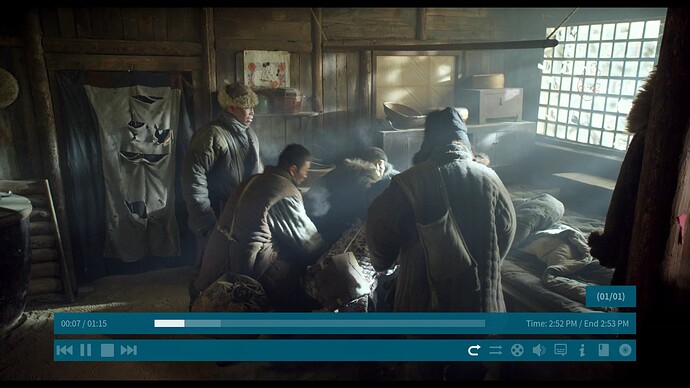Is it possible to tell OSMC I want it to replay a video file indefinitely by using my Sony TV remote control? (I could use the OSMC RC if that’s the only way)
So that when the video file is finished playing, OSMC starts it again and again unless I press the stop button.
Yes with the movie paused you have to go to “currently playing” and then you can select repeat. Check this thread
https://forum.kodi.tv/showthread.php?tid=155071&pid=1326759#pid1326759
“Start to play the video, use tab to go back to the XBMC GUI and bring up the sidebar menu and mini playback controls, and there you will see a repeat button.”
I’m not sure which buttons to press to get to the mini playback controls, but I managed to get OSMC repeat 1 video file by using the web interface.

Pause the video and then press context menu button.
Like this?
Not seeing a repeat options button.
No, you need to leave playback with pressing the context menu button and then the left arrow.
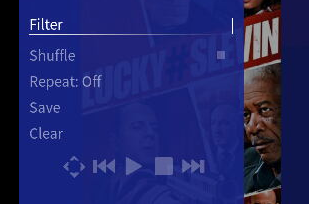
Okay, while playing the video file, I press on the pause button of my Sony TV RC, next I press the “return” button, which takes me to the file listing of current folder, I click on the “left” button of the Sony TV RC twice which presents these options;
It looks a bit the same as your photo, but I don’t see a Repeat option.
Another attempt: while the video is still playing I press on the “return” button, which takes me to the file listing of current folder, I press the “left” button twice and the same menu appears as above picture.
Now with the official OSMC remote control.
While playing the video file, I click on button C pause. Next I click on button B return and click on button A left twice. The same menu as above shows, no Repeat option.
The most recent version of OSMC is running on my Vero 4K+ (August 2021 2021.08-1 Kodi 19.1)
If you are in that menu you can go to Current playlist which should have the repeat option.
On the official OSMC remote press from your picture. Button C, Button B and then the context menu button (3 dots with 3 lines).
While playing the video file, I press on button C, Button B, Button D.
This menu appears;
Ok, difference was that I wasn’t in library mode. So now tested in Library mode.
Press C, Press D, Press A
While playing the video file, I press button C, button D which shows this menu;
Clicking on button A while the “Video settings” menu is shown does nothing.
Sorry I was guessing a bit as I didn’t had the OSMC remote connected.
So now I dug out the remote and tested:
- I am in Library mode (please confirm you to)
- Press C, Press B, Press A → Select Current Playlist → Press A
Starting at the OSMC main menu, I click on Videos > Files. From there I open a SMB mounted folder (by editing .kodi/userdata/sources.xml earlier) Assuming that is the Library mode.
While playing the video file, I press button C (play/pause), button B (return) and Button A (left) twice. [clicking once on button A does nothing]
Going to “Current playlist” by using the arrow buttons and clicking on OK, next clicking button A (left) 1x …
OMG finally I’m seeing the “Repeat” option and my choice is also shown on the Kodi web interface.
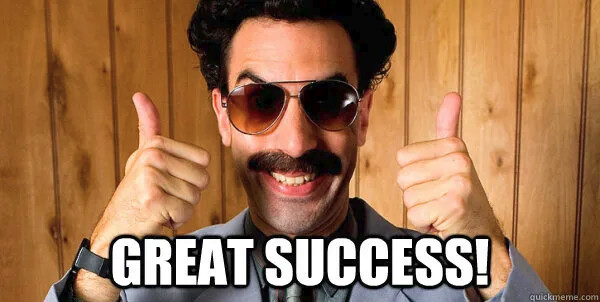
It would be so much easier if I could select the “repeat” option by clicking on the OK button while the video file is playing, but I’m guessing the team at Kodi decided to hide the Repeat option this way.
Thank you @fzinken Wishing you a pleasant weekend!
To make things easier, we’ll be adding the playback controls needed to toggle repeat and shuffle playback modes for video playback to our OSMC Skin video OSD with the next OSMC update:
2 Likes