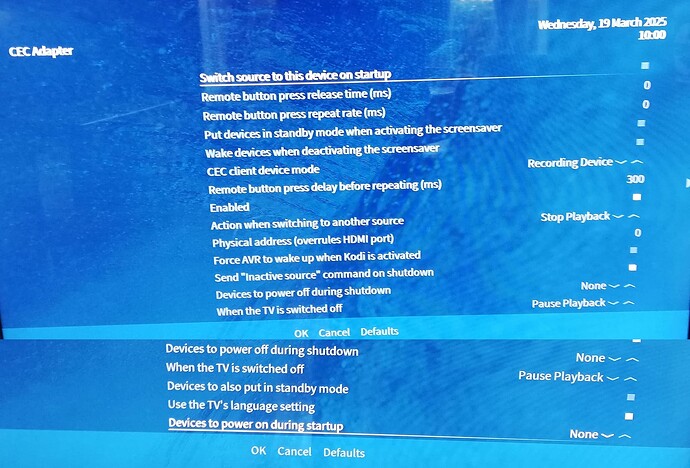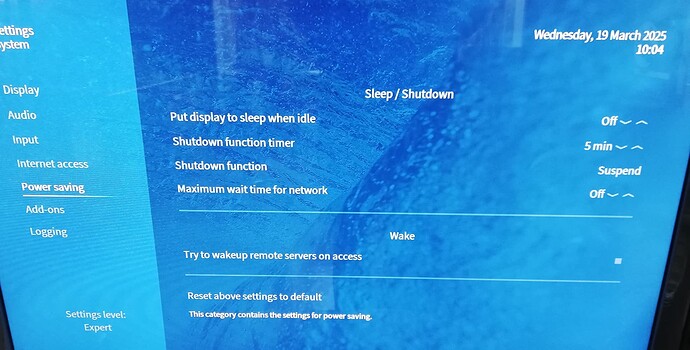For sometime now (and I mean for several months and probably only since I started testing the DV builds, not 100% sure on this)
I have had this problem with my Vero-V (or is it the AVR?) after leaving it in standby/suspend overnight.
So in the morning/afternoon the next day powering it on and selecting the Vero-V as the source for the TV greets me with a repeating blank screen, as if it is performing a display resolution change. I can clear the problem by doing a full power cycle of the AVR.
The video below shows this repeating blank screen behaviour.
(video removed)
Currently my connection setup is as follows: Vero-V > Yamaha RX-A2A AVR > LG OLED48CX6LB
If I connect the Vero-V directly to the TV, the problem goes away, which kind of points the finger at the AVR, or possibly how the Vero-V interacts with the AVR.
The problem is also not specific to Dolby Vision videos either. This happens in the menu screens and with other non DV videos.
I have collected the logs made during the video above:
https://paste.osmc.tv/najecibotu
I really don’t want to be power cycling the AVR all the time.
Are my settings wrong in someway for the CEC interface, especially as this is showing a constant cycling repeat interval. Could it be an interation with the screensaver ?
I also note I am seeing the same logging events as per this thread
https://discourse.osmc.tv/t/screen-blanks-out-every-few-seconds)
20:27:35.556 T:4081934928 NOTICE: Display resolution ADJUST : 1920x1080 @ 50.00 - Full Screen (24) (weight: 0.000)
20:27:35.556 T:4081934928 NOTICE: VideoPlayer: OnLostDisplay received
20:27:35.841 T:4081934928 NOTICE: VideoPlayer: OnResetDisplay receivedHDMI cable might be loose, or need replacing.
So, I’ll try a few obvious things like changing the HDMI cable between the Vero-V and the AVR.
Chris.