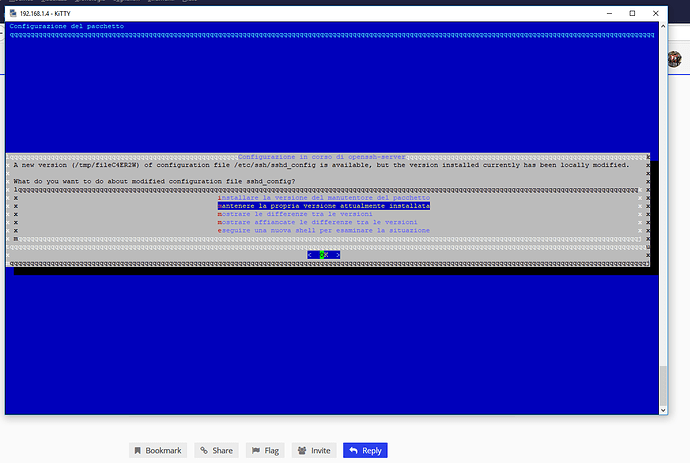Usually i do this from a SSH session… i have executed this about some minutes ago.
Apparently all it’s do correctly and i restart my Pi2… at restart i see nothings it’s been installed… i see again it’s October kodi and the debian it’s the oldest.
I do again the ssh command and now i obtain this errors:
E: Impossibile impostare il blocco /var/lib/dpkg/lock - open (11: Risorsa temporaneamente non disponibile)
E: Impossibile acquisire il blocco sulla directory di amministrazione (/var/lib/dpkg/). Un altro processo potrebbe tenerla occupata.
osmc@osmc:~$ sudo apt-get dist-upgrade
E: Impossibile impostare il blocco /var/lib/dpkg/lock - open (11: Risorsa temporaneamente non disponibile)
E: Impossibile acquisire il blocco sulla directory di amministrazione (/var/lib/dpkg/). Un altro processo potrebbe tenerla occupata.
I have also tryed to do the update from My OSMC but i obtain an windows errors. Say to me to report to OSMC forum but there’s no more information about the exact errors.
After this i obtain the ask about need to close osmc for install the update… i choose yes and nothings append.
How i can fix my setup or try to fix this ?
EDIT
OMG… now on TV it’s appears a strage line… i don’t see anythigs similar.
A strage text… a blu bar blocked whit a number 40 but apparently all it’s blocked…
Hi,
It looks like apt may still be being used by another process, whats the output of:
ps aux | grep apt
Thanks Tom.
root@osmc:~# ps aux | grep apt
root 1099 0.0 0.0 4248 568 pts/0 S+ 21:22 0:00 grep apt
root@osmc:~#
I forced shutdown my Pi2… and first reboot Kodi as crash whit sad face. At second reboot from MyOSMC tryed to check manually update and nothings as found.
Apparently the december update it’s successfully installed and also kodi 17.6 it’s also installed. Directly from log i can see this:
root@osmc:~# version
Info sul kodi.log:
21:19:31.579 T:1926347264 NOTICE: Starting Kodi (17.6). Platform: Linux ARM (Thumb) 32-bit
21:19:31.579 T:1926347264 NOTICE: Using Release Kodi x32 build (version for Raspberry Pi)
21:19:31.579 T:1926347264 NOTICE: Kodi compiled Jan 2 2018 by GCC 6.3.0 for Linux ARM (Thumb) 32-bit version 4.9.30 (264478)
Info VERSION_ID:
VERSION_ID="2017.12-1"
root@osmc:~#
I try to launch sssh command to see the result…
EDIT
I run this:
sudo apt-get update && sudo apt-get -y -f dist-upgrade
After some lines i obtain this right now:
E: dpkg è stato interrotto. È necessario eseguire “sudo dpkg --configure -a” per correggere il problema.
EDIT 2
Try to launch individually:
root@osmc:~# sudo apt-get update
Trovato:1 http://security.debian.org stretch/updates InRelease
Ign:2 http://ftp.debian.org/debian stretch InRelease
Trovato:3 http://www.deb-multimedia.org stretch InRelease
Trovato:5 http://ftp.debian.org/debian stretch-updates InRelease
Trovato:6 http://ftp.debian.org/debian stretch Release
Trovato:4 http://ftp.fau.de/osmc/osmc/apt stretch InRelease
Lettura elenco dei pacchetti... Fatto
root@osmc:~# sudo apt-get dist-upgrade
E: dpkg è stato interrotto. È necessario eseguire "sudo dpkg --configure -a" per correggere il problema.
root@osmc:~#
Hi,
Please trying running:
sudo dpkg --configure -a
when that completes please issue:
apt-get update
Thanks Tom.
Ok… lol it’s suggested… i try. I hope there is nothing too much difficult for me 
EDIT
OMG!! It’s an infinite list on SSH client 
Wait to see what’s append…
EDIT 2
Apparently i see somethigs like a reconfiguration… you thinks it’s a good idea to do a reboot after this ?
@Tom_Doyle sorry for double post…it’s compair a strage windows on ssh client:
A screenshot you can watch here:
https://imgur.com/Cj3xOVK
How i need to select right now ?
EDIT
Possibly directly image link:
Hi,
I’m not sure which each option means, as I can only read English. But if you have you made any changes to your ssh configuration, you want to keep the local copy; If you haven’t I believe you can over write with the new configuration.
Thanks Tom.
I don’t have idea… i’m never touch on ssh config…
I have made the first choose… apparently a new files has been installed and after 30/40 seconds i re-obtain the prompts…
Now on SSH i obtain this:
root@osmc:~# sudo apt-get update
Trovato:1 http://security.debian.org stretch/updates InRelease
Ign:2 http://ftp.debian.org/debian stretch InRelease
Trovato:3 http://www.deb-multimedia.org stretch InRelease
Trovato:5 http://ftp.debian.org/debian stretch-updates InRelease
Trovato:6 http://ftp.debian.org/debian stretch Release
Trovato:4 http://ftp.fau.de/osmc/osmc/apt stretch InRelease
Lettura elenco dei pacchetti... Fatto
root@osmc:~# sudo apt-get dist-upgrade
Lettura elenco dei pacchetti... Fatto
Generazione albero delle dipendenze
Lettura informazioni sullo stato... Fatto
Calcolo dell'aggiornamento... Fatto
I seguenti pacchetti sono stati installati automaticamente e non sono più richiesti:
armv7-libcrossguid-osmc bluez ifupdown libaacplus2 libapt-inst1.5 libass5 libavcodec56 libavdevice56 libavfilter5 libavformat56 libavresample2 libavutil54
libbind9-90 libbluray1 libboost-python1.55.0 libboost-system1.55.0 libcurl3-gnutls libdca0 libdirectfb-1.2-9 libdns100 libdv4 libfaac0 libfaad2 libffms2-3
libgif4 libgnutls-deb0-28 libhogweed2 libicu52 libisc95 libisccc90 libisccfg90 libjson-c2 liblwres90 libmicrohttpd10 libmysqlclient18 libnettle4 libntdb1
libopenjpeg5 liborc-0.4-0 libplist2 libpng12-0 libpostproc53 libpsl0 libquvi-scripts libquvi7 libschroedinger-1.0-0 libsdl1.2debian libssl1.0.0
libswresample1 libswscale3 libtorrent-rasterbar7 libutvideo15 libvo-aacenc0 libvpx1 libwebp5 libwebpdemux1 libwebpmux1 libx264-146 libx265-51 libxtables10
python-dbus-dev rbp2-image-4.9.29-9-osmc
Usare "sudo apt autoremove" per rimuoverli.
0 aggiornati, 0 installati, 0 da rimuovere e 0 non aggiornati.
root@osmc:~#
Try to use the autoremove… and see what’s append
EDIT
Now apparently all update it’s ok:
root@osmc:~# update
Avvio il file sul ROOT...
Trovato:1 http://security.debian.org stretch/updates InRelease
Trovato:3 http://www.deb-multimedia.org stretch InRelease
Ign:4 http://ftp.debian.org/debian stretch InRelease
Trovato:5 http://ftp.debian.org/debian stretch-updates InRelease
Trovato:6 http://ftp.debian.org/debian stretch Release
Trovato:2 http://ftp.fau.de/osmc/osmc/apt stretch InRelease
Lettura elenco dei pacchetti... Fatto
Lettura elenco dei pacchetti... Fatto
Generazione albero delle dipendenze
Lettura informazioni sullo stato... Fatto
Calcolo dell'aggiornamento... Fatto
0 aggiornati, 0 installati, 0 da rimuovere e 0 non aggiornati.
root@osmc:~#
Ah… the “update” it’s an alias…
The alias update it’s this:
alias update='clear && echo "Avvio il file sul ROOT..." && echo && sudo apt-get update && sudo apt-get -y -f dist-upgrade'
Hi,
At this point I would test and make sure everything is working as it should be.
Thanks Tom.
Lol… yeah… I hope… or i need to do the very my first full reinstall 
EDIT
Apparently all runs good… Need to many “road” test on live streaming or similar to see the very potential of all setup 
For the moments… apparently the installation/upgrade issue it’s resolved…